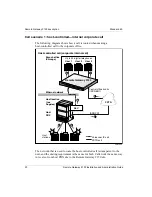10
Remote Gateway 9150 Installation and Administration Guide
Remote Gateway 9150 description
Standard 4.0
Connection options
Communications between the Remote Gateway 9150 unit in your office and the
host PBX take place using 10BaseT Ethernet or ISDN BRI connections, or both.
This section provides a description of each of these connections.
10BaseT Ethernet interface
Voice over IP technology is used to carry voice conversation and telephone set
control signals over your IP network to the host PBX. The voice data is
forwarded as UDP/IP packets, and the signaling data is forwarded as TCP/IP
packets.
Note:
The Remote Gateway 9150 unit, vintages AC, BC, CC, and earlier use a
half-duplex 10BaseT Ethernet connection. Vintages AD, BD, CD and later
default to a half-duplex 10BaseT Ethernet connection. You can configure a full-
duplex 10BaseT Ethernet connection on units of these vintages through
Configuration Manager. When you configure a full-duplex 10BaseT Ethernet
connection, the Remote Gateway 9150 unit's Ethernet collision LED remains on
solid (constantly lit). In addition, when you enable full-duplex Ethernet, you
must also set the corresponding port on the connected switch to 10 FULL
Duplex. Remote Gateway 9100 Series products do not support Auto negotiation
of the Ethernet interface.
ISDN BRI lines to PSTN
The PSTN provides a cost-effective alternative to leased lines. You can use
ISDN BRI lines at the Remote Gateway 9150 site to place local calls without
involving the host PBX. You can also choose to use the ISDN BRI lines instead
of the IP network to route calls through the host PBX.
To use ISDN BRI lines, you must install trunk interface modules. The Remote
Gateway 9150 unit can support up to four U or S/T ISDN BRI trunk interface
modules. (Refer to “Add-on modules description” on page 8
.
)
Quality of Service (QoS) Transitioning Technology
If both the IP network and ISDN BRI lines are used, you can use the QoS
Transitioning Technology to re-route calls from the IP network to the PSTN
when the QoS on the IP network degrades. When the QoS returns to normal, the
QoS Transitioning Technology automatically moves the calls back to the IP
network.
Summary of Contents for Remote Office 9150
Page 2: ......
Page 4: ......
Page 6: ...iv Remote Gateway 9150 Installation and Administration Guide Publication history Standard 4 0 ...
Page 18: ...xvi Remote Gateway 9150 Installation and Administration Guide Contents Standard 4 0 ...
Page 398: ...370 Remote Gateway 9150 Installation and Administration Guide Troubleshooting Standard 4 0 ...
Page 544: ...516 Remote Gateway 9150 Installation and Administration Guide Glossary Standard 4 0 ...
Page 552: ...524 Remote Gateway 9150 Installation and Administration Guide Fields Index Standard 4 0 ...
Page 569: ......