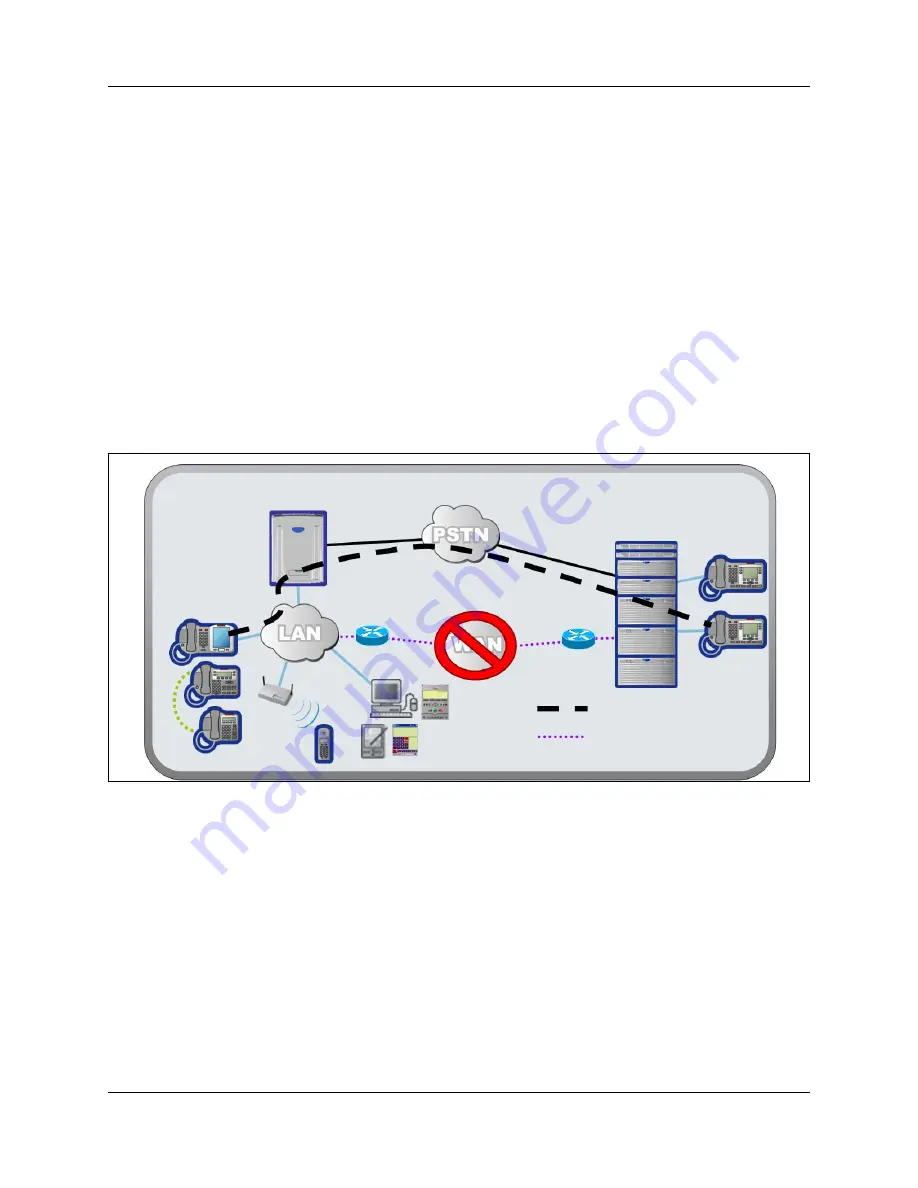
18
Chapter 1 Getting started
N0060720
N0060720
When a branch user IP telephone calls a main office IP telephone and vice versa, the call is a
simple station-to-station call within the main office call server. Since the branch user IP telephone
is physically remote from the call server, the media path goes through the WAN connection
between the main office and the SRG50, and thus uses WAN bandwidth, as demanded by the
codec used in the call.
Local mode
In the event of a WAN failure or the call server at the main office becomes unavailable, the SRG50
reverts to local mode automatically. In local mode, the IP users connected to the SRG50 are under
the control of the SRG50. When in local mode, main office call features are not available to users
attached to the SRG50. The SRG50 offers a set of basic features for the IP telephones, including
access to the local PSTN, dialing emergency service numbers, and calling local extensions. (For a
complete list of local mode features, refer to
“Features in local mode” on page 73
.)
Local mode is
illustrated in Figure 2.
Figure 2
Local mode
he SRG50 handles all call processing. Calls between two IP telephones at the SRG50 are handled
locally as a simple station-to-station call. When an IP telephone initiates a local PSTN call, the
SRG50 routes the call to a trunk that is connected to the local PSTN. Incoming DID calls are also
handled by the SRG50 and terminated on the appropriate IP telephone set.
In local mode, the IP telephones do not have access to the main office network over the VoIP
trunks. If alternate routes are configured, then calls can be made to the main office or other branch
offices using the available PSTN trunks.
Several situations, described below, can cause the IP phone to be in local mode.
Branch office
Main office
WAN connectivity lost,
IP phones
SRG50
IP phones
Local mode
SRG50 polling
Software
phones
WLAN
handsets
PSTN provides fallback
Summary of Contents for SRG50
Page 1: ...Part No N0060720 03 December 2007 Survivable Remote Gateway 50 Configuration Guide...
Page 4: ...4 Task List N0060720 N0060720 Glossary 107 Index 109...
Page 8: ...8 Contents N0060720...
Page 26: ...26 Chapter 1 Getting started N0060720 N0060720...
Page 50: ...50 Chapter 3 CS 1000 considerations N0060720 N0060720 Figure 6 S1000 IP Terminal Details panel...
Page 62: ...62 Chapter 4 CS 2000 considerations N0060720 N0060720...
Page 100: ...100 Chapter 8 Troubleshooting N0060720...
Page 106: ...106 Telephone features in normal and local mode N0060720...
















































