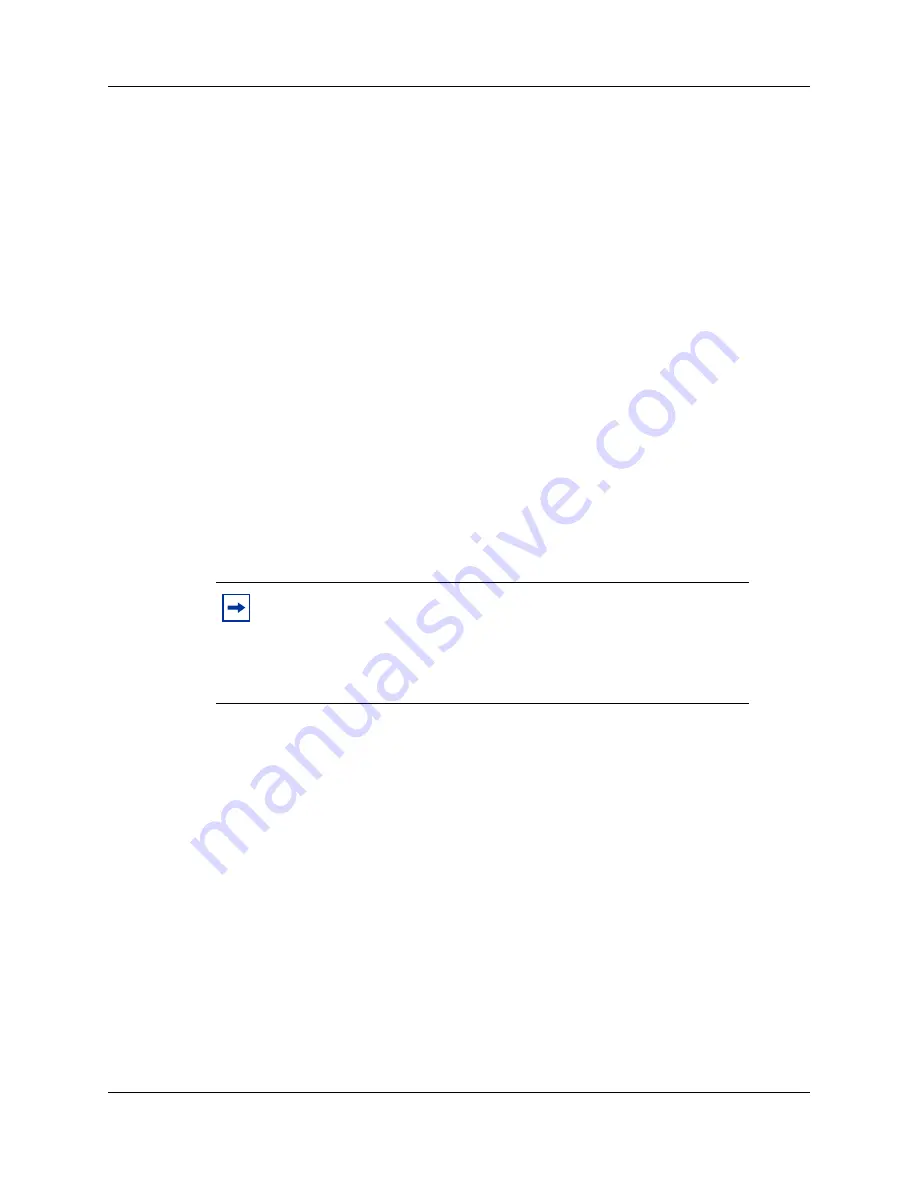
42
Chapter 3 CS 1000 considerations
N0060720
N0060720
5
Add a destination code.
a
Access the
Dialing Plan - Routing
panel (
Configuration > Telephony > Dialing Plan >
Routing
) and select the
Destination Codes
tab.
b
Add a new destination code.
Use the ALTPrefix as the destination code.
c
On the
ALTPrefix
Destination Code
row, select the
Normal Route
field.
d
Enter the route for the route added above (996).
e
In the adjacent
Absorbed Length
field, select
3
from the pull-down menu.
When the SRG receives the ALDN digits from the main office, it looks up the destination
code table, finds a match for the ALTPrefix, dumps the 3- digit ALTPrefix, appends the DN to the
External Number
and dials the
External Number
+DN.
Configuring for Emergency Services Access (ESA)
The
Nortel Communication Server 1000 Main Office configuration for Survivable Remote
Gateway 50
guide covers the logic and procedures for configuring Emergency Services Access on
both the SRG50 and the CS 1000. The information here fleshes out the SRG50 procedure in that
guide.
To configure the SRG50 for Emergency Services Access
1
Verify that a remote access package has been assigned to the VoIP trunks (refer to
“Remote
Access Package for VoIP trunks” on page 88
).
2
Obtain the ESA Special Number (SPN).
3
On the SRG50 Element Manager, access the
Dialing Plan - Routing
panel (
Configuration >
Telephony > Dialing Plan > Routing
) and click the
Destination Codes
tab.
4
Add a destination code corresponding to the ESA SPN for the SRG50 branch office.
5
In the
Destination Codes
table, click the
Absorbed Length
field of the ESA SPN destination
code. The numbers indicate the number of digits the SRG50 absorbs, from left to right.
6
Select the number of digits to absorb so that just the Emergency Services DN (ESDN)
remains.
Note:
This procedure applies only to redirected IP phones when the
SRG50 is in normal mode.
For IP telephones in local mode, and for other telephones at the SRG50,
refer to the
BCM50 Networking Configuration Guide
(N0027156) for
configuring emergency services.
Summary of Contents for SRG50
Page 1: ...Part No N0060720 03 December 2007 Survivable Remote Gateway 50 Configuration Guide...
Page 4: ...4 Task List N0060720 N0060720 Glossary 107 Index 109...
Page 8: ...8 Contents N0060720...
Page 26: ...26 Chapter 1 Getting started N0060720 N0060720...
Page 50: ...50 Chapter 3 CS 1000 considerations N0060720 N0060720 Figure 6 S1000 IP Terminal Details panel...
Page 62: ...62 Chapter 4 CS 2000 considerations N0060720 N0060720...
Page 100: ...100 Chapter 8 Troubleshooting N0060720...
Page 106: ...106 Telephone features in normal and local mode N0060720...
















































