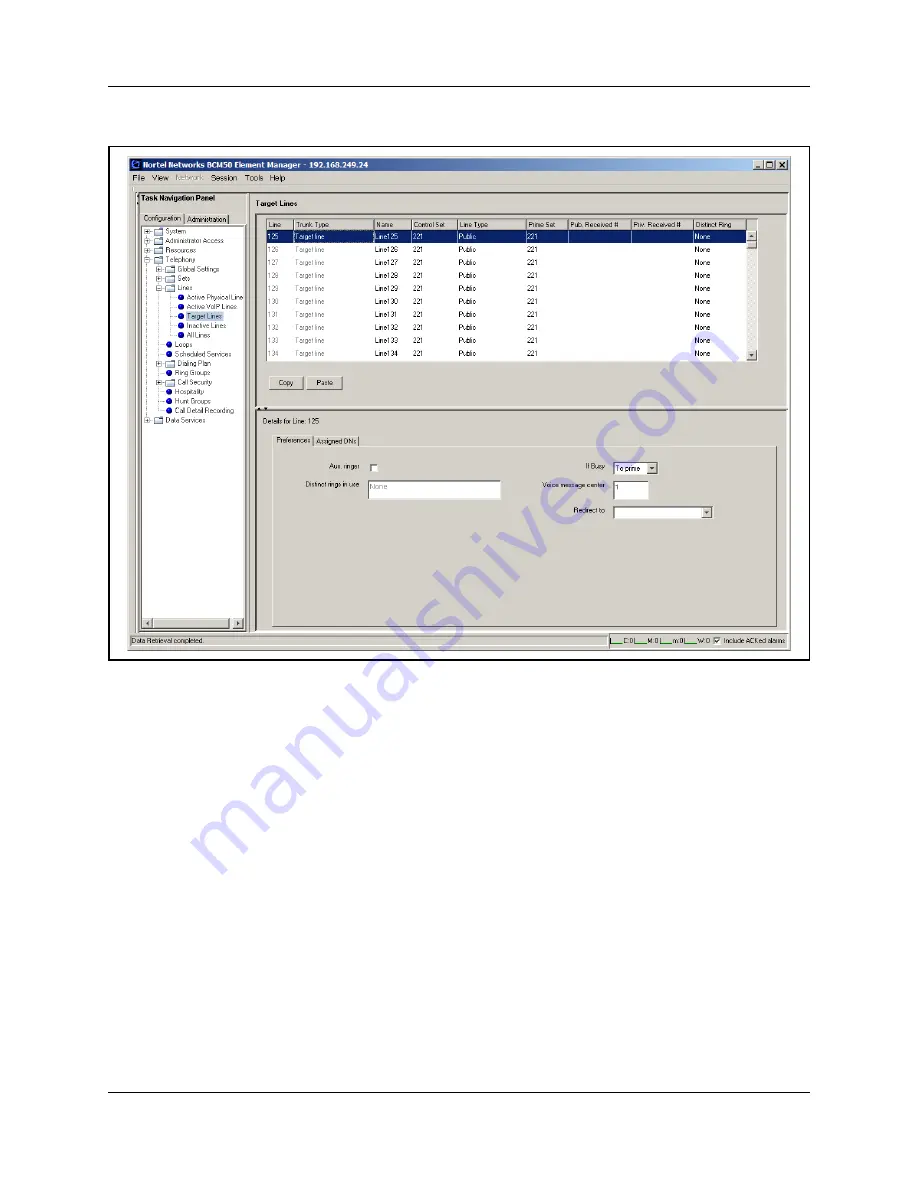
70
Chapter 5 Setting up IP telephones
N0060720
N0060720
Figure 12
Target Lines panel
Configuring DHCP settings
To configure DHCP settings for SRG operation
1
On the SRG50 Element Manager, navigate to
Configuration > Data Services > DHCP
Server
.
2
Select the
General Settings
tab.
3
On the
DHCP Server is
pull-down menu, select
Enabled - IP Phones Only
.
4
On the
WINS node type
pull-down menu, select
H-node
.
5
In the
Default gateway
field, enter an address that meets the requirements of the SRG50
LAN.
6
In the
Lease time
field, enter a value that meets the requirements of your system.
Leave all other fields under the General Settings field blank.
7
Select the
IP Terminal DHCP Options
tab.
Summary of Contents for SRG50
Page 1: ...Part No N0060720 03 December 2007 Survivable Remote Gateway 50 Configuration Guide...
Page 4: ...4 Task List N0060720 N0060720 Glossary 107 Index 109...
Page 8: ...8 Contents N0060720...
Page 26: ...26 Chapter 1 Getting started N0060720 N0060720...
Page 50: ...50 Chapter 3 CS 1000 considerations N0060720 N0060720 Figure 6 S1000 IP Terminal Details panel...
Page 62: ...62 Chapter 4 CS 2000 considerations N0060720 N0060720...
Page 100: ...100 Chapter 8 Troubleshooting N0060720...
Page 106: ...106 Telephone features in normal and local mode N0060720...
















































