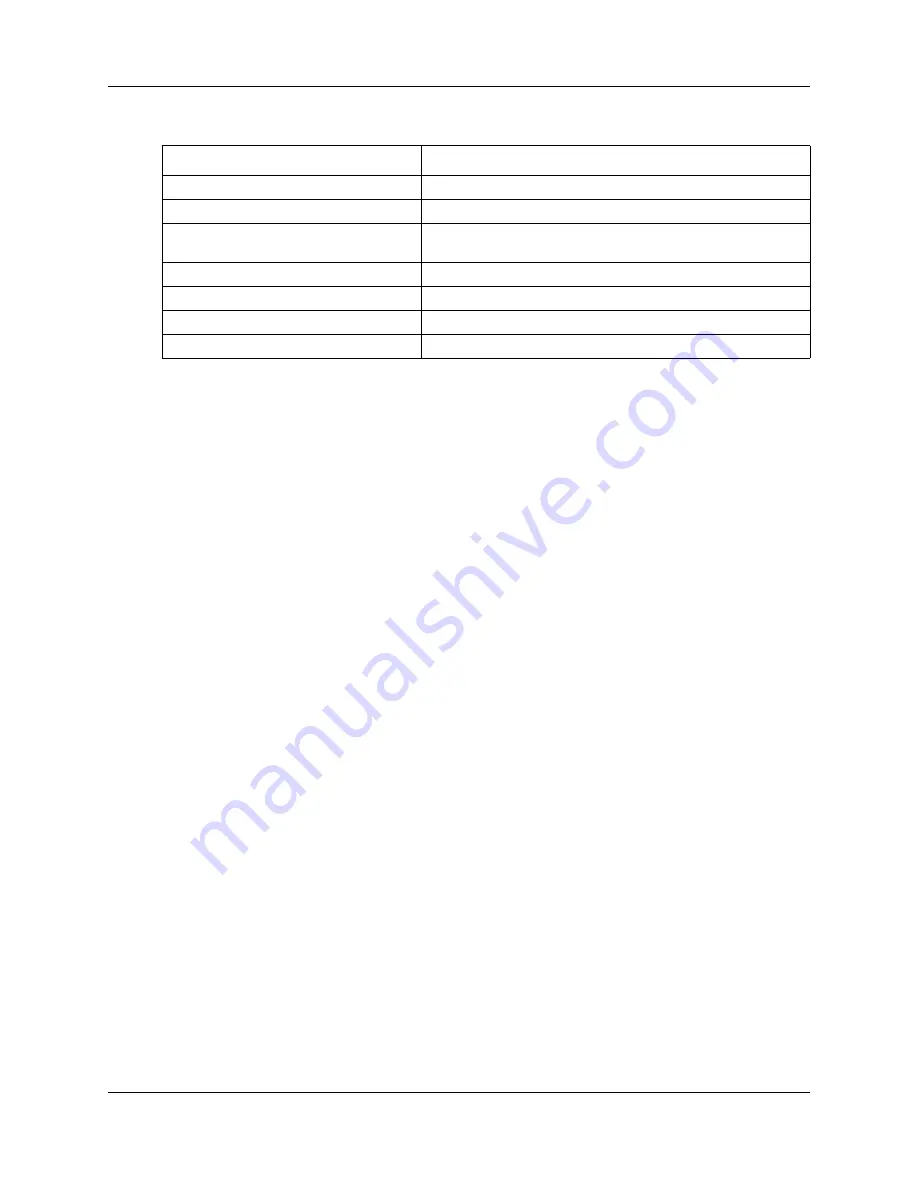
Chapter 6 Setting up the private VoIP network
81
Survivable Remote Gateway 50 Configuration Guide
On the SRG50 Element Manager, enter QoS settings for VoIP trunks through the
Telephony
Resources
panel.
To enter the QoS settings for VoIP trunks
1
On the SRG50 Element Manager, navigate to
Configuration > Resources > Telephony
Resources
.
2
On the
Modules
panel, locate the
Module type
column and select the
IP Trunks
row
(Figure 17)
.
3
On the D
etails for Module: Internal
subpanel, select the
Media Parameters
tab.
4
Refer to the main office QoS settings recorded in the preceding table and enter the appropriate
values.
Jitter buffer
G.729 payload size (ms)
G.723 payload size (ms)
Supported for IP telephones for local calls only. Refer to
“IP
telephone codec and jitter settings” on page 65
for details.
G.711 payload size (ms)
Incremental payload size (yes/no)
T.38 fax (yes/no)
Force G.711 for 3.1k audio (yes/no)
Table 12
Main office QoS settings (Sheet 2 of 2)
Media parameter
Setting
Summary of Contents for SRG50
Page 1: ...Part No N0060720 03 December 2007 Survivable Remote Gateway 50 Configuration Guide...
Page 4: ...4 Task List N0060720 N0060720 Glossary 107 Index 109...
Page 8: ...8 Contents N0060720...
Page 26: ...26 Chapter 1 Getting started N0060720 N0060720...
Page 50: ...50 Chapter 3 CS 1000 considerations N0060720 N0060720 Figure 6 S1000 IP Terminal Details panel...
Page 62: ...62 Chapter 4 CS 2000 considerations N0060720 N0060720...
Page 100: ...100 Chapter 8 Troubleshooting N0060720...
Page 106: ...106 Telephone features in normal and local mode N0060720...
















































