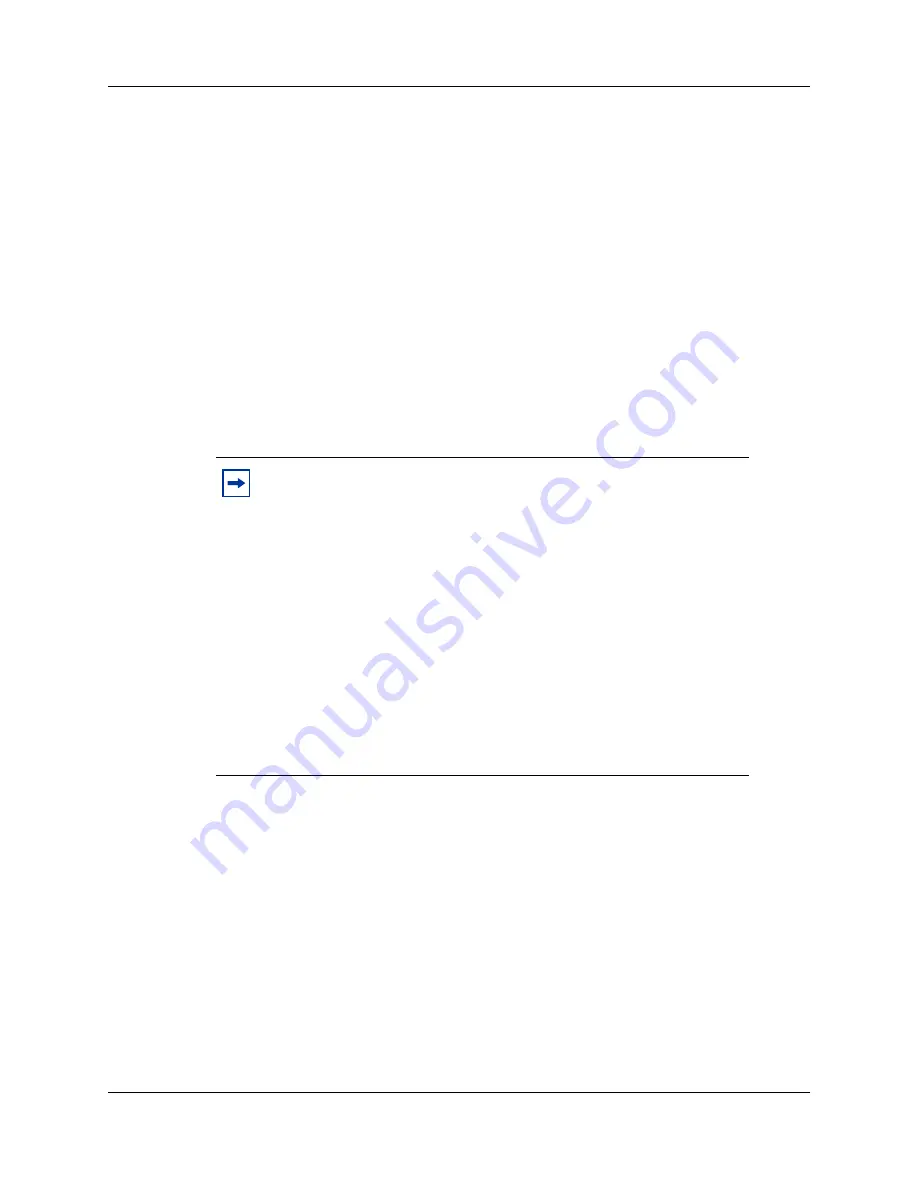
86
Chapter 6 Setting up the private VoIP network
N0060720
N0060720
Line pools
Both VoIP trunks and PSTN trunks must be configured in separate line pools. In the default state,
all VoIP trunks are assigned to line pool BlocA and all PSTN trunks are assigned to line pool A. It
is not necessary to reassign the line pools.
Instructions for configuring line pools is provided in the
BCM50 Networking Configuration Guide
(N0027156).
Call routing: introduction
Call routing is covered in depth in the
BCM50 Networking Configuration Guide
(N0027156). The
instructions in the
Survivable Remote Gateway 50 Configuration Guide
are a cryptic abbreviation
of that material, and only cover procedures that are specific to SRG50 operations; that is, for calls
from redirected IP telephones. Refer to the
BCM50 Networking Configuration Guide
(N0027156)
if more detailed information is required.
Call routing: configuring for outgoing calls
To configure routing for outgoing calls
1
Create a schedule.
a
Access the
Scheduled Services
panel (
Configuration > Telephony > Scheduled
Services
).
b
Select a
Schedule
(
Schedule 4
, for example).
c
Change the schedule name (optional).
In this procedure, the name
SRG
is used as the name of the schedule.
Note:
CS 1000 only
On a CS 1000, the DNs for the main office telephones system are
marked off by the vacant number routing feature. The SRG50 does not
support Vacant Number Routing (VNR).
Instead, the SRG50 uses Call Forward All Calls to emulate VNR for the
SRG50 IP telephones that are in normal mode. When the telephones
switch to local mode, Call Forward All Calls is cancelled for those
telephones.
A single destination code and route (or a group of destination codes and
routes) can be set up on the SRG50 to route all the calls that are not
terminated locally by the SRG50. These calls are routed over the VOIP
trunks. In the case where the VoIP trunks become unavailable, the calls
can be routed to the proper location using PSTN fallback. This is similar
to the VNR feature in CS 1000.
Summary of Contents for SRG50
Page 1: ...Part No N0060720 03 December 2007 Survivable Remote Gateway 50 Configuration Guide...
Page 4: ...4 Task List N0060720 N0060720 Glossary 107 Index 109...
Page 8: ...8 Contents N0060720...
Page 26: ...26 Chapter 1 Getting started N0060720 N0060720...
Page 50: ...50 Chapter 3 CS 1000 considerations N0060720 N0060720 Figure 6 S1000 IP Terminal Details panel...
Page 62: ...62 Chapter 4 CS 2000 considerations N0060720 N0060720...
Page 100: ...100 Chapter 8 Troubleshooting N0060720...
Page 106: ...106 Telephone features in normal and local mode N0060720...
















































