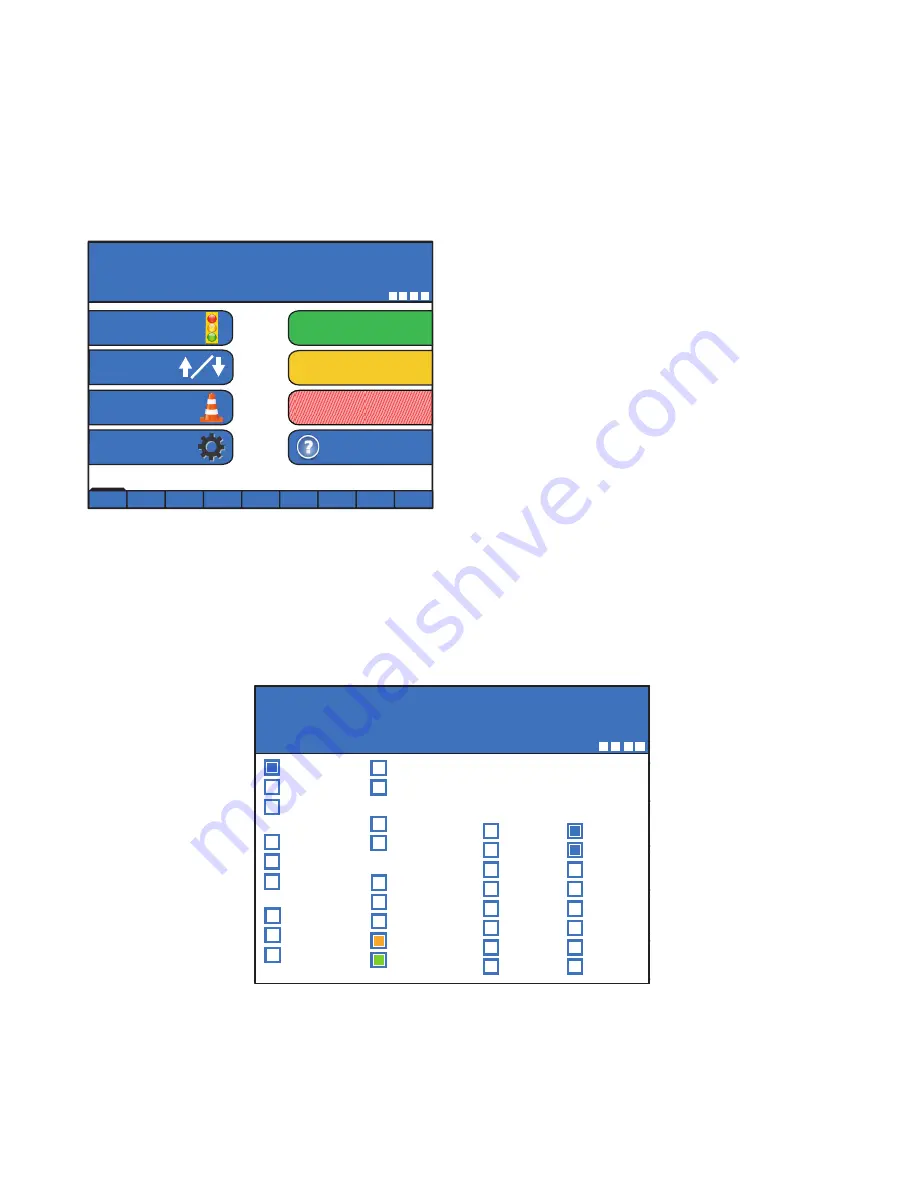
25
S
ECTION
6
6.4
S
O
Both FLASH YELLOW and FLASH RED function as
a regular program. To stop, user must push ALL
STOP.
Start Program –
can be selected on the HOME
screen or CHANGE TIMING screen at any point
after the timing has been set. It is recommended
that timing is reviewed to ensure correct settings.
Flash Yellow –
will
fl
ash the yellow signal lamps
until program is stopped.
Flash Red –
will
fl
ash the red signal lamps until
program is stopped.
6.5
H
The HELP feature is currently in development. This section will be populated with the most common
trouble shooting tips. Currently, all the input and output (I/O) diagnostics can be viewed here and
language settings can be changed.
Language Settings:
• Permits the user to toggle the GUI display language between English and Spanish
• To change the language settings;
Note: these instructions will assist with changing the operating system language from Spanish (ESP) to
English (ENG).
OPERATOR SHALL BE FULLY TRAINED
OPERATOR SHALL BE
OPTIONS
FEB/01/17 09:53AM
PROGRAM: MODEL V##
HOME
BATTERY:
24.0 VOLTS
UNIT:
PRIMARY
RADIO CHANNEL:
03
RADIO SIGNAL:
DEFAULT FLASH RED
PRESS START TO RESUME
LIGHT POSTS
WORK ZONE SETUP
HELP
START
FLASH YELLOW
FLASH RED
PRI
SEC1
PHZ
CHANGE TIMING
FEB/01/17 09:53AM
PROGRAM: MODEL V##
HOME
>
HELP >
IO DIAG
BATTERY:
24.0 VOLTS
UNIT:
PRIMARY
RADIO CHANNEL:
03
RADIO SIGNAL:
DEFAULT FLASH RED
PRESS START TO RESUME
BATTERY 24.0V
SOLAR 00.0V
RED1 24.1V
GRN1 00.0V
AMB1 00.0V
INT TEMP 26 degrees C
0.00A
AMB2 00.0V
RED2 00.0V
GRN2 00.0V
0.00A
AMB3 00.0V
RED3 00.0V
GRN3 00.0V
0.00A
ARM1-
ARM1+
0.00A
ARM2-
ARM2+
0.00A
B BTN
R BTN
G BTN
OUT4
OUT3
OUT5
OUT1
FDBK7
OUT2
OUT6
OUT7
SEN5
SEN4
SEN6
SEN2
SEN1
SEN3
SEN7
SEN8
OUT
IN
Radio
interface on models PTL 2.4x and PTL 2.4LD.
Contact North America Traf
fi
c before altering
this setting.
















































