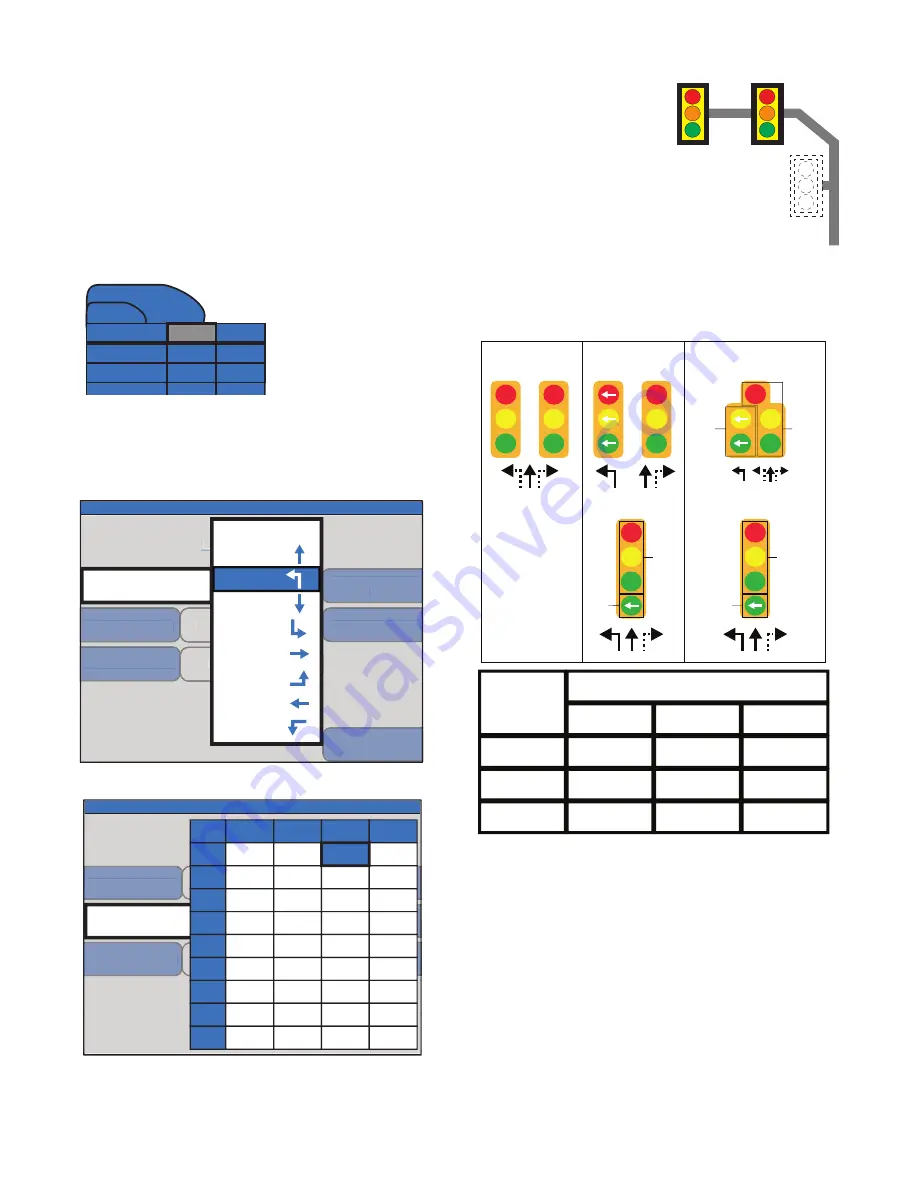
36
S
ECTION
8
8.3
E
P
First select a plan to edit. Use the side soft button
to select VIEW/EDIT PLAN NUMBER. Use UP and
DOWN arrow buttons to cycle through editable
plans.
Move the cursor to the phase (1-8) to be edited.
The grey highlighted rectangle indicates the
selected box. Press ENTER on the slected box to
edit the phase.
The top of the next
screen will show which
phase is being edited.
The user can proceed
to edit the following
settings:
APPLY MOVEMENT
Apply the direction of traf
fi
c
fl
ow relative to the
traf
fi
c control trailer being assigned in ASSIGN
UNITS drop down menu.
ASSIGN UNITS
EDITING - PHASE 1
APPLY MOVEMENT
ASSIGN BARRIER
NORTH
WEST
INPUT 36
-
ASSIGN UNIT(S)
-
-
APPLY PARALLEL
MOVEMENT
ASSIGN INPUT
FOR ACTUATION
-
-
EDITING - PHASE 1
APPLY MOVEMENT
ASSIGN BARRIER
NORTH
WEST
INPUT 36
-
ASSIGN UNIT(S)
-
-
APPLY PARALLEL
MOVEMENT
ASSIGN INPUT
FOR ACTUATION
-
-
ASSIGN UNIT(S)
FEB/01/17 09:53AM
HOME > WZ SETUP > PHASE SETTINGS >
EDIT PHASE 1
PRI
SEC1
SEC2
SEC3
SEC4
SEC5
SEC6
SEC7
SEC8
HEAD A
HEAD B SENSOR
INPUT 32
R-Y-G
POS +
SENSOR
INPUT 33
Assign which signal head and lamps are to be
used per machine for only that phase. (Primary,
Secondary 1, etc.). In addition, assign actuation
inputs (ex. Microwave
Traf
fi
c Sensor) to each
machine as required.
Note: Sensor 32 pairs
with Head A, Sensor 33
pairs with Head B.
Note: If both heads A
and B are to be assigned
to the same phase, (ie.
a turn movment) ensure
both are activated in ASSIGN UNITS for that phase.
TURN PHASES
Note: Wiring and hardware changes may be
required to setup custom turn movements.
Contact North America Traf
fi
c for further detail.
ASSIGN BARRIER
Barriers provide a synchronization point between
Ring 1 and Ring 2 on the NEMA phase diagram.
Two barriers can be created (A and B). Assigning a
barrier to a phase will also apply the same barrier
to the corresponding phase in the opposite ring.
(ie. assign to Phase 2 means it is also assigned to
Phase 6.)
APPLY PARALLEL MOVEMENT
Movements can be run in parallel with the main
PHASES
1
2
MIN GREEN
YELLOW
MAX GREEN
-
-
CLEAR SETTINGS
A
EDITING - PHASE 1
ASSIGN BARRIER
-
ASSIGN UNIT(S)
PRI-A
ASSIGN UNIT(S)
-
-
APPLY PARALLEL
MOVEMENT
-
CLEAR SETTINGS
A
EDITING - PHASE 1
ASSIGN BARRIER
-
ASSIGN UNIT(S)
PRI-A
ASSIGN UNIT(S)
-
-
APPLY PARALLEL
MOVEMENT
-
APPLY MOVEMENT
NONE
NORTH
NORTH WEST
SOUTH
SOUTH EAST
EAST
EAST NORTH
WEST
WEST SOUTH
-
FEB/01/17 09:53AM
HOME > WZ SETUP > PHASE SETTINGS >
EDIT PHASE 1
HEAD B
R-Y-G
HEAD A
R-Y-G
PERMISSIVE MOVEMENT
HEAD B
R-Y-G
HEAD A
R-Y-G
PROTECTED MOVEMENT
HEAD B
Y-G
HEAD A
R-Y-G
PROTECTED-PERMISSIVE
MOVEMENT
HEAD B
G
HEAD A
R-Y-G
ALTERNATE OPTION
ALTERNATE OPTION
HEAD B
G
HEAD A
R-Y-G
LAMP
OUTPUTS
R-Y-G
Y-G
G
MOVEMENTS
PERMISSIVE PROTECTED PROTECTED-
PERMISSIVE
B
A
A
















































