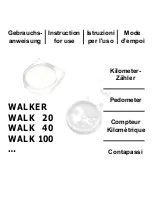Summary of Contents for NL02
Page 1: ...Smart Bracelet User Manual...
Page 13: ......
Page 14: ...3 APP APP APP IOS App Store Android JYouPro JYouPro 5 1 IOS 8 0 4 0...
Page 15: ...APP 1 2...
Page 16: ...3 IOS 4 Android...
Page 17: ...APP 2...
Page 18: ...7 7 5 3 2 3 Sp 2 Hb 2 Hb hemoglobin...
Page 19: ...3...
Page 20: ...1 1 APP JYouPro 2 APP 3 APP APP 2 1 2...
Page 21: ...QQ 3 JYouPro 3 4 APP APP JYouPro APP...
Page 22: ...JYouPro...