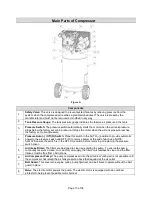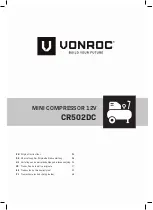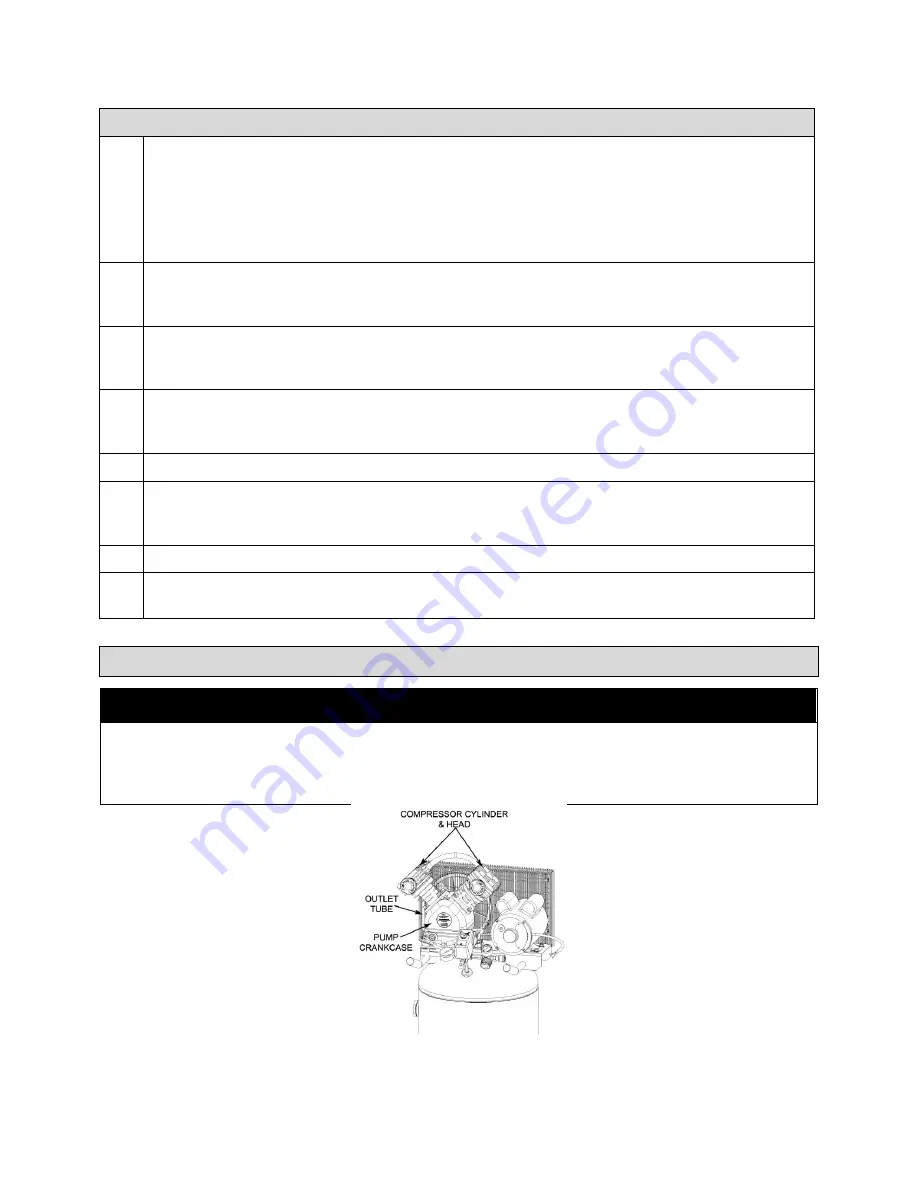
Page 11 of 36
Components
9.
Motor Overload Protector:
The motor has a thermal overload protector. If the motor overheats for
any reason, the overload protector will shut off the motor. The motor must be allowed to cool down
before restarting. To restart:
1.
Set the Auto/Off switch to OFF (O) and unplug unit.
2.
Allow the motor to cool.
3.
Depress the red reset button on the motor.
4.
Plug the power cord into the correct branch circuit receptacle.
10.
Check Valve:
When the air compressor is operating, the check valve is open, allowing
compressed air to enter the air tank. When the air compressor reaches cut-out pressure, the
check valve closes, allowing air pressure to remain inside the air tank.
11.
Regulated Pressure Gauge:
The regulated pressure gauge indicates the air pressure available at
the outlet side of the regulator. This pressure is controlled by the regulator and is always less or
equal to the air tank pressure.
12.
Universal Quick Connect Body:
The universal quick connect body accepts the three most
popular styles of quick connect plugs: Industrial, Automotive and ARO. One hand push-to-connect
operation makes connections simple and easy.
13.
Air Outlet:
Connect an air hose to this outlet.
14.
Regulator:
The regulator knob controls the air pressure coming from the air tank. To adjust the
regulator, turn the knob clockwise to increase regulated pressure and counter-clockwise to
decrease regulated pressure.
15.
Air Tank:
The 30 Gallon ASME tank stores the compressed air.
16.
Air Tank Drain Valve:
The drain valve is located at the base of the air tank and is used to drain
condensation at the end of each use.
Hot Surfaces
⚠
WARNING
•
Never touch any exposed metal parts on compressor during or immediately after operation. The
compressor will remain hot for several minutes after operation. Do not reach around protective
shrouds or attempt maintenance until the unit has been allowed to cool.
Figure B