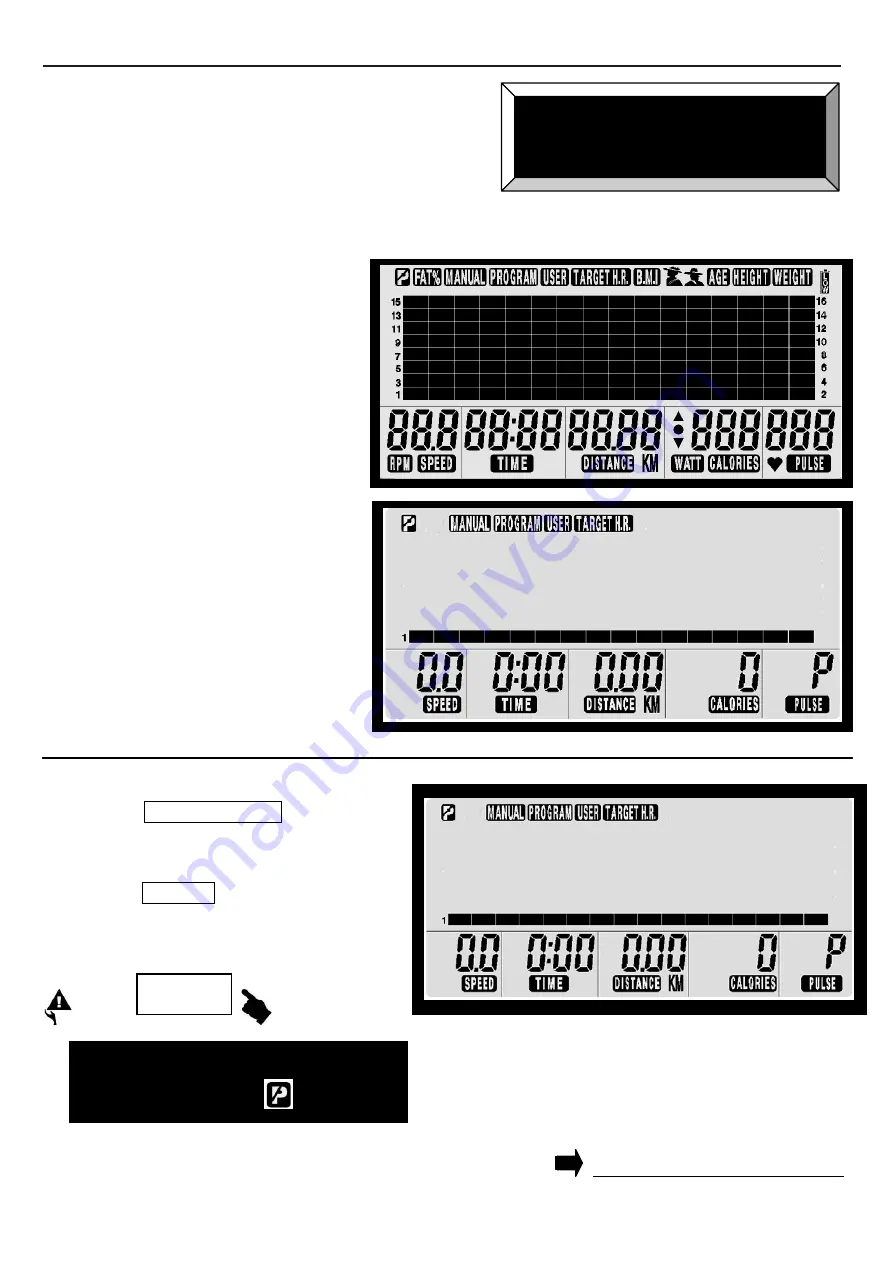
14
COMPUTER OPERATION
There are four ways to enter into
MANUAL
MODE
as below:
1. POWER OFF STATUS (LCD diagram disappear on LCD window):
a. Pedaling to activate the console.
b. The activated LCD console lights up
along with a long beep sound. LCD
diagram appears as shown on right
side:
c. Enter into the initial setting mode
after around two seconds as shown
on right side:
2. RESTART FUNCTION:
a. Press the
“
START/PAUSE
”
button to
pause the current program.
b. Hold the
“
RESET
”
button for
FOUR
SECONDS
to enter into the initial setting
mode as illustration shown on the right.
c. Skip to
Step B
.
of
NORMAL OPERATION
on the n
ext page to continue the operation.
UNDER
MANUAL
MODE
RESET
The RESET function only operates
under PAUSE MODE
.
CONTINUE TO THE NEXT PAGE
Summary of Contents for UG-7020
Page 34: ...33 PRODUCT PARTS DRAWING...















































