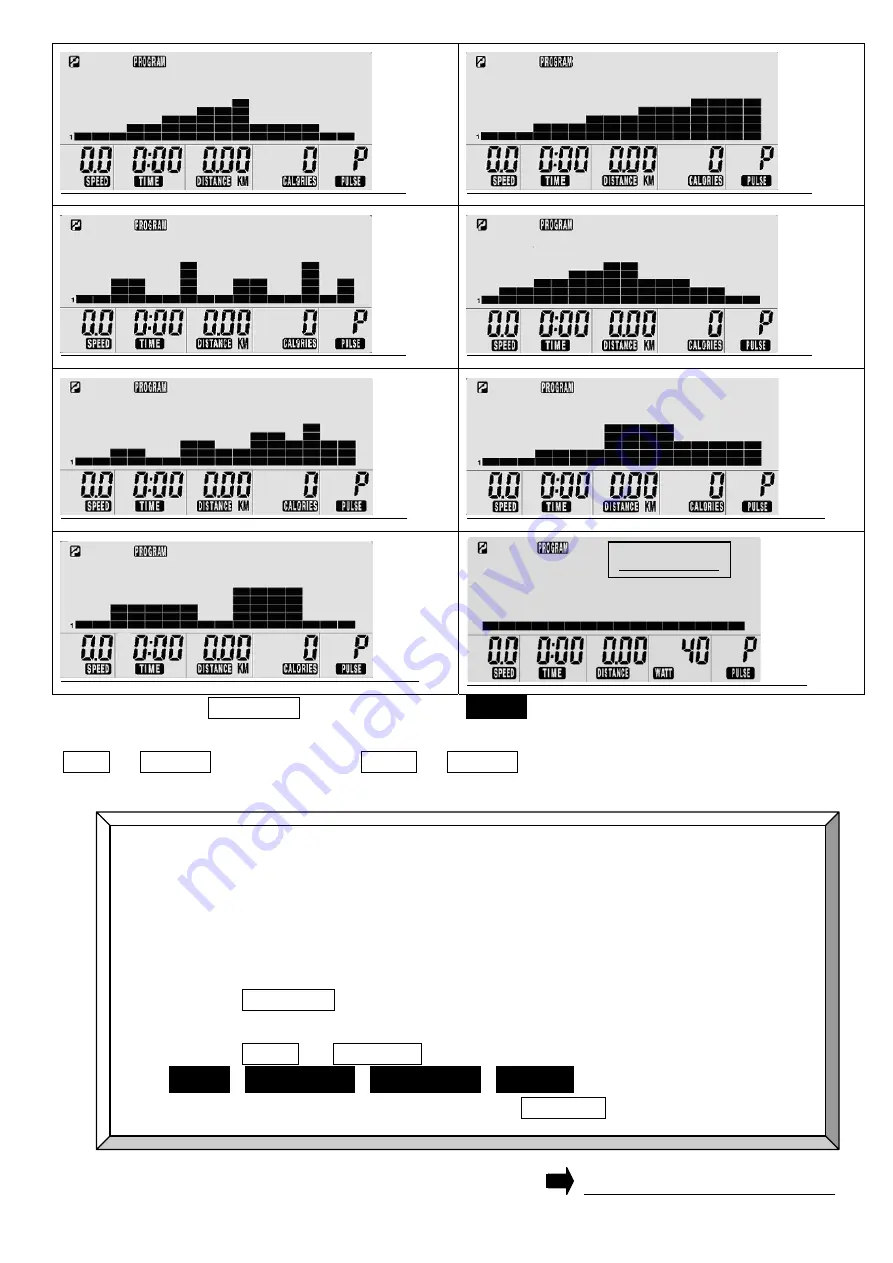
20
P5
P6
P7
P8
P9
P10
P11
P12
f. After pressing the
“
ENTER
”
button, the flashing
“
TIME
”
will appear on the LCD window.
g.
“
UP
”
or
“
DOWN
”
button: Press the
“
UP
”
or
“
DOWN
”
button to select the program time as
desire.
NOTE:
The console will cycle through the functions as follow and allow users to set the
function values.
TIME
(01:00 to 99:00; 1minute increment)
DISTANCE
(0.1 to 99.9km; 0.1km
increment )
CALORIES
(10 to 990 Kcal; 10 Kcal Increment)
PULSE
(70 to 240
BPM; 1BPM increment)
Press
the
“
ENTER
”
button to confirm the function value and enter the next
function value setting.
Press
the
“
UP
”
or
“
DOWN
”
button to select the value of the function
(
“
TIME
” , “
DISTANCE
” , “
CALORIES
” , “
PULSE
”
.)
To reset the function value to zero, press the
“
RESET button.
Watt Control
CONTINUE TO THE NEXT PAGE
Summary of Contents for UG-7020
Page 34: ...33 PRODUCT PARTS DRAWING...














































