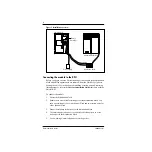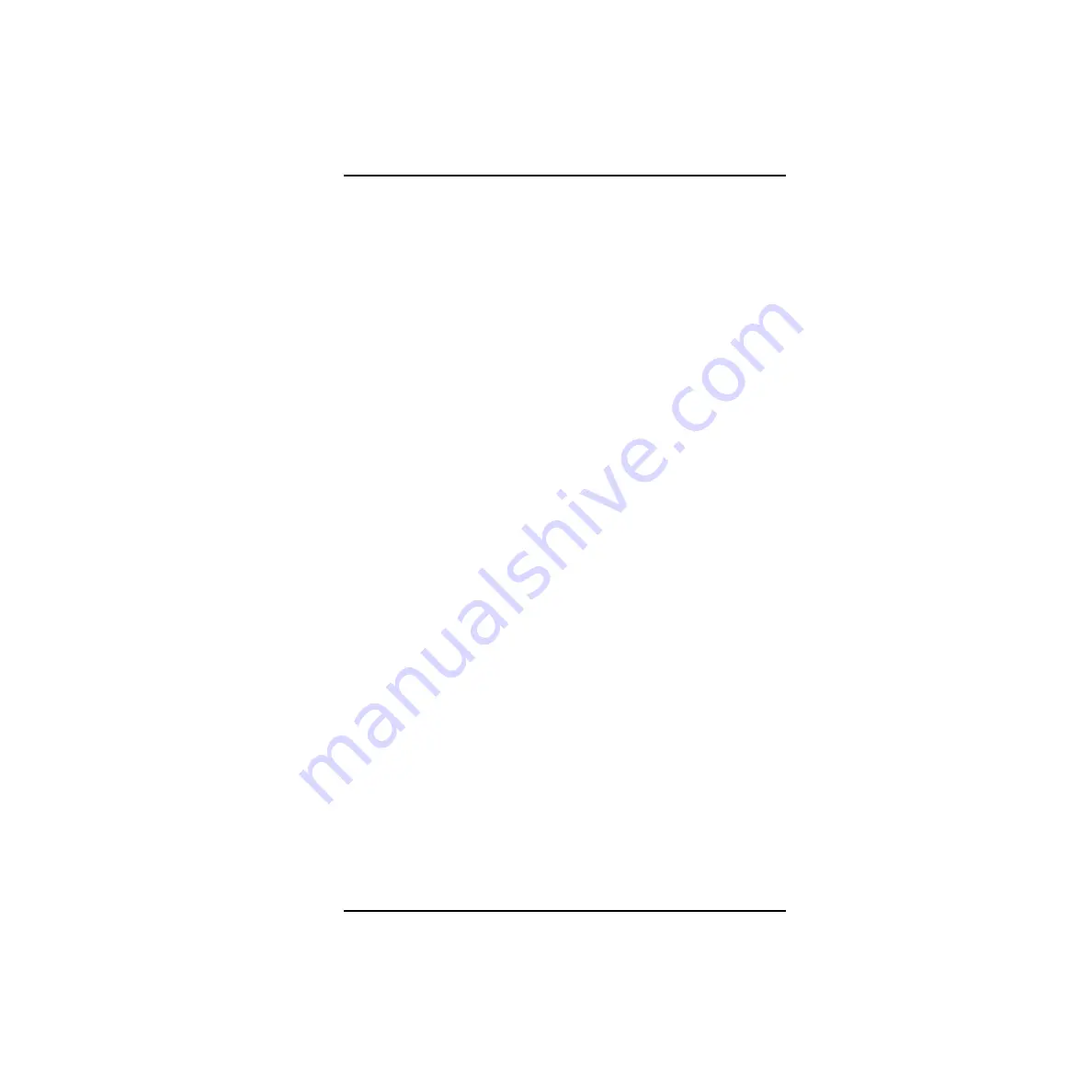
9
P0908433 01
Flash Installation Guide
Initializing Flash
When you initialize Flash, you are preparing the Flash software for use. You
first initialize the Flash system and then you initialize:
• Flash Voice Mail Light or
• Flash Voice Mail or
• Flash ACD or
• both Flash Voice Mail and Flash ACD
Initializing the Flash system establishes:
• the mailbox number digit length matches the Norstar DN length
• the Feature Code range
Initializing Flash Voice Mail Light or Flash Voice Mail establishes:
• the primary and alternate languages of the Flash voice prompts
• if the Group List option is enabled
• the leading digit for Group Lists (if the Group List option is enabled)
Initializing Flash ACD establishes:
• the primary and alternate languages of the Flash voice prompts
This guide shows the steps to initialize Flash Voice Mail Light,
Flash Voice Mail and Flash ACD. You only need to perform the steps
required for the software installed.
Preparing Flash
Before you begin:
❏
Review the
Flash Programming Record
to determine and record the
required programming settings for Flash Voice Mail Light and
Flash Voice Mail.
❏
Review the
Flash ACD Programming Record
to determine and record
the required programming settings for Flash ACD. The
Flash ACD
Programming Record
is found in
Appendix A
of the
Flash ACD Set Up
and Operation Guide
.
❏
Make sure you have a Norstar telephone with a two line display
available.
Summary of Contents for Flash Basic 2
Page 2: ......