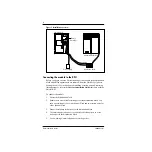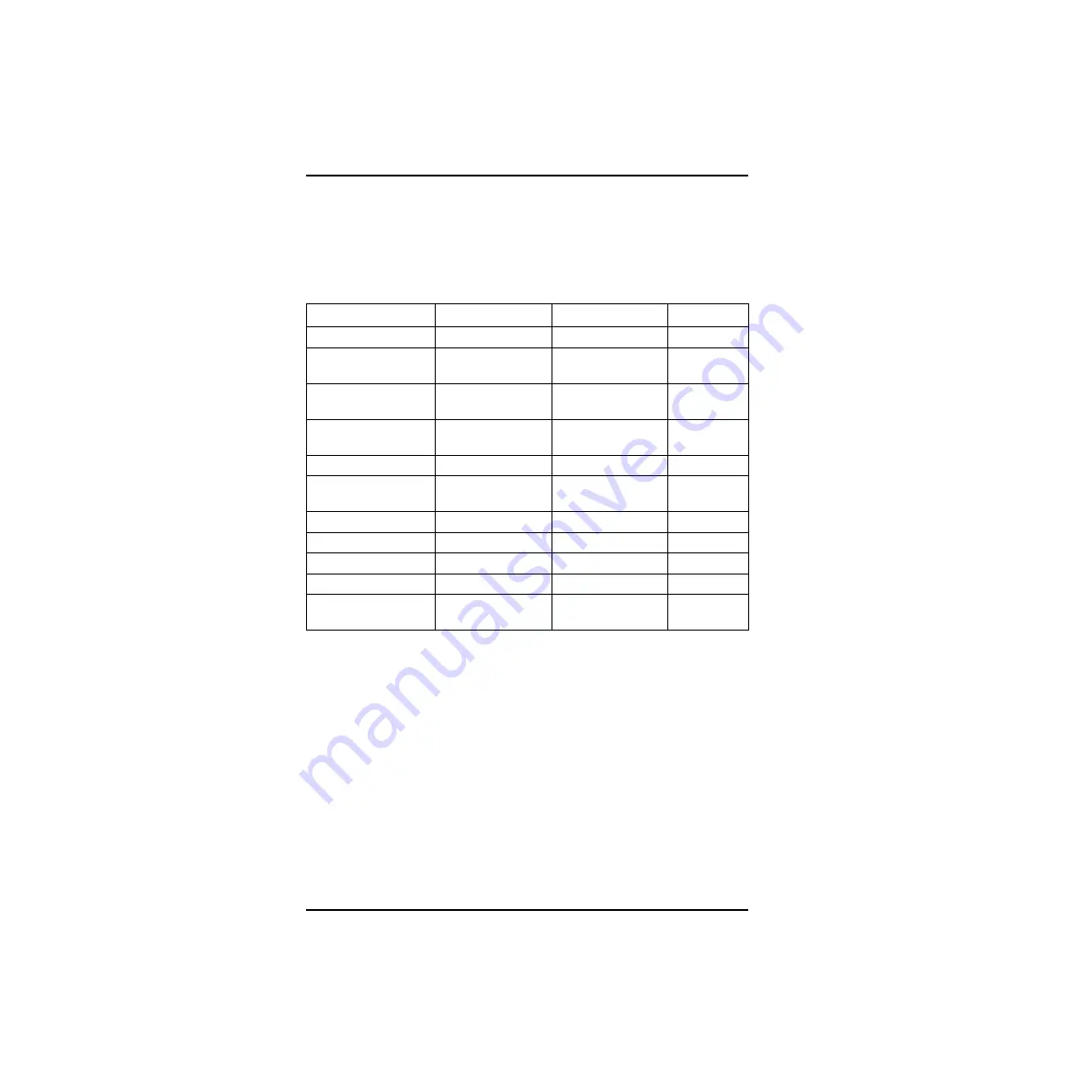
12
Flash Installation Guide
P0908433 01
Selecting the Feature Code range
There can be two Flash modules installed on a single KSU. To distinguish
between the two units, there are two different sets of Feature Codes. Refer to
Table 3 to view the two Feature Code ranges.
Table 3 Feature Codes
When you install Flash, you must choose a Feature Code range before you
can continue to initialize Flash. The default Feature Code range is the high
range. If a Flash unit is already installed on the KSU, you must choose the
Feature Code range that is not already in use.
Note:
After you choose a Feature Code range, the Feature Code (F903) used
to select a range is disabled. To change your choice of Feature Codes,
you must reinstall Flash.
To select a Feature Code range:
Feature Code
High Range
Low Range
Used By
*
*VML is Voice Mail Light, VM is Voice Mail, ACD is Automatic Call Distribution.
Leave Message
ƒ·°‚
ƒ·⁄‚
VML and VM
Open Mailbox
ƒ·°⁄
ƒ·⁄⁄
VML, VM and
ACD
Operator/Service
Control
ƒ·°¤ ƒ·⁄¤
VML, VM and
ACD
System Administration
ƒ·°‹ ƒ·⁄‹
VML, VM and
ACD
Log in/out
ƒ·°› ƒ·‚›
ACD only
Flash DN
ƒ·°fi ƒ·‚fi
VML, VM and
ACD
Transfer
ƒ·°fl ƒ·‚fl
VML and VM
Interrupt
ƒ·°‡ ƒ·‚‡
VML and VM
Busy Mode
ƒ·°° ƒ·‚°
ACD only
Queue Status
ƒ·°· ƒ·‚·
ACD only
List Feature Codes
ƒ·•⁄ ƒ·•fi
VML, VM and
ACD
1.
Press
ƒ·‚‹.
Summary of Contents for Flash Basic 2
Page 2: ......