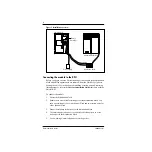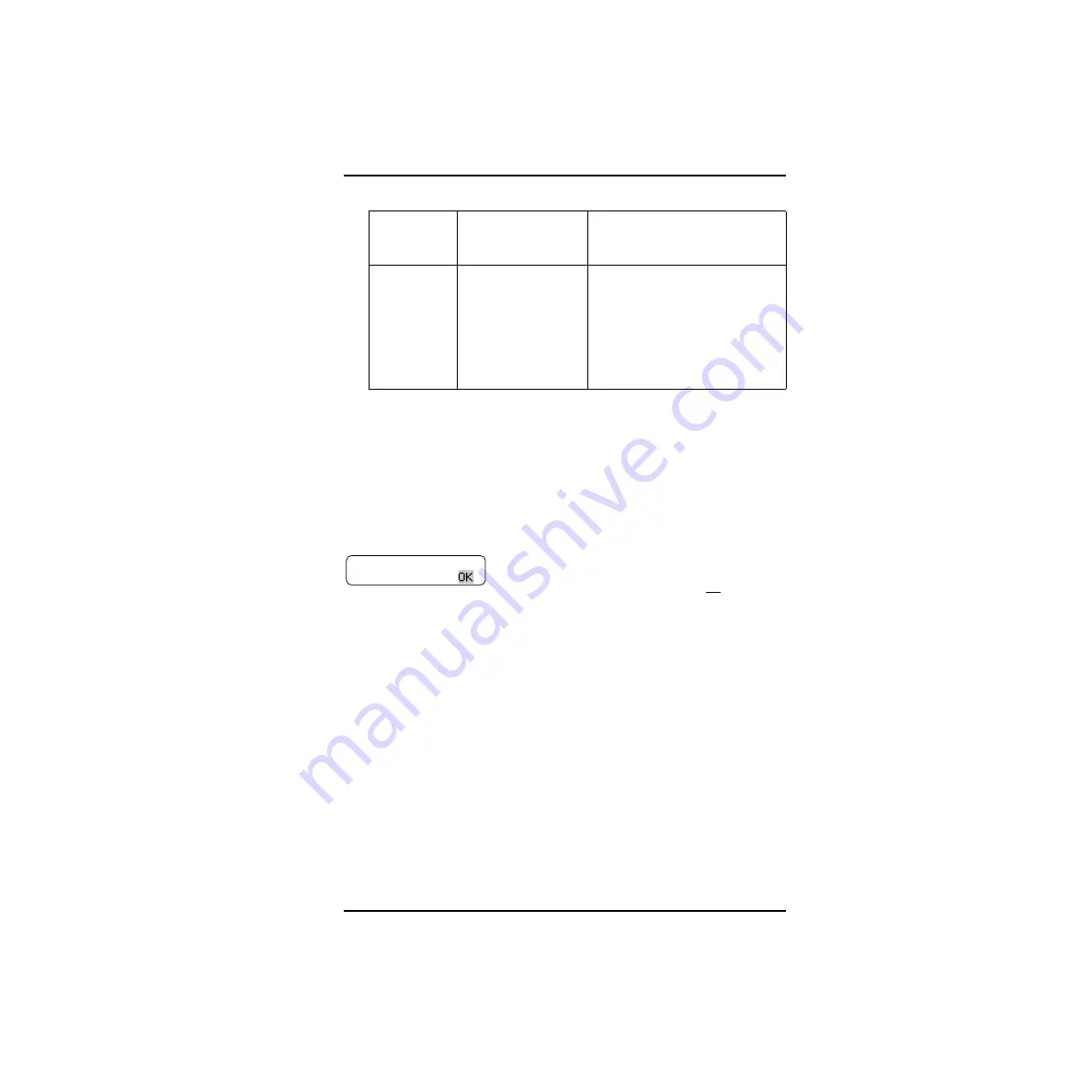
15
P0908433 01
Flash Installation Guide
Table 4 System Coordinator mailbox number and default password
Determining the Flash Directory Number (DN)
To determine the Flash DN:
Naming the Flash port
After the installation and initialization are completed, we recommend you
use Norstar Configuration programming to rename the Norstar station port
that Flash is connected to. We recommend you name the port
FLASH
.
For information about how to name the Flash DN, refer to the Norstar
System Coordinator Guide.
Norstar DN
length
Flash Voice Mail
mailbox number
length
System Coordinator mailbox and
default password combination
2
2
120000
3
3
1020000
4
4
10020000
5
5
100020000
6
6
1000020000
7
7
10000020000
1.
Enter the Flash DN Feature Code.
The default code is
ƒ
·
°
fi.
If you are using the low range of Feature
Codes, press
ƒ
·
‚fi.
XX
represents the Flash DN.
To end this Flash session, press
OK
or
®.
Set:XX
Summary of Contents for Flash Basic 2
Page 2: ......