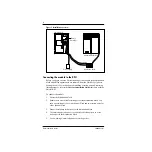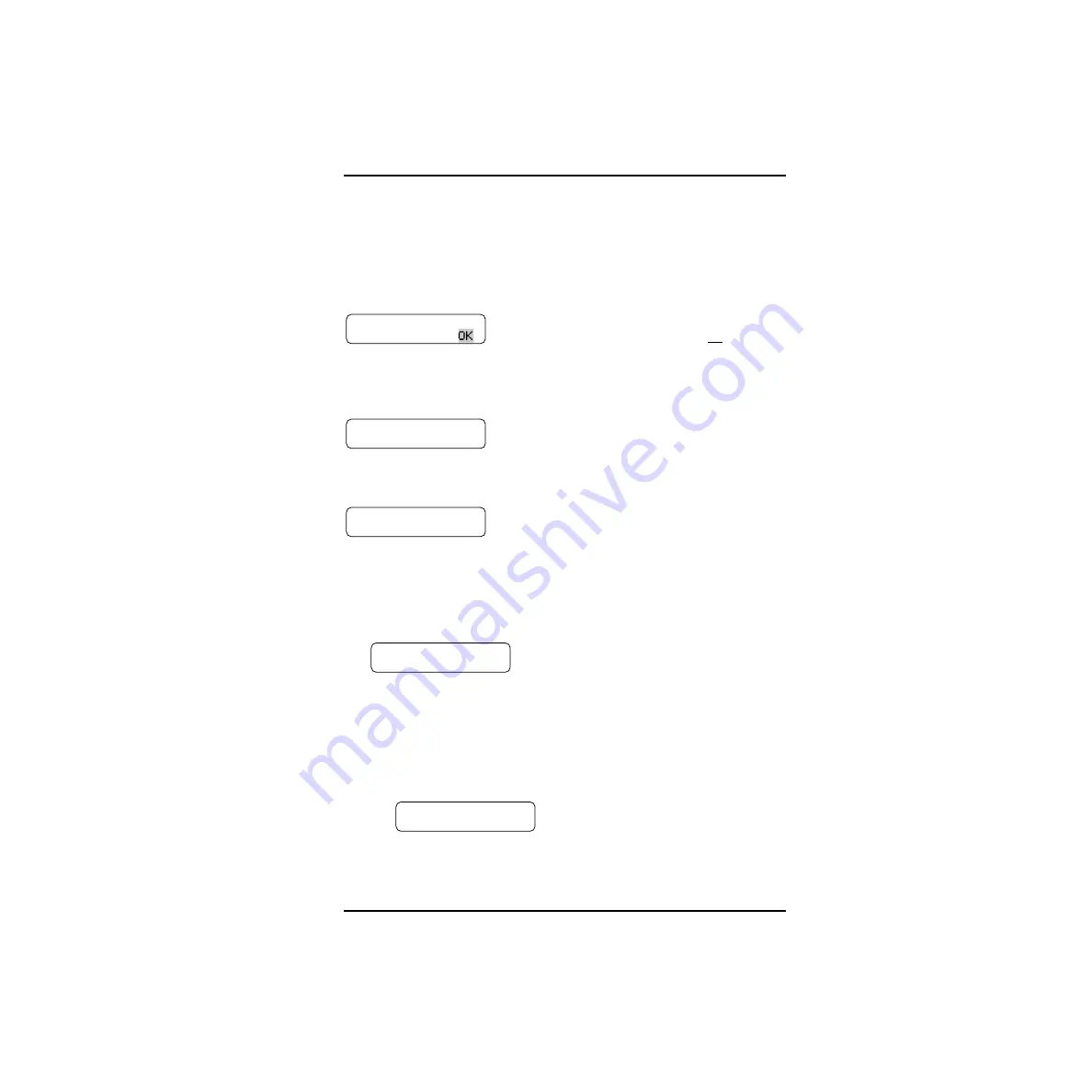
19
P0908433 01
Flash Installation Guide
Determining the Flash software version
To determine the software version of the Flash module:
Maintenance Required
Maintenance of the Flash installation is required if you attempt to
initialize the system and the display shows:
If this occurs:
1.
Check the wiring at the distribution block, then enter the System
Administration Feature Code. The default code is
ƒ
·
°
‹.
The display should show:
2.
If the display still shows
Inactive feature
, check that the Feature
Code range has been chosen by pressing
ƒ·‚‹.
1.
Enter the System Administration Feature
Code.
The default code is
ƒ
·
°
‹.
2.
Enter the System Coordinator mailbox
number and password and press
OK
.
Refer to Table 4, “System Coordinator
mailbox number and default password,” on
page 15.
3.
Press
·.
On Flash ACD only systems, the options on
the second line of the display are
ACD AA
CCR
.
4.
Press
® to end this Flash session.
Log:
QUIT RETRY
Admin
MBOX AA OTHR
Flash∫x.x.xx
OK
Inactive∫feature
Log:
QUIT RETRY OK
Summary of Contents for Flash Basic 2
Page 2: ......