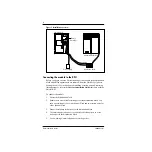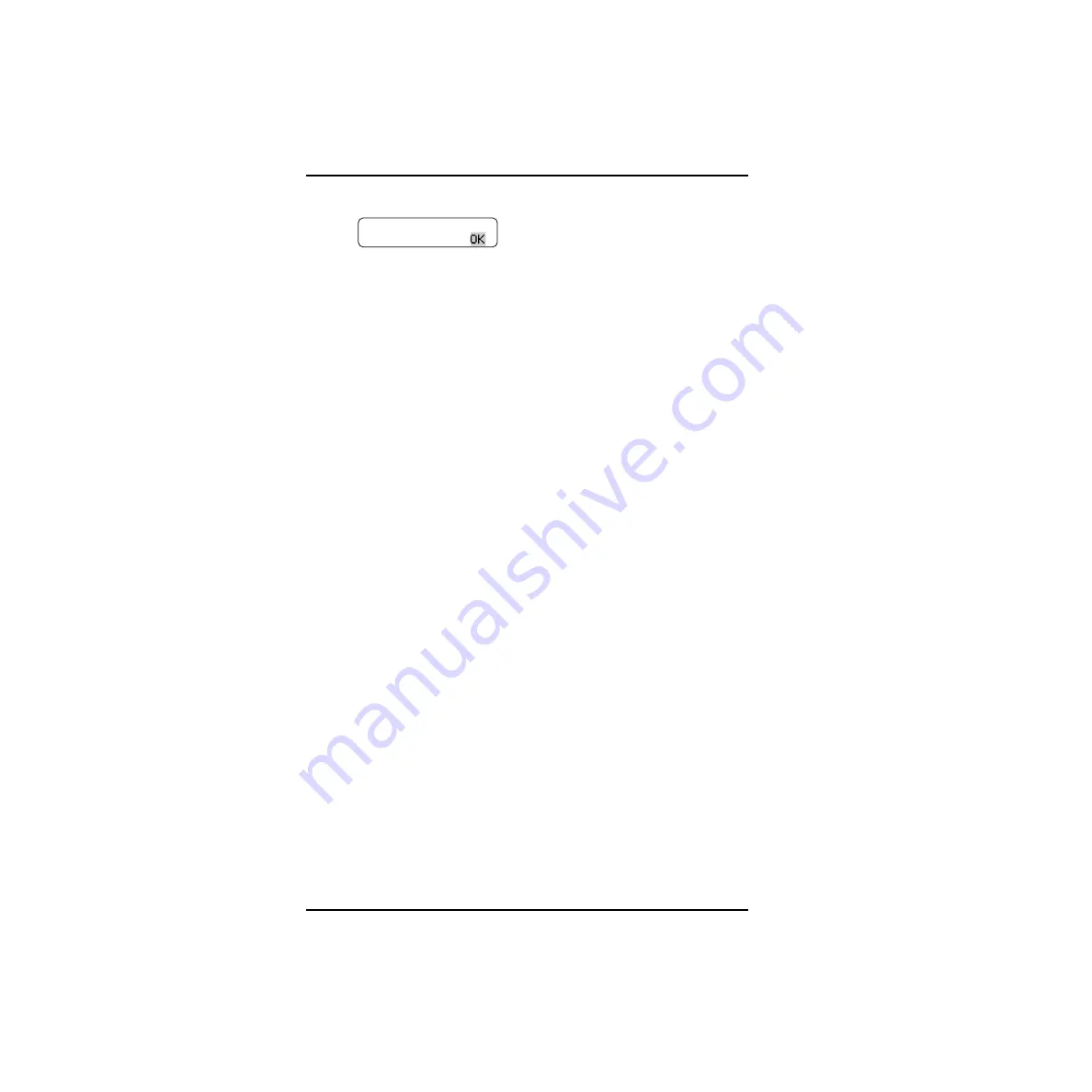
20
Flash Installation Guide
P0908433 01
The display should show:
If the display above appears, choose a Feature Code range and then
initialize Flash Voice Mail Light, Flash Voice Mail or Flash ACD
using the procedure described earlier in this guide.
3.
If the display still shows
Inactive feature
, disconnect the power
cord and check all the wiring for the Flash module. Make sure the:
• power supply is connected and plugged in
• Flash module has had the necessary time to complete the four minute
self testing procedure
• Flash module is connected to a working station port
• there are no telephones or peripherals connected to the station port
which has the same DN that was assigned as the Control DN of an
ACD queue.
• power source to the Flash module is not damaged
4.
After checking all the wiring, reconnect the power. Wait four minutes
and repeat steps 1 and 2.
5.
If you have checked the wiring and the module is still not operational,
unmount and repackage the module, and return it to your distributor.
Flash DN length
For Flash to work properly, the mailbox number length must match the
Norstar KSU DN length. When you change the KSU DN length, the Flash
system automatically reboots itself. Once the system completes its reboot,
you must re-initialize and reprogram Flash. For more information about the
KSU DN length, refer to the Norstar Installation Guide that came with your
system.
Codes: F980-F989
CHNG
Summary of Contents for Flash Basic 2
Page 2: ......