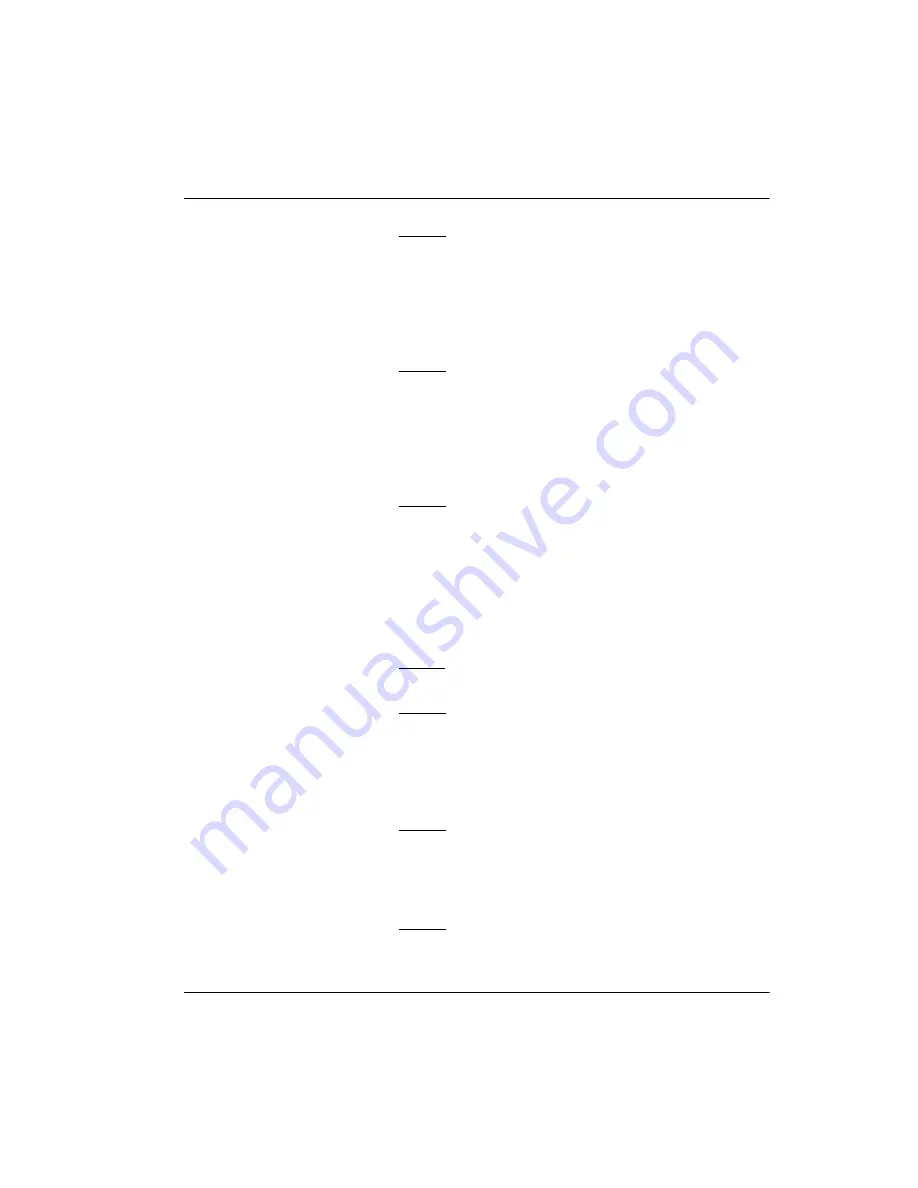
Maintenance Page 147 of 220
Meridian Companion Installation and Maintenance Guide
a. Press
CHANGE
. The display shows
Hour:
.
If you do not want to
change the hour, go to step 3c.
b. Enter the hour in 12-hour or 24-hour format, as one or two digits.
c. Press
*
. The display shows
Minutes:
followed by the
current scheduled minutes (
01
if none scheduled). If you do not
want to change the minutes, go to step 3f.
d. Press
CHANGE
. The display shows
Minutes:
.
e. Enter the minutes as one or two digits.
f. Press
*
. If you entered an hour less than or equal to 12, the
display prompts you with
AM
or
PM
. If you entered an hour greater
than 12, go to step 4a to set the date or go to step 5 to continue in
Configuration programming.
g. Press
CHANGE
to select
AM or PM.
4.
To schedule the date, press
*
. The display shows
Date
followed by the current scheduled date (today’s date if none scheduled).
If you do not want to change the scheduled date, press
%
four
times to continue in Configuration programming. (You may hear a beep
after the first
%
.)
To continue scheduling the date
a. Press
CHANGE
. The display shows
Year:
followed by the currently
scheduled year. If you do not want to change the year, go to step 4d.
b. Press
CHANGE
. The display shows
Year:
.
c. Enter the last two digits of the year.
d. Press
*
. The display shows
Month:
followed by the
current scheduled month. If you do not want to change the month, go
to step 4g.
e. Press
CHANGE
. The display shows
Month:
.
f. Enter the month as one or two digits between 1 and 12.
g. Press
*
. The display shows
Day:
followed by the current
scheduled day. If you do not want to change the day, go to step 5.
h. Press
CHANGE
. The display shows
Day:
.
Summary of Contents for Meridian 1 PC Console Interface Unit
Page 2: ......
Page 10: ...Page x of x 553 3601 200 Standard 7 00 November 1998 ...
Page 78: ...Page 68 of 220 Installing the hardware 553 3601 200 Standard 7 00 November 1998 ...
Page 82: ...Page 72 of 220 System initialization 553 3601 200 Standard 7 00 November 1998 ...
Page 108: ...Page 98 of 220 Activating wireless communications 553 3601 200 Standard 7 00 November 1998 ...
Page 128: ...Page 118 of 220 Programming user options 553 3601 200 Standard 7 00 November 1998 ...
Page 204: ...Page 194 of 220 Troubleshooting 553 3601 200 Standard 7 00 November 1998 ...
Page 230: ...Page 220 of 220 Index 553 3601 200 Standard 7 00 November 1998 ...
Page 231: ......














































