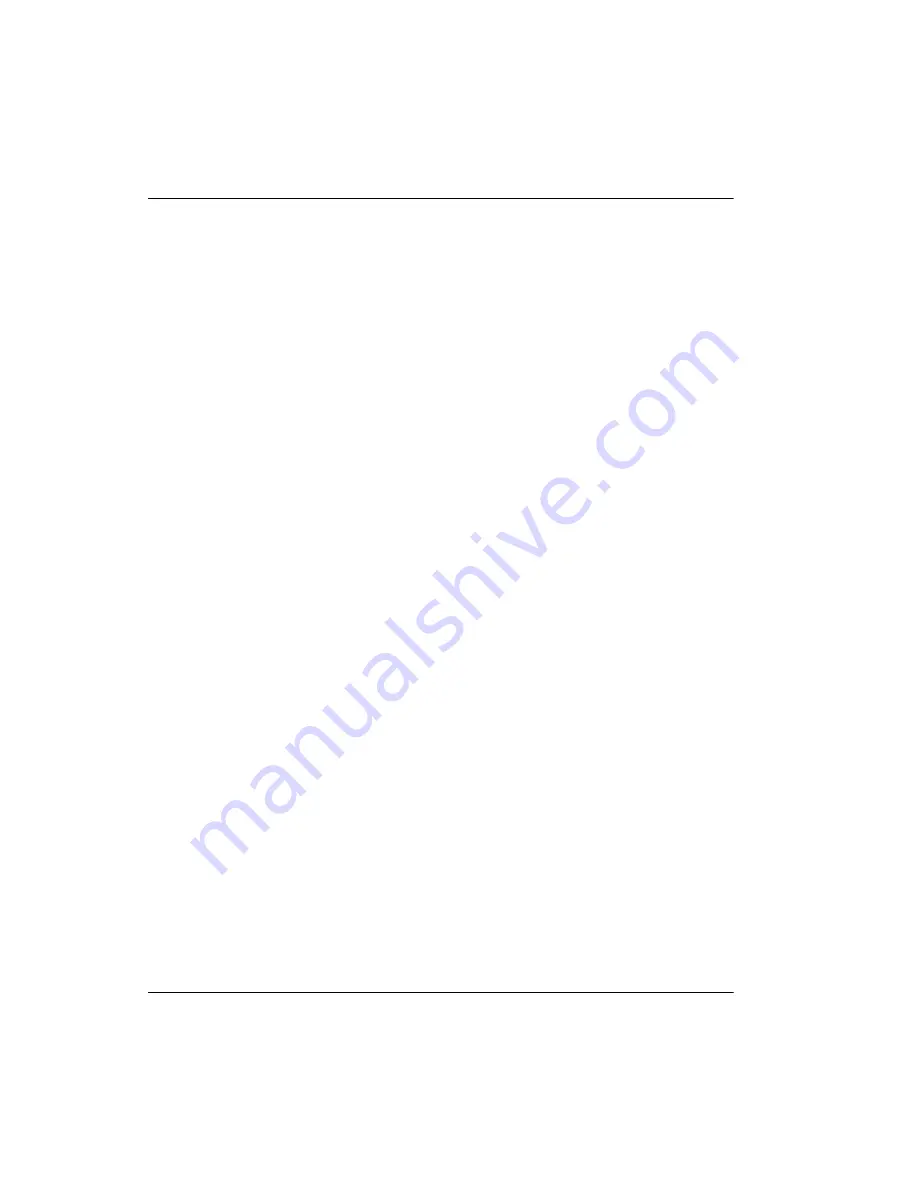
Page 154 of 220 Maintenance
553-3601-200 Standard 7.00 November 1998
1.
Disable the associated TCM devices using the Administration Terminal
software (see “TCM Status” on page 134).
2.
If the Base Station is powered locally, unplug the power supply from the
AC outlet.
3.
If an external antenna is installed, unplug its coaxial cable from the Base
Station.
4.
Remove the Base Station cover.
5.
Unplug the TELADAPT cable from the Base Station.
6.
Hold the Base Station (to prevent it from falling) while applying upward
pressure to it.
7.
Lift the Base Station away from the bracket.
8.
Mount and connect the replacement Base Station (see “Installing Base
Stations” on page 12).
9.
Reenable previously disabled TCM devices as discussed in “TCM
Status” on page 134.
10.
A
Re-Eval recommended
message will be displayed.
Adding expansion cards
Add CMRCs, CMLCs, or CMBCs to the system if existing cards cannot
accommodate additional Base Stations or portable telephones. Expansion
cards can be added to a live system as long as existing cards and faceplate
cables are undisturbed. Alternatively, the entire system can be disabled during
installation.
New cards must be added to the right of an existing system. If there is no space
for additional cards to the right of the current system, try to move other
Meridian 1 cards to create sufficient space (after disabling the cards using the
Meridian 1 Administration Terminal). If it is impossible to create enough
space by moving cards, relocate the Meridian Companion cards as described
in “Relocating the system” on page 157.
Feature MC32 with Package 350 on an Option 11, Release 24 system
effectively doubles the WTN or portable capacity of the cards. If you want to
add more portable telephones, you can register an additional 16 on the existing
CMCC, CMLC and CMRC cards.
Summary of Contents for Meridian 1 PC Console Interface Unit
Page 2: ......
Page 10: ...Page x of x 553 3601 200 Standard 7 00 November 1998 ...
Page 78: ...Page 68 of 220 Installing the hardware 553 3601 200 Standard 7 00 November 1998 ...
Page 82: ...Page 72 of 220 System initialization 553 3601 200 Standard 7 00 November 1998 ...
Page 108: ...Page 98 of 220 Activating wireless communications 553 3601 200 Standard 7 00 November 1998 ...
Page 128: ...Page 118 of 220 Programming user options 553 3601 200 Standard 7 00 November 1998 ...
Page 204: ...Page 194 of 220 Troubleshooting 553 3601 200 Standard 7 00 November 1998 ...
Page 230: ...Page 220 of 220 Index 553 3601 200 Standard 7 00 November 1998 ...
Page 231: ......
















































