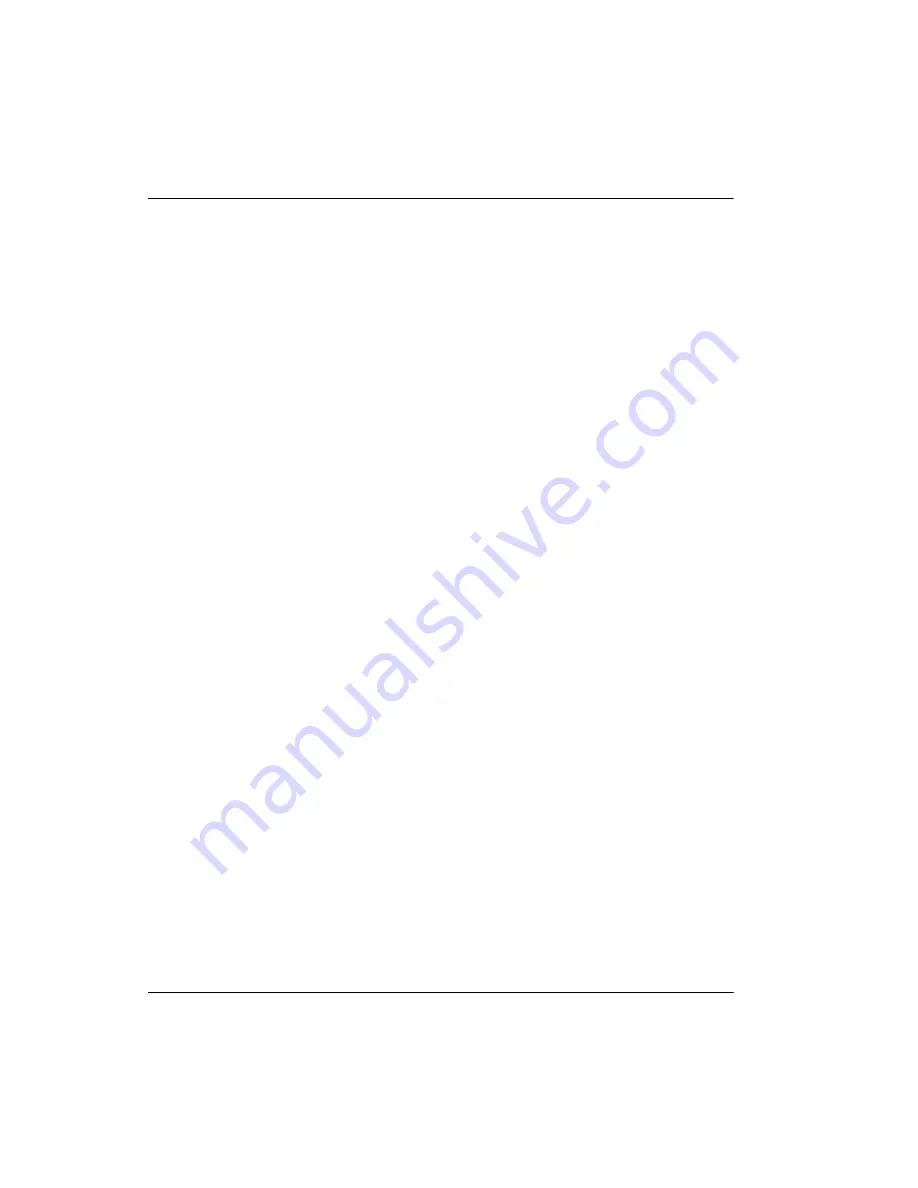
Page 38 of 220 Installing the hardware
553-3601-200 Standard 7.00 November 1998
Note: The external antenna connectors on the Base Station are special
proprietary BNC connectors. Antennas are supplied with cables already
attached and terminated with special proprietary BNC plugs to join
with the connector on the Base Station.
Planning for an outdoor external antenna
•
Locate the antenna on the external wall of the building (see Figure 17).
•
Keep the outdoor external antenna as close as possible to the Base
Station serving it (the Base Station must be inside). The recommended
mounting height is 13 to 16 ft above ground.
•
Always install a lightning surge arrestor between an outdoor antenna and
a Base Station.
Installing an outdoor external antenna
1.
Drill a hole for the coaxial cable.
2.
Install conduit for the antenna cable according to local building and
wiring codes.
3.
Screw the antenna bracket to the wall so the antenna will be positioned
vertically on the exterior wall of the building (see Figure 18).
4.
Loosen the nut on the antenna.
5.
Slide the antenna into the slot of the bracket and tighten the nut.
6.
Feed the coaxial cable through the wall to the lightning surge arrestor on
the interior wall.
Summary of Contents for Meridian 1 PC Console Interface Unit
Page 2: ......
Page 10: ...Page x of x 553 3601 200 Standard 7 00 November 1998 ...
Page 78: ...Page 68 of 220 Installing the hardware 553 3601 200 Standard 7 00 November 1998 ...
Page 82: ...Page 72 of 220 System initialization 553 3601 200 Standard 7 00 November 1998 ...
Page 108: ...Page 98 of 220 Activating wireless communications 553 3601 200 Standard 7 00 November 1998 ...
Page 128: ...Page 118 of 220 Programming user options 553 3601 200 Standard 7 00 November 1998 ...
Page 204: ...Page 194 of 220 Troubleshooting 553 3601 200 Standard 7 00 November 1998 ...
Page 230: ...Page 220 of 220 Index 553 3601 200 Standard 7 00 November 1998 ...
Page 231: ......
















































