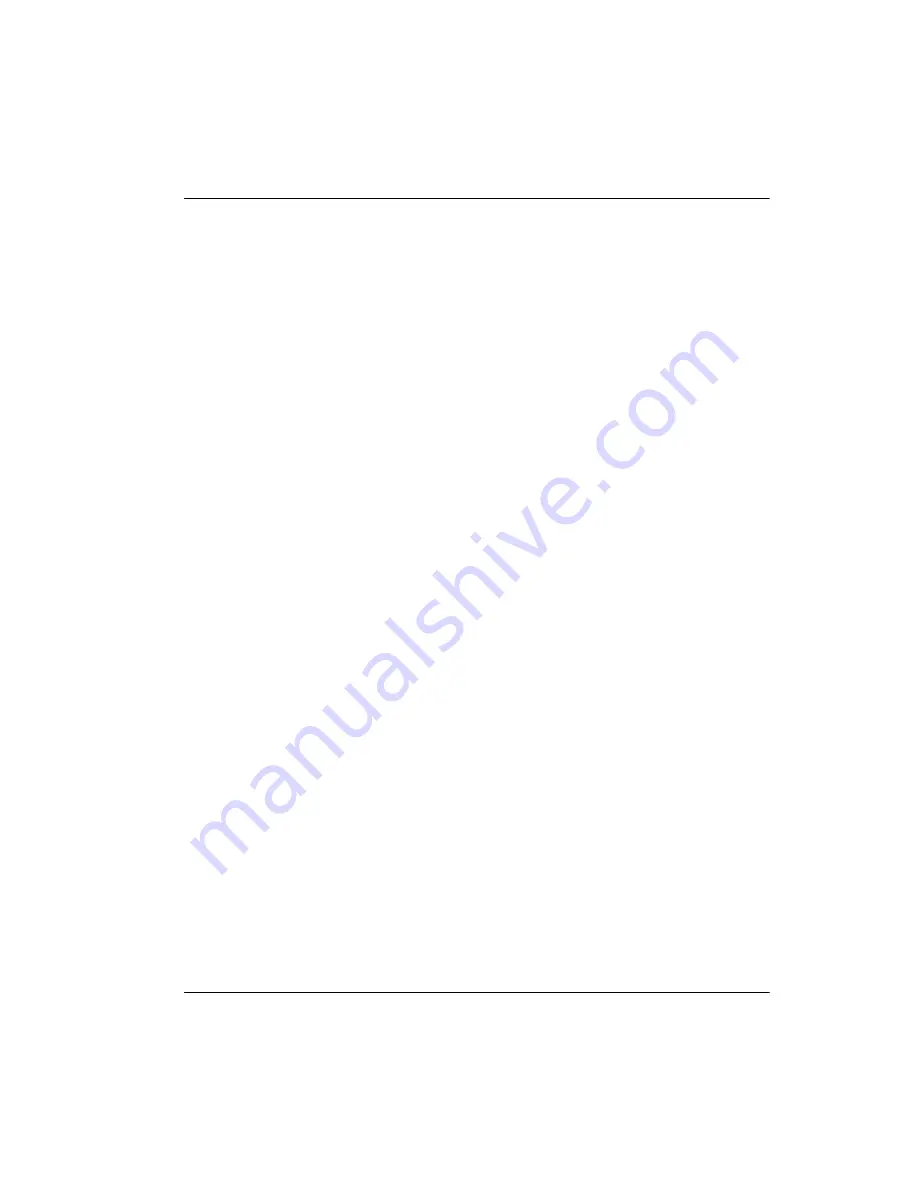
Installing the hardware Page 43 of 220
Meridian Companion Installation and Maintenance Guide
PCconfig backs up the existing
waccess.ini
file by renaming it
waccess.old
. If you have complex
waccess.ini
file contents (for
example, TAPI or ACCESS), you should manually back up the file before
running PCconfig.
The configuration tool verifies that the I/O base address and the IRQ selected
for the PCI card are properly configured, and that the card is properly
connected to the Controller.
Note: The configuration tool runs only on Windows 95
®
and Window 3.1
®
.
Setting the base address dip switches
The I/O base address is set using the five dip switches on the PCI card. You
must select a setting that does not conflict with other hardware connected to
your PC. If you are running Windows 95, you can view the I/O base address
settings:
1.
Press START and select Settings/Control Panel.
2.
Double-click on the System icon to open the System Properties.
3.
Select the Device Manager tab and press the Properties button.
4.
Select the Input/output radio button.
5.
Scroll through the list and ensure there is no conflict with the I/O
addresses. Change the I/O base address settings on the card when there
is a conflict.
You should initially set the dip switches to correspond to the I/O base address
of 280h [ON,OFF,ON,ON,ON].
If you are running Windows 3.1 and you cannot view the I/O address settings,
the best range of addresses is 230h to 300h.
Do not use 2F0h and 3F0h addresses. PC COMM1 AND COMM2 serial ports
use addresses 2F8h and 3F8h.
On older PCI cards, the default dip switch settings correspond to I/O base
address 300h. Address 300h may not work when you are running Windows 95.
Summary of Contents for Meridian 1 PC Console Interface Unit
Page 2: ......
Page 10: ...Page x of x 553 3601 200 Standard 7 00 November 1998 ...
Page 78: ...Page 68 of 220 Installing the hardware 553 3601 200 Standard 7 00 November 1998 ...
Page 82: ...Page 72 of 220 System initialization 553 3601 200 Standard 7 00 November 1998 ...
Page 108: ...Page 98 of 220 Activating wireless communications 553 3601 200 Standard 7 00 November 1998 ...
Page 128: ...Page 118 of 220 Programming user options 553 3601 200 Standard 7 00 November 1998 ...
Page 204: ...Page 194 of 220 Troubleshooting 553 3601 200 Standard 7 00 November 1998 ...
Page 230: ...Page 220 of 220 Index 553 3601 200 Standard 7 00 November 1998 ...
Page 231: ......















































