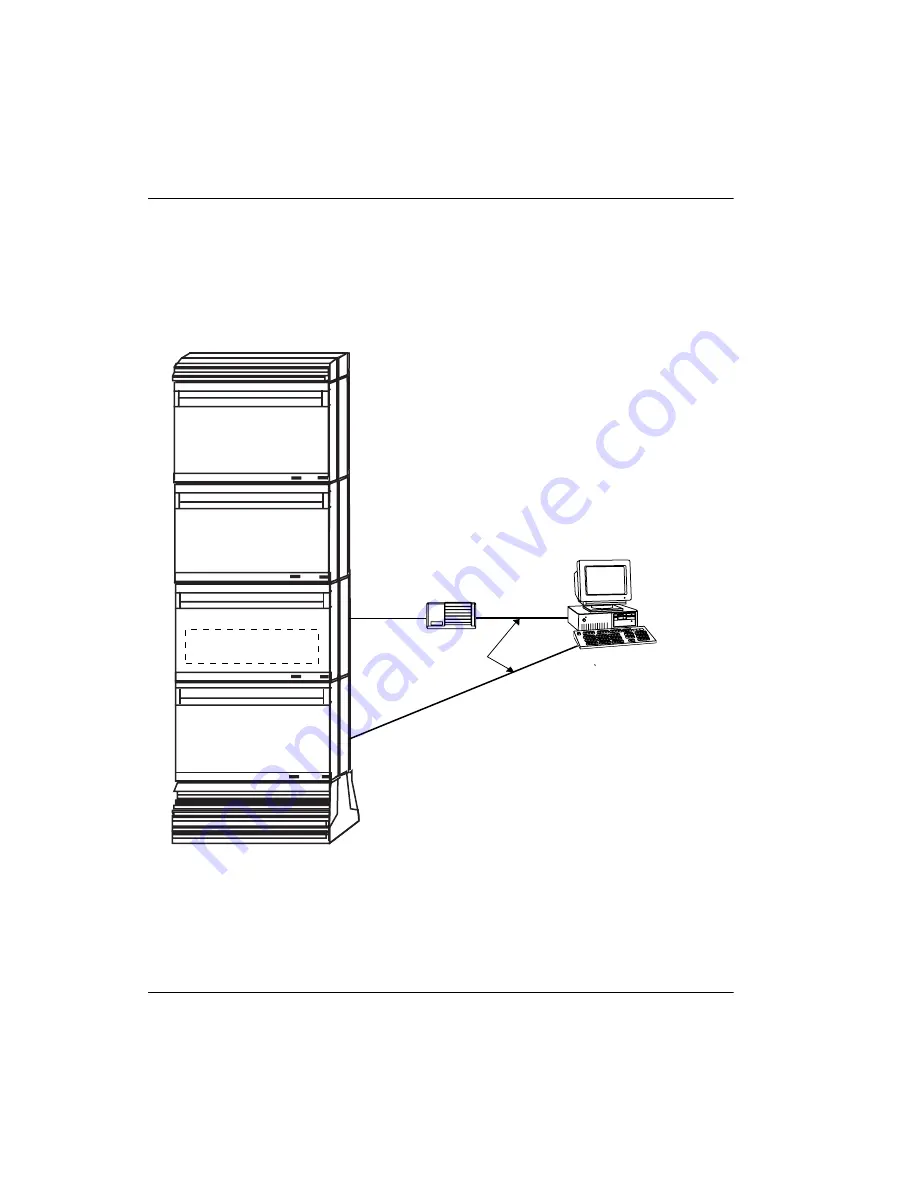
Page 48 of 220 Installing the hardware
553-3601-200 Standard 7.00 November 1998
Figure 21 shows how to configure the PC when the PC handles Meridian 1
maintenance as well as Meridian Companion diagnostic software. The PC
connects directly to the Meridian 1 system and connects to Companion
through the RAD. In this configuration, the PC must have three serial ports to
support the RAD, the mouse, and the Meridian 1 CPU.
Figure 21: Local access to shared Meridian Companion PC
universal
equipment
module
universal
equipment
module
Meridian 1
CPU/network
module
TCM
RAD
Companion Manager and
Meridian 1 maintenance
SDI
serial port
9–pin or
25–pin
IPE
Meridian Companion
Summary of Contents for Meridian 1 PC Console Interface Unit
Page 2: ......
Page 10: ...Page x of x 553 3601 200 Standard 7 00 November 1998 ...
Page 78: ...Page 68 of 220 Installing the hardware 553 3601 200 Standard 7 00 November 1998 ...
Page 82: ...Page 72 of 220 System initialization 553 3601 200 Standard 7 00 November 1998 ...
Page 108: ...Page 98 of 220 Activating wireless communications 553 3601 200 Standard 7 00 November 1998 ...
Page 128: ...Page 118 of 220 Programming user options 553 3601 200 Standard 7 00 November 1998 ...
Page 204: ...Page 194 of 220 Troubleshooting 553 3601 200 Standard 7 00 November 1998 ...
Page 230: ...Page 220 of 220 Index 553 3601 200 Standard 7 00 November 1998 ...
Page 231: ......
















































