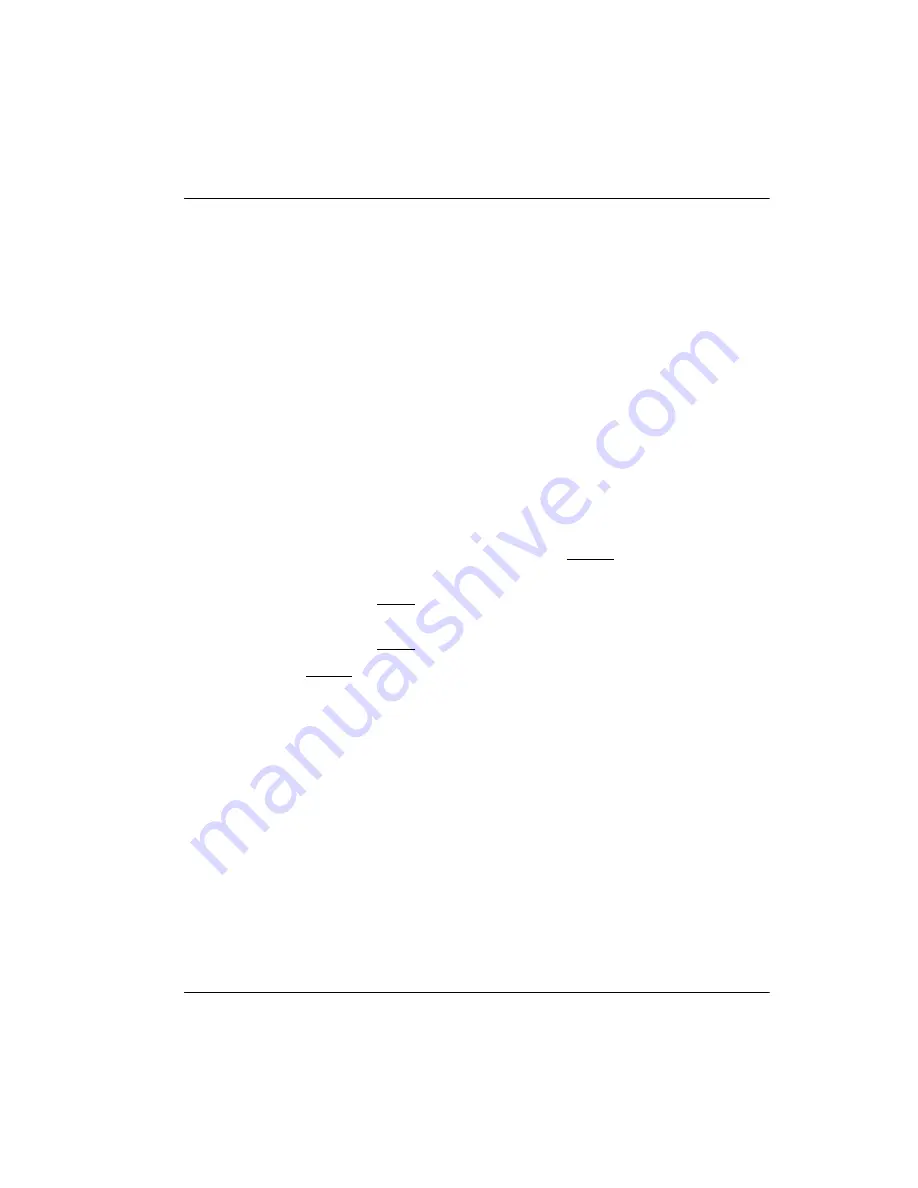
Programming the Meridian Companion system Page 83 of 220
Meridian Companion Installation and Maintenance Guide
7.
Repeat steps 1 to 4 (after the warm reset) to verify the correct address
has been applied. The offset value will also be displayed. This value may
be important for troubleshooting purposes.
WTN
With X11 release 24 and the MC32 feature (package 350), the number of
wireless terminals per card can be changed from 16 to 32.
Changing the number of wireless terminals per card
1.
Press
ƒ••‚
and enter the Installer password.
2.
From
A. Configuration
, press
^
. The display shows
1. Telephony Data
.
3.
Press
^
, then
*
until the display shows
16 WTN
or
32 WTN
.
4.
Press
*
to continue in telephony data if the number of wireless
terminals per card is correct, or press
CHANGE
until the correct number
of wireless terminals per card is displayed (either
16 WTN
or
32 WTN
).
5.
Press
APPLY
when the correct number of wireless terminals per card is
displayed. The display shows
Warm Reset?
.
6.
Press
RESET
to save the change and begin a warm reset.
CANCEL
does not save any of the changes and does not initiate a warm reset.
Programming mobility data
By default, the system has no radios assigned to any cells upon installation.
Assignment occurs when the wireless system is activated. Up to eight radios
can be assigned to a cell. A radio cannot be assigned to more than one cell, and
reassigning a radio to a new cell automatically deletes the radio from its former
cell.
Before activating the wireless system, you may have to program the antenna
settings or the System Access Logical Identifier.
A five-digit number identifies each radio. The first four digits indicate the card
and unit number (
ccuu
) associated with the Base Station. The last digit
indicates the number of the radio on that Base Station, 1 or 2.
Summary of Contents for Meridian 1 PC Console Interface Unit
Page 2: ......
Page 10: ...Page x of x 553 3601 200 Standard 7 00 November 1998 ...
Page 78: ...Page 68 of 220 Installing the hardware 553 3601 200 Standard 7 00 November 1998 ...
Page 82: ...Page 72 of 220 System initialization 553 3601 200 Standard 7 00 November 1998 ...
Page 108: ...Page 98 of 220 Activating wireless communications 553 3601 200 Standard 7 00 November 1998 ...
Page 128: ...Page 118 of 220 Programming user options 553 3601 200 Standard 7 00 November 1998 ...
Page 204: ...Page 194 of 220 Troubleshooting 553 3601 200 Standard 7 00 November 1998 ...
Page 230: ...Page 220 of 220 Index 553 3601 200 Standard 7 00 November 1998 ...
Page 231: ......















































