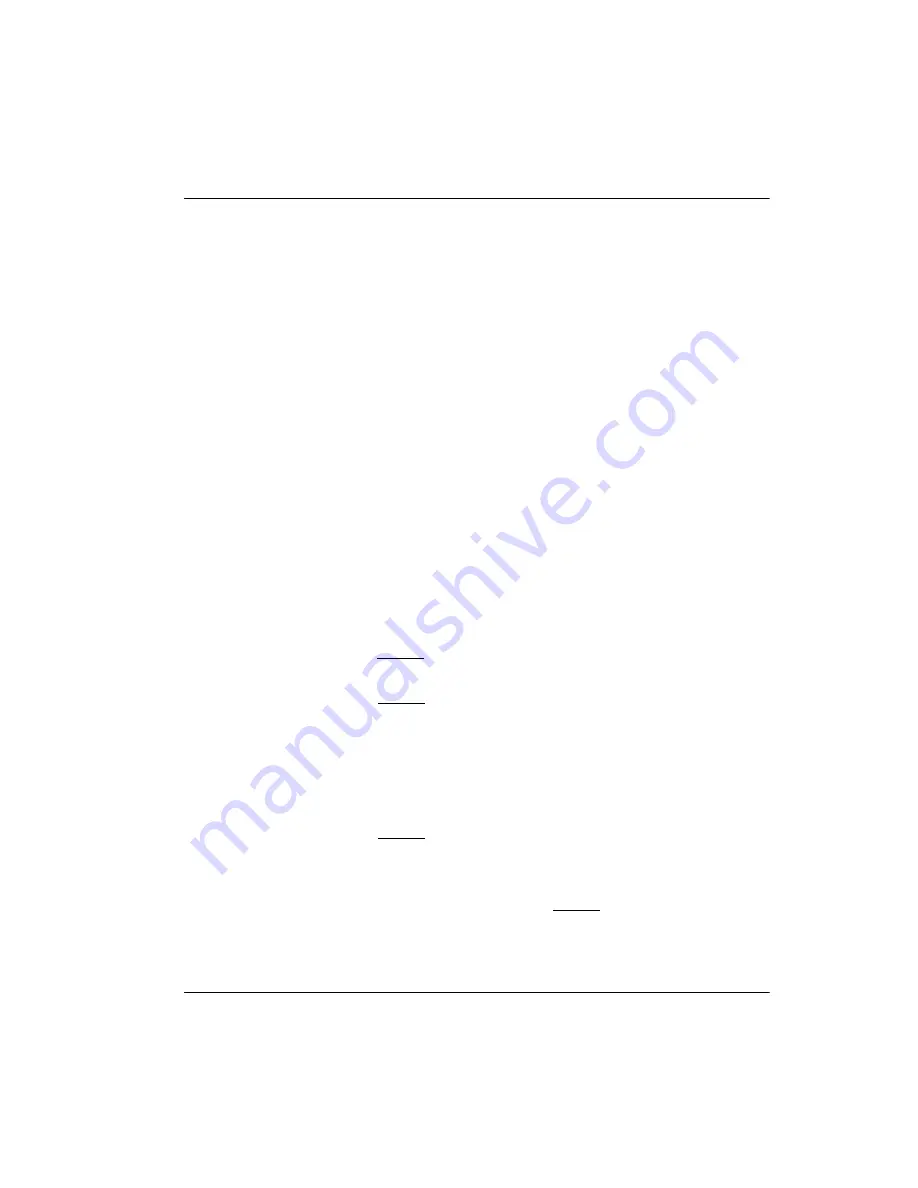
Programming the Meridian Companion system Page 87 of 220
Meridian Companion Installation and Maintenance Guide
Programming the system time and date
The Meridian Companion system maintains its own time and date rather than
using the Meridian 1 time and date. It is important that the time and date be
correct for event and alarm messages.
An idle Administration Terminal displays the current system time and date
when it is functioning properly. Portable telephones do not display time and
date.
Program the time and date as soon as the system is operating, and adjust the
time and date whenever necessary. The time should be reset after the yearly
switches to and from daylight savings time so that system messages have the
correct time and date. It is also necessary to reprogram the time (and other
settings) if the CMCC has been powered down for maintenance or for any
other reason.
Programming the system time
1.
Press
ƒ••·
and enter the Administration password. The
display shows
1. Registration
.
2.
Press
*
until the display shows
3. Time and Date
.
3.
Press
^
. The display shows
Time
and the current setting.
4.
Press
CHANGE
. The display shows
Hour:
. If you do not want to change
the hour, go to step 7
.
5.
Press
CHANGE
. The display shows
Hour:
.
6.
Enter the hour in 12- or 24-hour format, as one or two digits. (The
Administration Terminal displays the time in 12-hour format.)
7.
Press
*
. The display shows
Minutes:
. If you do not want to
change the minutes, press
*
twice to continue in the
Administration session. To exit, press
®
.
8.
Press
CHANGE
. The display shows
Minutes:
.
9.
Enter the minutes as one or two digits.
10.
Press
*
. If the hour entered was less than or equal to 12, the
display indicates
AM
or
PM
. Press
CHANGE
to select AM or PM.
Summary of Contents for Meridian 1 PC Console Interface Unit
Page 2: ......
Page 10: ...Page x of x 553 3601 200 Standard 7 00 November 1998 ...
Page 78: ...Page 68 of 220 Installing the hardware 553 3601 200 Standard 7 00 November 1998 ...
Page 82: ...Page 72 of 220 System initialization 553 3601 200 Standard 7 00 November 1998 ...
Page 108: ...Page 98 of 220 Activating wireless communications 553 3601 200 Standard 7 00 November 1998 ...
Page 128: ...Page 118 of 220 Programming user options 553 3601 200 Standard 7 00 November 1998 ...
Page 204: ...Page 194 of 220 Troubleshooting 553 3601 200 Standard 7 00 November 1998 ...
Page 230: ...Page 220 of 220 Index 553 3601 200 Standard 7 00 November 1998 ...
Page 231: ......
















































