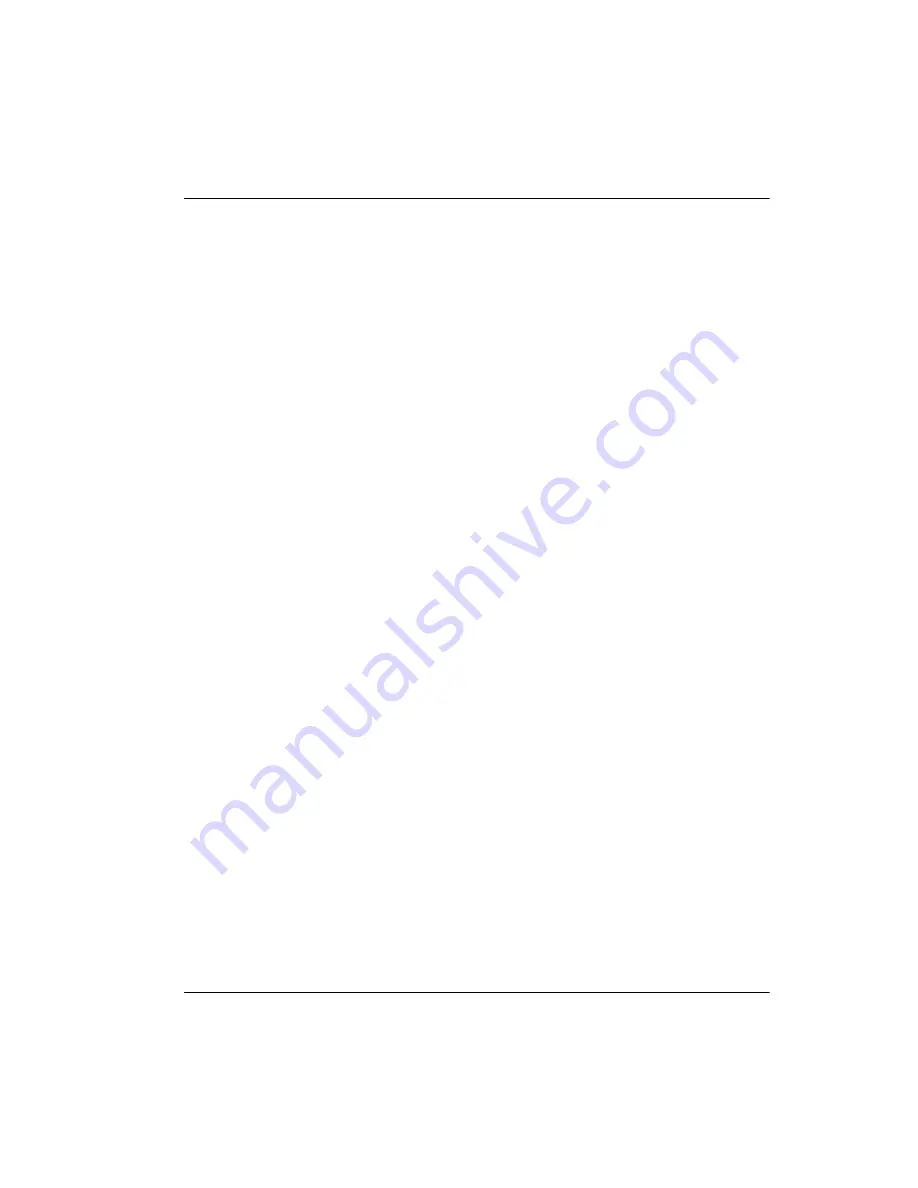
Activating wireless communications Page 97 of 220
Meridian Companion Installation and Maintenance Guide
14.
The display shows
Entry successful
and then
Codes
. Press
®
to
exit. The system will now start reevaluation and the display will show
Re-Eval in prog.
,
Radios left:nnn
,
Re-Eval complete
,
System online
, as the reevaluation runs its course. If the display shows
something different, see Table 42 on page 183 for troubleshooting tips.
Note:
If the UTAM Activation Code entry is unsuccessful, the display
shows
Invalid code
.
If this happens, reenter the code or call
Nortel Customer Response Center 1-800-321-2649 for
assistance.
Summary of Contents for Meridian 1 PC Console Interface Unit
Page 2: ......
Page 10: ...Page x of x 553 3601 200 Standard 7 00 November 1998 ...
Page 78: ...Page 68 of 220 Installing the hardware 553 3601 200 Standard 7 00 November 1998 ...
Page 82: ...Page 72 of 220 System initialization 553 3601 200 Standard 7 00 November 1998 ...
Page 108: ...Page 98 of 220 Activating wireless communications 553 3601 200 Standard 7 00 November 1998 ...
Page 128: ...Page 118 of 220 Programming user options 553 3601 200 Standard 7 00 November 1998 ...
Page 204: ...Page 194 of 220 Troubleshooting 553 3601 200 Standard 7 00 November 1998 ...
Page 230: ...Page 220 of 220 Index 553 3601 200 Standard 7 00 November 1998 ...
Page 231: ......
















































