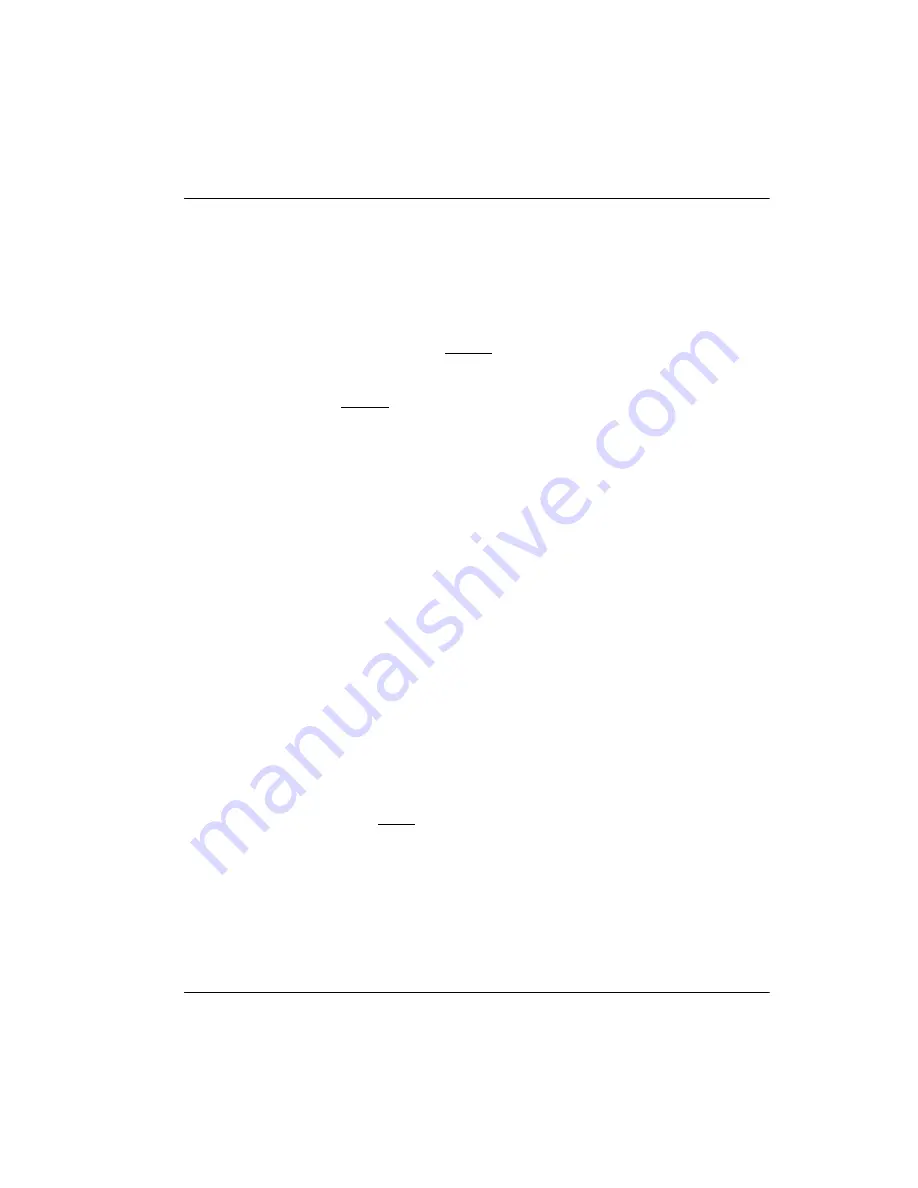
Registering and verifying portable telephones Page 121 of 220
Meridian Companion Installation and Maintenance Guide
1.
On the Administration Terminal, press
ƒ••·
. The
display shows
Password:
.
2.
Enter the Administration password (default password is
····
).
The display shows
1. Registration
.
3.
Press
^
until the display shows
Mstr Reg Enbl:
.
4.
If required, press
CHANGE
until the display shows
Mstr Reg Enbl: Y
.
5.
Press
*
until the display shows
Reg Locked: N, Y
Press
CHANGE
until the display shows
Reg Locked: Y
.
Registering portable telephones
Refer to Meridian Companion Portable Telephone Registration Instructions
for additional information.
Verifying a portable telephone’s operation
After you register a portable you should
•
verify the WTN
•
verify the portable can make or receive calls
•
conduct a signal strength test
•
verify any optional features
To verify the WTN:
1.
Open the portable flap.
2.
Press
Ï
.
The display shows
FEATURE LIST
.
3.
Press
”
or
’
until the display shows
Feature request
.
4.
Press
SELCT
. The display shows
A-
.
5.
Press
° º
. The display shows the WTN for three seconds.
To verify the portable can make or receive calls:
1.
Verify that the portable telephone has a dial tone. (Ensure that the
portable telephone’s twinned desk telephone, if any, is idle.)
Summary of Contents for Meridian 1 PC Console Interface Unit
Page 2: ......
Page 10: ...Page x of x 553 3601 200 Standard 7 00 November 1998 ...
Page 78: ...Page 68 of 220 Installing the hardware 553 3601 200 Standard 7 00 November 1998 ...
Page 82: ...Page 72 of 220 System initialization 553 3601 200 Standard 7 00 November 1998 ...
Page 108: ...Page 98 of 220 Activating wireless communications 553 3601 200 Standard 7 00 November 1998 ...
Page 128: ...Page 118 of 220 Programming user options 553 3601 200 Standard 7 00 November 1998 ...
Page 204: ...Page 194 of 220 Troubleshooting 553 3601 200 Standard 7 00 November 1998 ...
Page 230: ...Page 220 of 220 Index 553 3601 200 Standard 7 00 November 1998 ...
Page 231: ......
















































