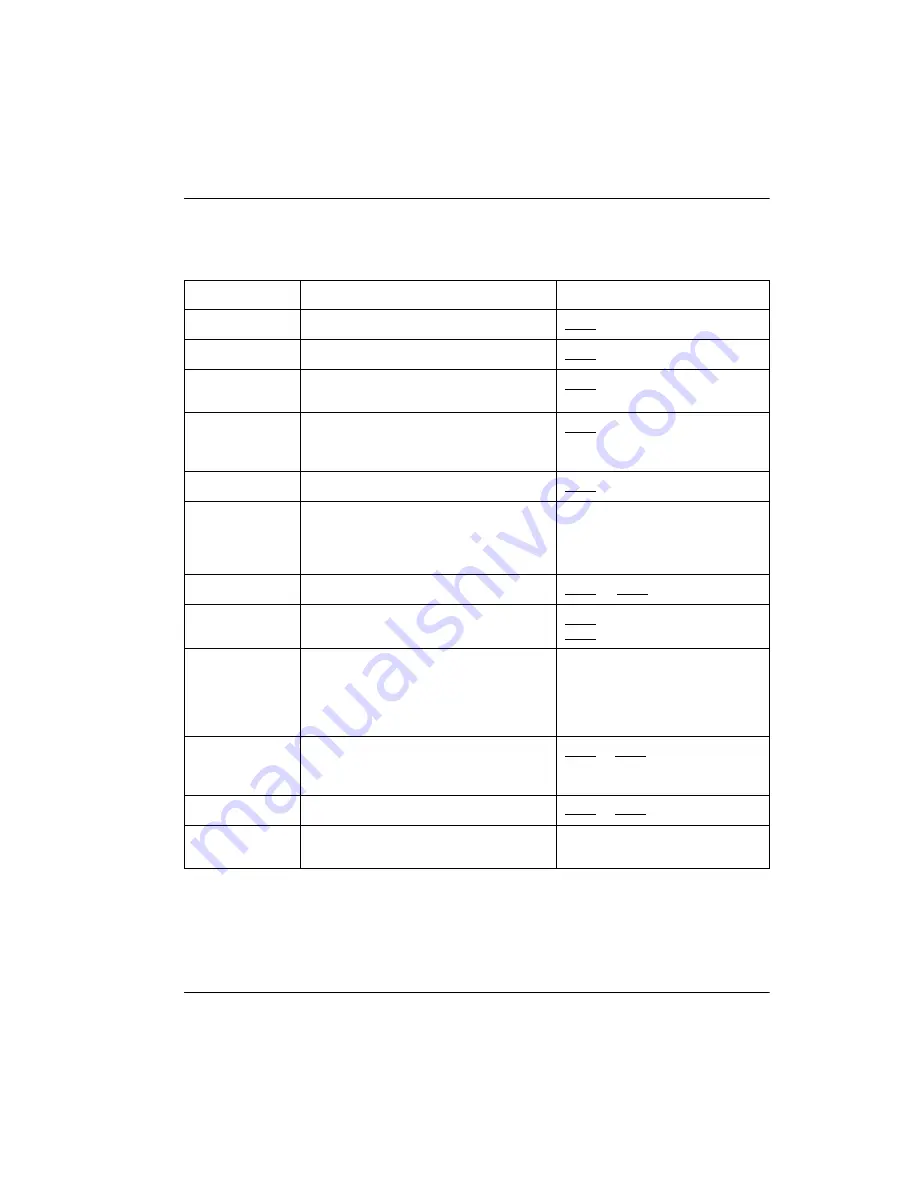
Maintenance Page 135 of 220
Meridian Companion Installation and Maintenance Guide
Table 37 : TCM device states and actions
State
Meaning
Possible action
Idle
TCM device is enabled but not in use
TYPE
Disabling
TCM device is being disabled
TYPE
Enabling
TCM device is being enabled following
installation or a reset
TYPE
Failed
TCM device has failed
DSBL
takes the failed device
offline and sets the state to
Dsbl
User
.
Equippd
will display for RAD or 7310 TCM
DSBL
Unequippd
No TCM device has ever been
associated with the port number (type =
NONE).
The state becomes
Idle
or
Busy
when a TCM device
becomes associated with the
port number.
Busy
TCM device is in use
DSBL
or
TYPE
Wait Idle
TCM device will be disabled as soon as
current traffic terminates
DSBL
to disable immediately;
TYPE
Maint
TCM device is not in normal operating
mode (the Base Stations are not
configured into cells, or they are
downloading new software, or CDS is
running)
configure using the Mobility Data
programming features
CSC Radio
A radio is in use as a common signalling
channel. There is one radio per cell
designated as a CSC radio.
DSBL
or
TYPE
Dsbl User
user has disabled TCM device
ENBL
or
TYPE
Dsbl Sys
system has disabled TCM device
treat exception that caused TCM
device to become disabled
Summary of Contents for Meridian 1 PC Console Interface Unit
Page 2: ......
Page 10: ...Page x of x 553 3601 200 Standard 7 00 November 1998 ...
Page 78: ...Page 68 of 220 Installing the hardware 553 3601 200 Standard 7 00 November 1998 ...
Page 82: ...Page 72 of 220 System initialization 553 3601 200 Standard 7 00 November 1998 ...
Page 108: ...Page 98 of 220 Activating wireless communications 553 3601 200 Standard 7 00 November 1998 ...
Page 128: ...Page 118 of 220 Programming user options 553 3601 200 Standard 7 00 November 1998 ...
Page 204: ...Page 194 of 220 Troubleshooting 553 3601 200 Standard 7 00 November 1998 ...
Page 230: ...Page 220 of 220 Index 553 3601 200 Standard 7 00 November 1998 ...
Page 231: ......
















































