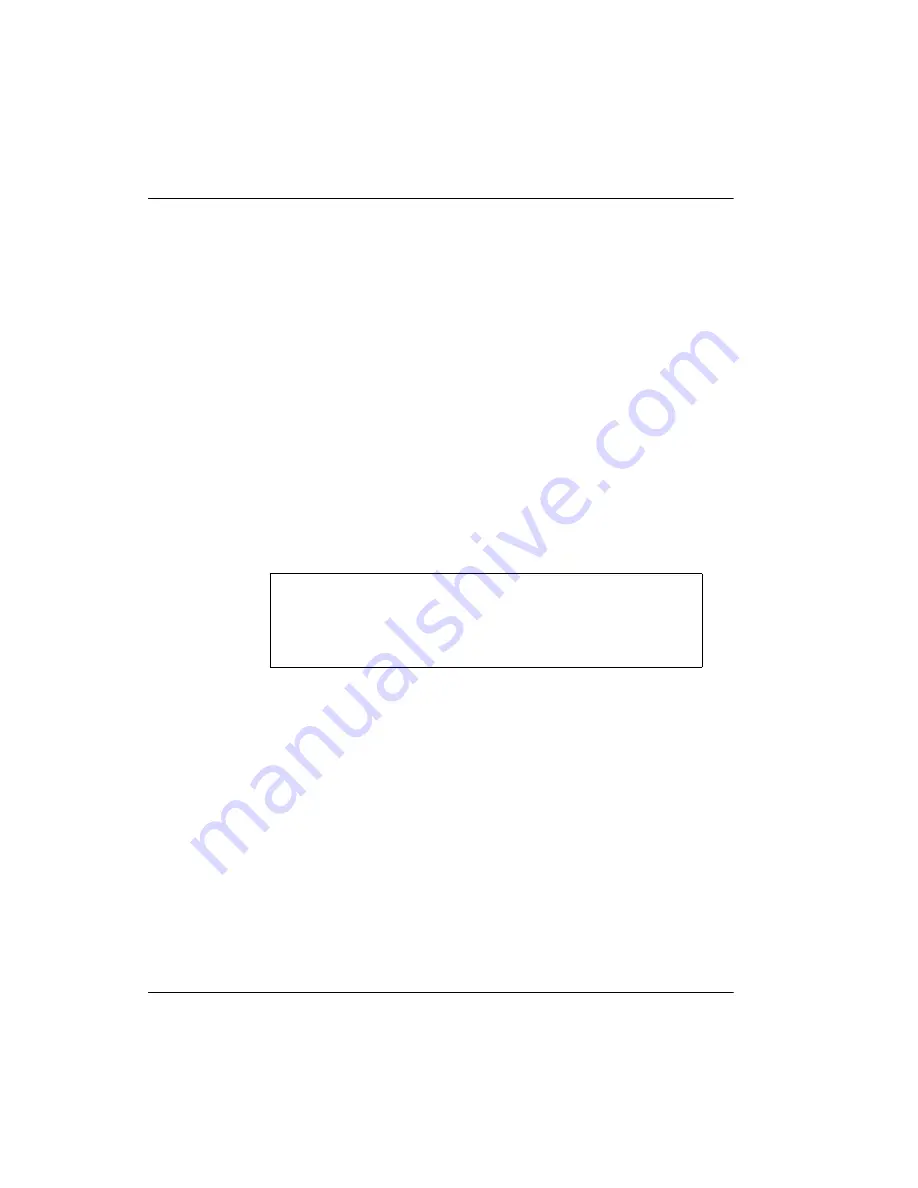
Page 152 of 220 Maintenance
553-3601-200 Standard 7.00 November 1998
•
to facilitate system growth which will mean an increase in the coverage
area or traffic
Considerations involved include
•
making sure that there are no more than four Base Stations per cell
•
verifying that there are enough spare TCM units on existing cards;
otherwise, new CMRC or CMBC cards must be installed
•
if necessary, relocating the system card set to a new shelf to
accommodate new cards (see “Relocating the system” on page 157)
•
installing or upgrading RPIs if no spare power ports are available on
existing RPIs
To replace a Base Station, you do not have to power down the system. When
you replace a Base Station, no portable registration information is lost. After
a short initialization sequence, the Base Station will be disabled and System
Reevaluation will be required to make the Base Station operational and
include it into the configuration.
The following instructions describe how to add or move a Base Station. The
first eight steps apply only to moving a Base Station. If a Base Station is being
added, begin with step 9.
1.
Disable the associated TCM devices using the Administration Terminal
or Companion Manager software (see “TCM Status” on page 134).
2.
If the Base Station is powered locally, unplug the power supply from the
AC outlet.
3.
If an external antenna is installed, unplug its coaxial cable from the Base
Station.
4.
Remove the Base Station cover.
5.
Unplug the TELADAPT cable from the Base Station.
ATTENTION!
Taking a Base Station out of service causes radio
coverage to degrade.
Summary of Contents for Meridian 1 PC Console Interface Unit
Page 2: ......
Page 10: ...Page x of x 553 3601 200 Standard 7 00 November 1998 ...
Page 78: ...Page 68 of 220 Installing the hardware 553 3601 200 Standard 7 00 November 1998 ...
Page 82: ...Page 72 of 220 System initialization 553 3601 200 Standard 7 00 November 1998 ...
Page 108: ...Page 98 of 220 Activating wireless communications 553 3601 200 Standard 7 00 November 1998 ...
Page 128: ...Page 118 of 220 Programming user options 553 3601 200 Standard 7 00 November 1998 ...
Page 204: ...Page 194 of 220 Troubleshooting 553 3601 200 Standard 7 00 November 1998 ...
Page 230: ...Page 220 of 220 Index 553 3601 200 Standard 7 00 November 1998 ...
Page 231: ......
















































