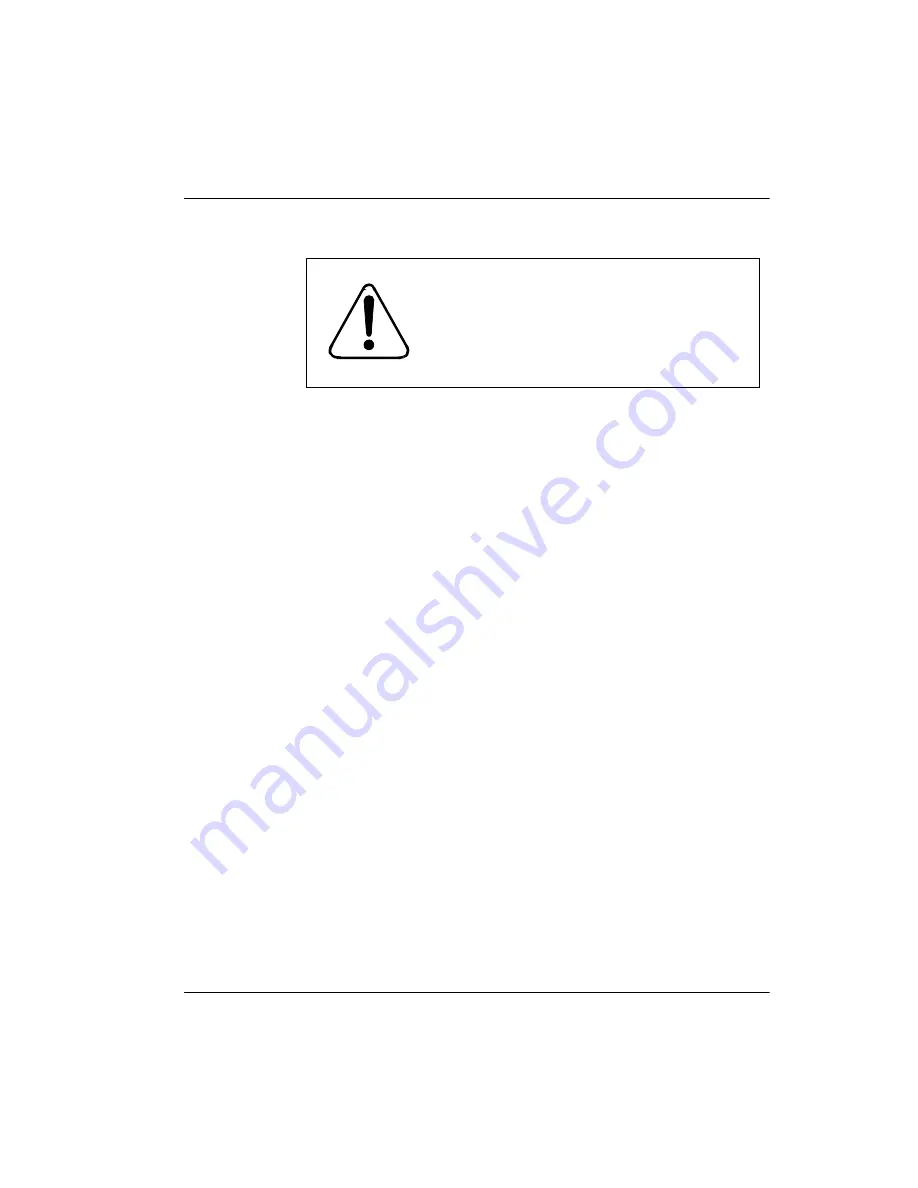
Maintenance Page 161 of 220
Meridian Companion Installation and Maintenance Guide
2.
Open the door of the IPE or CE/PE Module or expansion cabinet.
3.
Attach the left plug of the CMRC, CMLC or CMBC maintenance cable
to the interboard faceplate cable harness or bypass faceplate cable
harness to the left of the defective card.
4.
Attach the right plug of the maintenance cable into the cable harness to
the right of the defective card.
Note:
The maintenance cables for CMRC and CMLC/CMBC are
wired differently and cannot be interchanged. The CMBC and
CMLC use the same maintenance cable
5.
Lifting the faceplate connectors, unplug the faceplate cable harness from
J1 and J2 of the defective card.
6.
Remove the defective card.
7.
Replace the defective card with a new card.
8.
Attach the faceplate cables to the new card.
9.
Remove the maintenance cable as shown in Figure 32: Maintenance
cable, on page 163.
10.
Reenable the card from the Meridian 1 system and the Meridian
Companion system.
Replacing a defective ROM card
If troubleshooting indicates defects, replace the ROM card.
Note: It is suggested that you perform a System Reevaluation and backup
prior to replacing the ROM card.
WARNING!
Each maintenance cable has a left plug and
a right plug. Switching the plugs will disable
the Meridian Companion system.
Summary of Contents for Meridian 1 PC Console Interface Unit
Page 2: ......
Page 10: ...Page x of x 553 3601 200 Standard 7 00 November 1998 ...
Page 78: ...Page 68 of 220 Installing the hardware 553 3601 200 Standard 7 00 November 1998 ...
Page 82: ...Page 72 of 220 System initialization 553 3601 200 Standard 7 00 November 1998 ...
Page 108: ...Page 98 of 220 Activating wireless communications 553 3601 200 Standard 7 00 November 1998 ...
Page 128: ...Page 118 of 220 Programming user options 553 3601 200 Standard 7 00 November 1998 ...
Page 204: ...Page 194 of 220 Troubleshooting 553 3601 200 Standard 7 00 November 1998 ...
Page 230: ...Page 220 of 220 Index 553 3601 200 Standard 7 00 November 1998 ...
Page 231: ......
















































