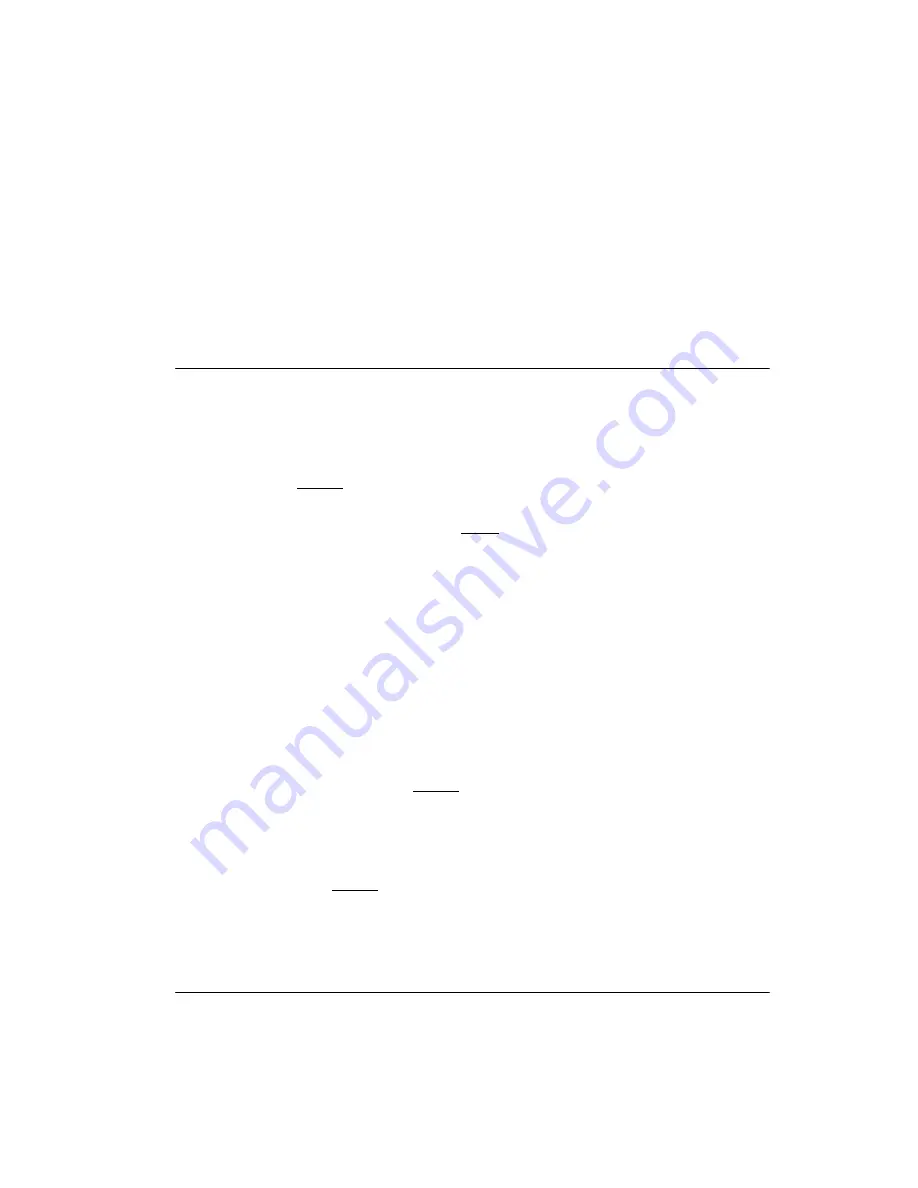
Page 169 of 220
Meridian Companion Installation and Maintenance Guide
positions; see “Relocating the system” on page 157). It serves to remind the
installer that all WTNs must be reprogrammed from the Meridian 1 system and
that MDF cabling must be consistent with the new card locations.
The message
Config Warning
displays after initialization. If the
reprogramming and cabling have been performed correctly, you can press
RESUME
to tell the system to overwrite the old position information and
reactivate the system.
Otherwise, you must press
RESET
. This triggers the installation procedure. A
warning message informs you that all data will be erased.
Config failure: Nonrecoverable inconsistency
A nonrecoverable inconsistency can occur during startup or during operation
when the system determines that the cards are in a different order from the
configuration stored in memory. Card type order has not been preserved,
making portable telephone registration data and system configuration data
invalid. This can occur if a previously programmed CMCC has been moved to
another Meridian 1 system with a different expansion card configuration, or if
an installer has replaced an existing CMLC with a CMRC to add Base Station
capacity.
The message
Config Failure
displays. There are two possible actions.
Note: If you press
RESUME
without correcting the problem that triggered the
Config
Failure
(by returning cards to their old positions), the system
will reset itself, once again detect an inconsistency, and display the
message again.
1.
You can restore the card configuration to its original state, then press
RESUME
.
Summary of Contents for Meridian 1 PC Console Interface Unit
Page 2: ......
Page 10: ...Page x of x 553 3601 200 Standard 7 00 November 1998 ...
Page 78: ...Page 68 of 220 Installing the hardware 553 3601 200 Standard 7 00 November 1998 ...
Page 82: ...Page 72 of 220 System initialization 553 3601 200 Standard 7 00 November 1998 ...
Page 108: ...Page 98 of 220 Activating wireless communications 553 3601 200 Standard 7 00 November 1998 ...
Page 128: ...Page 118 of 220 Programming user options 553 3601 200 Standard 7 00 November 1998 ...
Page 204: ...Page 194 of 220 Troubleshooting 553 3601 200 Standard 7 00 November 1998 ...
Page 230: ...Page 220 of 220 Index 553 3601 200 Standard 7 00 November 1998 ...
Page 231: ......
















































