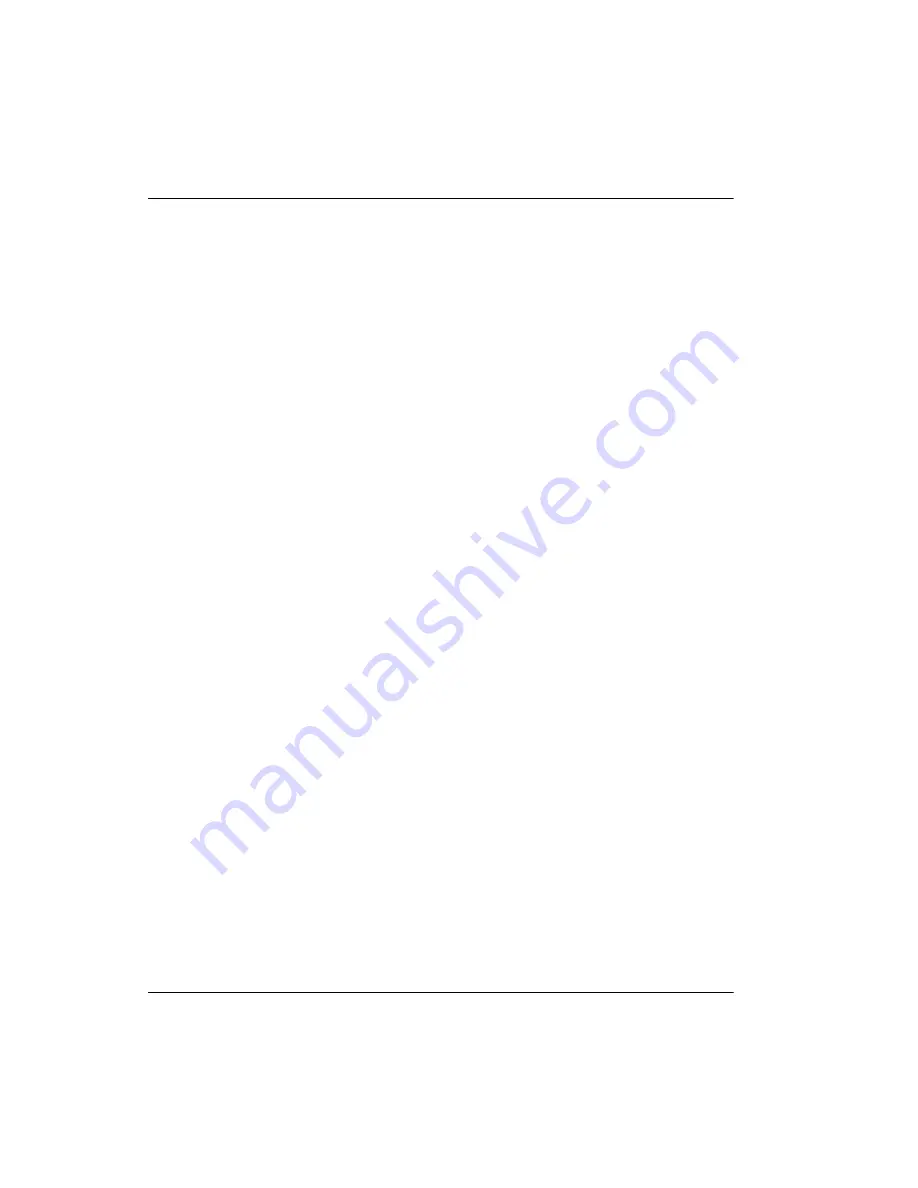
Page 178 of 220 Troubleshooting
553-3601-200 Standard 7.00 November 1998
supply is properly connected to a working AC outlet and that the power
supply cable is properly connected to the Base Station power connector.
5.
If an external antenna is installed, verify that the external antenna’s
coaxial cable is properly connected to the BNC connector of the Base
Station, and that the corresponding radio is programmed to have an
external antenna. See “Setting the antenna type for a radio” on page 84.
6.
Verify that the system has enough Radio Credits to support all the
installed Base Stations. If it does not, call Northern Telecom Customer
Response Center at 1-800-321-2649 for a UTAM Activation Code for
the number of Radio Credits you are missing.
Troubleshooting a remote power interconnect unit
Multiple Base Station malfunctions usually indicate an RPI problem.
1.
Verify that the card associated with the RPI is properly engaged in its
slot.
2.
Verify the Base Stations.
a. Check to see that the green light is on.
b. Check to see that the red light is not solid.
A solid red light indicates that both radios on the Base Station are
busy, the system is in a Maintenance state, that the system is
downloading data to the Base Stations, or that the radios have not
been assigned to a cell.
c. Check to see that the red light is not flashing.
The red light flashes for about 15 seconds when a Base Station is
powered up. This is normal. If the red light continues to flash, then
one of the following problems may exist:
– The system is not on.
– The Base Station is not connected to the system.
– The Base Station radios have not been assigned to a cell.
– The wiring to the Base Station is not correct.
Summary of Contents for Meridian 1 PC Console Interface Unit
Page 2: ......
Page 10: ...Page x of x 553 3601 200 Standard 7 00 November 1998 ...
Page 78: ...Page 68 of 220 Installing the hardware 553 3601 200 Standard 7 00 November 1998 ...
Page 82: ...Page 72 of 220 System initialization 553 3601 200 Standard 7 00 November 1998 ...
Page 108: ...Page 98 of 220 Activating wireless communications 553 3601 200 Standard 7 00 November 1998 ...
Page 128: ...Page 118 of 220 Programming user options 553 3601 200 Standard 7 00 November 1998 ...
Page 204: ...Page 194 of 220 Troubleshooting 553 3601 200 Standard 7 00 November 1998 ...
Page 230: ...Page 220 of 220 Index 553 3601 200 Standard 7 00 November 1998 ...
Page 231: ......
















































