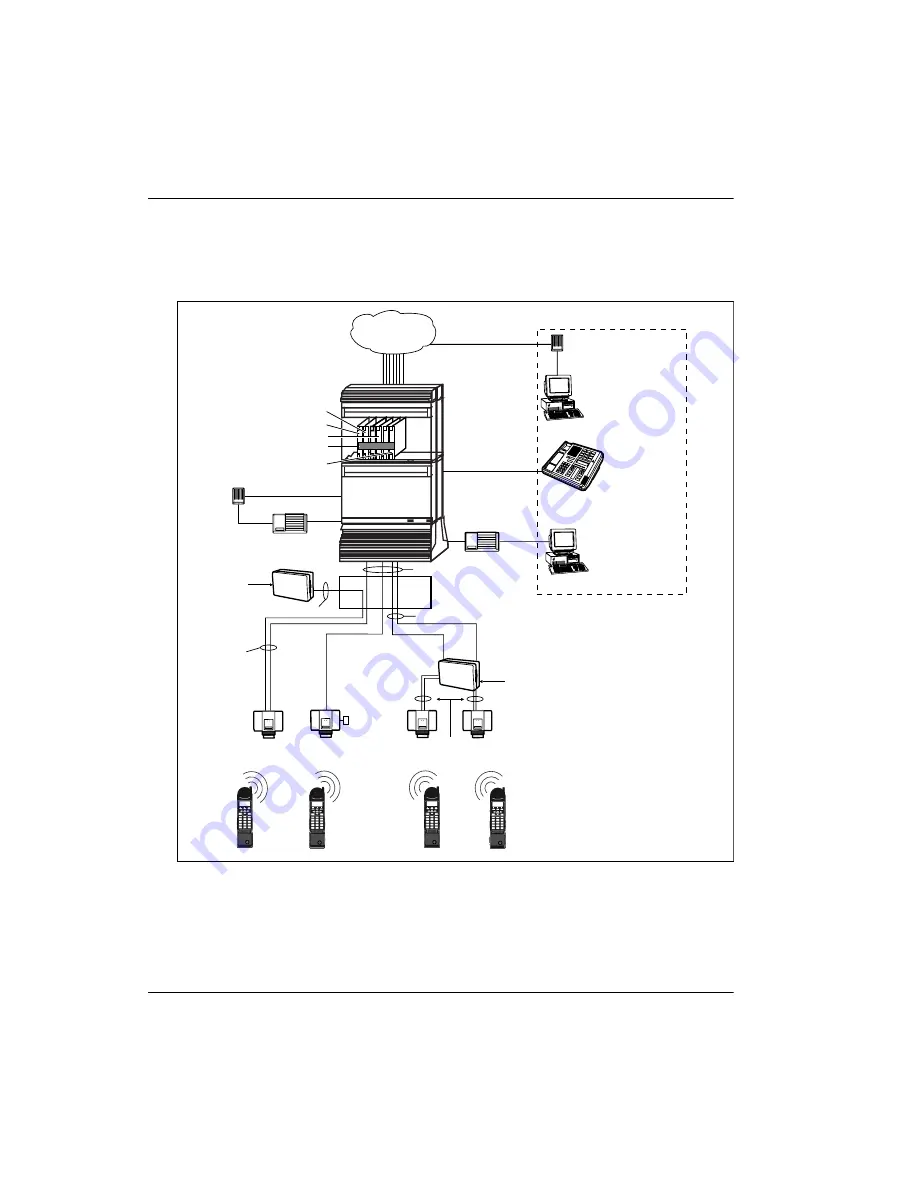
Page 10 of 220 Introduction to Meridian Companion
553-3601-200 Standard 7.00 November 1998
System overview
Figure 1 shows an overview of the Meridian Companion configuration.
Figure 1 : Meridian Companion overview
Companion
Manager or
Companion
Diagnostic Software
and Meridian 1
maintenance
(local access)
PC
PSTN
RPI
portable telephones
Base Stations
AC power
Meridian 1
Administration
Terminal
(local access)
MDF
RPI at MDF
DC power
1-pair (TCM)
and 1- or 2-pair
power to each
Base Station
1-pair (TCM) for each Base Station connected to a remote RPI
TCM pairs
AC power
COM
PANIO
N
Adm
inistration
Term
inal
*
System
End
0
#
7
PRS
8
TUV
9
WXY
4
GHI
5
JKL
6
MNO
1
2
ABC
3
DEF
Feature
Dir
*
System
End
0
#
7
PRS
8
TUV
9
WXY
4
GHI
5
JKL
6
MNO
1
2
ABC
3
DEF
Feature
Dir
*
System
End
0
#
7
PRS
8
TUV
9
WXY
4
GHI
5
JKL
6
MNO
1
2
ABC
3
DEF
Feature
Dir
*
System
End
0
#
7
PRS
8
TUV
9
WXY
4
GHI
5
JKL
6
MNO
1
2
ABC
3
DEF
Feature
Dir
RS-232
RS-232
Companion
Manager or
Companion
Diagnostic
Software
(remote access)
PC
analog line
(DID access)
modem
CMRC
CMCC
CMLC
faceplate cable
analog or
digital CO trunks
}
IPE module
modem
access options
RAD 1
RAD 2
local
power
CMBC
1- or 2-pair power for each Base Station connected to a remote RPI
Summary of Contents for Meridian 1 PC Console Interface Unit
Page 2: ......
Page 10: ...Page x of x 553 3601 200 Standard 7 00 November 1998 ...
Page 78: ...Page 68 of 220 Installing the hardware 553 3601 200 Standard 7 00 November 1998 ...
Page 82: ...Page 72 of 220 System initialization 553 3601 200 Standard 7 00 November 1998 ...
Page 108: ...Page 98 of 220 Activating wireless communications 553 3601 200 Standard 7 00 November 1998 ...
Page 128: ...Page 118 of 220 Programming user options 553 3601 200 Standard 7 00 November 1998 ...
Page 204: ...Page 194 of 220 Troubleshooting 553 3601 200 Standard 7 00 November 1998 ...
Page 230: ...Page 220 of 220 Index 553 3601 200 Standard 7 00 November 1998 ...
Page 231: ......
















































