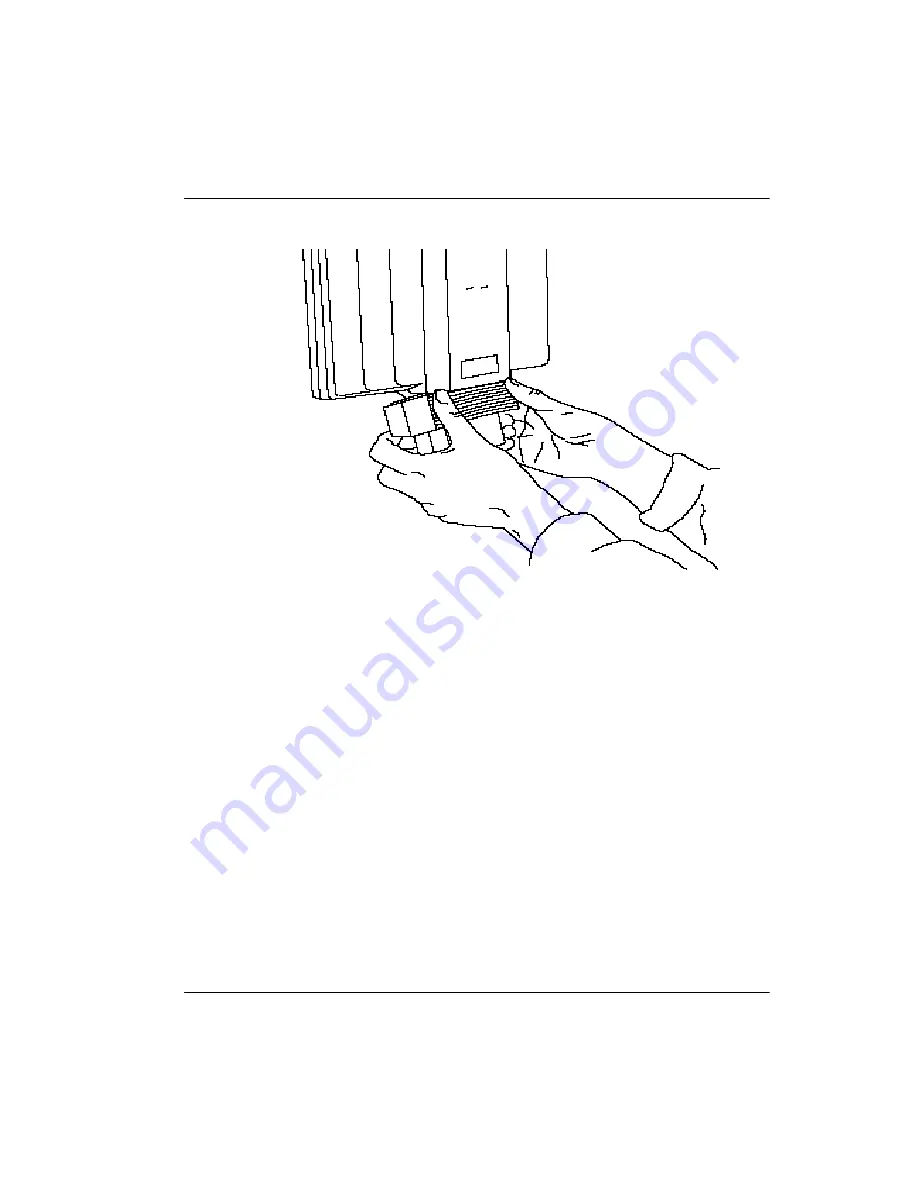
Installing the hardware Page 17 of 220
Meridian Companion Installation and Maintenance Guide
Figure 5 : Sliding cover onto bracket
Installing remote power interconnect units
Figures 6 and 7 illustrate two possible configuration options using a remote
power interconnect (RPI) unit.
Figure 6 shows a configuration that is appropriate for a small installation
where there is no main distribution frame (MDF). In this case, the RPI MDF
capabilities provide the connections between the Meridian 1 system, Base
Station power, and Base Stations. Essentially, the RPI unit functions as a
distribution panel. This configuration can also be used if the existing MDF is
full or if the customer wants to keep the wiring separate from the other
telephone set wiring.
Summary of Contents for Meridian 1 PC Console Interface Unit
Page 2: ......
Page 10: ...Page x of x 553 3601 200 Standard 7 00 November 1998 ...
Page 78: ...Page 68 of 220 Installing the hardware 553 3601 200 Standard 7 00 November 1998 ...
Page 82: ...Page 72 of 220 System initialization 553 3601 200 Standard 7 00 November 1998 ...
Page 108: ...Page 98 of 220 Activating wireless communications 553 3601 200 Standard 7 00 November 1998 ...
Page 128: ...Page 118 of 220 Programming user options 553 3601 200 Standard 7 00 November 1998 ...
Page 204: ...Page 194 of 220 Troubleshooting 553 3601 200 Standard 7 00 November 1998 ...
Page 230: ...Page 220 of 220 Index 553 3601 200 Standard 7 00 November 1998 ...
Page 231: ......
















































