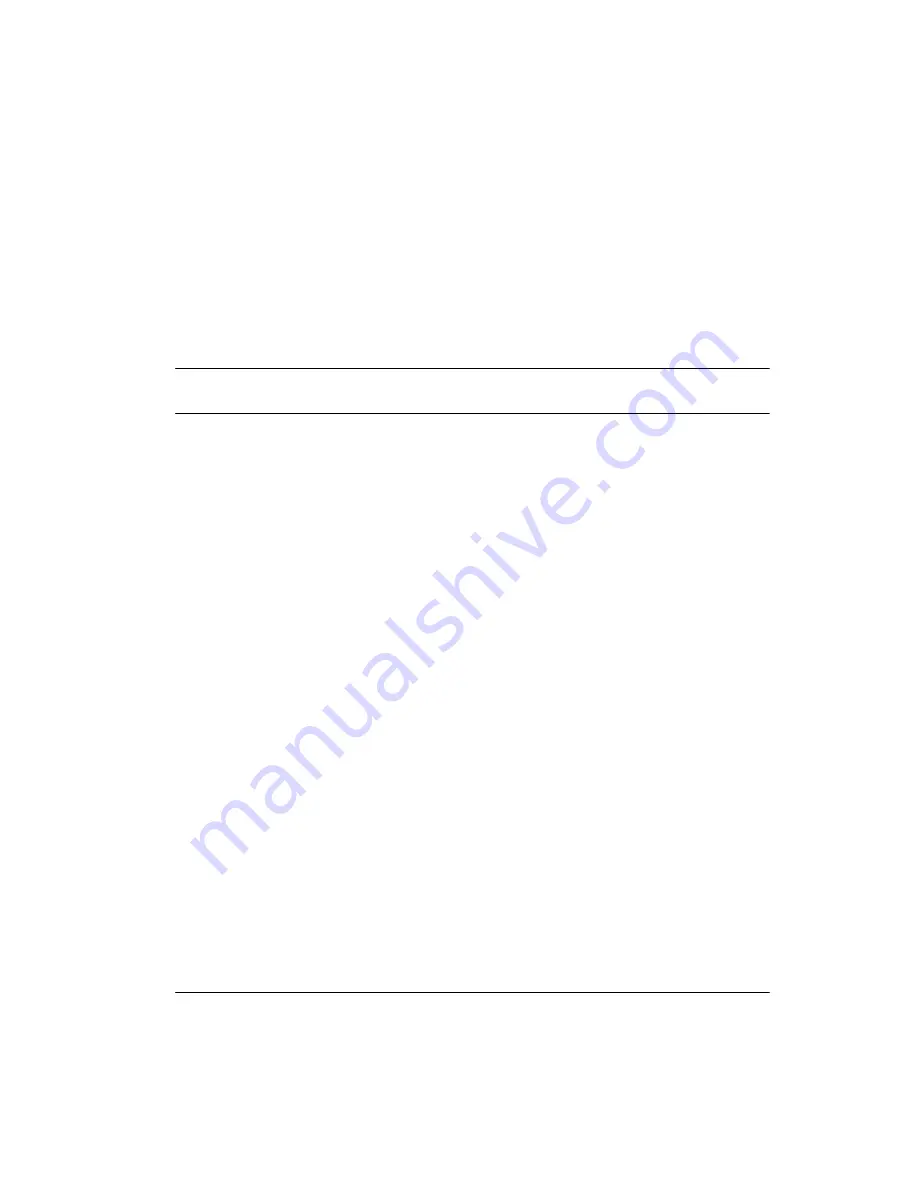
Page 69 of 220
Meridian Companion Installation and Maintenance Guide
System initialization
Once the CMCC is installed and powered, the system begins initialization.
Verifying initialization
Are arrow indicators flashing?
If the indicators on the Administration Terminal do not flash, see
“Troubleshooting the Administration Terminal” on page 176.
Do you see
S
S
S
Sy
y
y
ys
s
s
st
tt
te
e
e
em
m
m
m c
cc
co
o
o
old
ld
ld
lds
s
s
st
tt
ta
a
a
ar
rr
rt
tt
t
?
If display does not show
System coldstart
,
page 70. After performing a Memory Reset, the display shows
System startup
.
Did you install more Base Stations?
New installations may require a Base Station software update. The system will
begin downloading the software to the Base Stations, if required.
Note: If you are upgrading an existing system or you have added Base Stations,
you may see two Base Station software download messages on the
Administration Terminal display.
The Administration Terminal display shows
BS-1 Dload Start
. Some Base
Stations may not be powered up at the same time; this message will repeat at the
beginning of each download.
Summary of Contents for Meridian 1 PC Console Interface Unit
Page 2: ......
Page 10: ...Page x of x 553 3601 200 Standard 7 00 November 1998 ...
Page 78: ...Page 68 of 220 Installing the hardware 553 3601 200 Standard 7 00 November 1998 ...
Page 82: ...Page 72 of 220 System initialization 553 3601 200 Standard 7 00 November 1998 ...
Page 108: ...Page 98 of 220 Activating wireless communications 553 3601 200 Standard 7 00 November 1998 ...
Page 128: ...Page 118 of 220 Programming user options 553 3601 200 Standard 7 00 November 1998 ...
Page 204: ...Page 194 of 220 Troubleshooting 553 3601 200 Standard 7 00 November 1998 ...
Page 230: ...Page 220 of 220 Index 553 3601 200 Standard 7 00 November 1998 ...
Page 231: ......















































