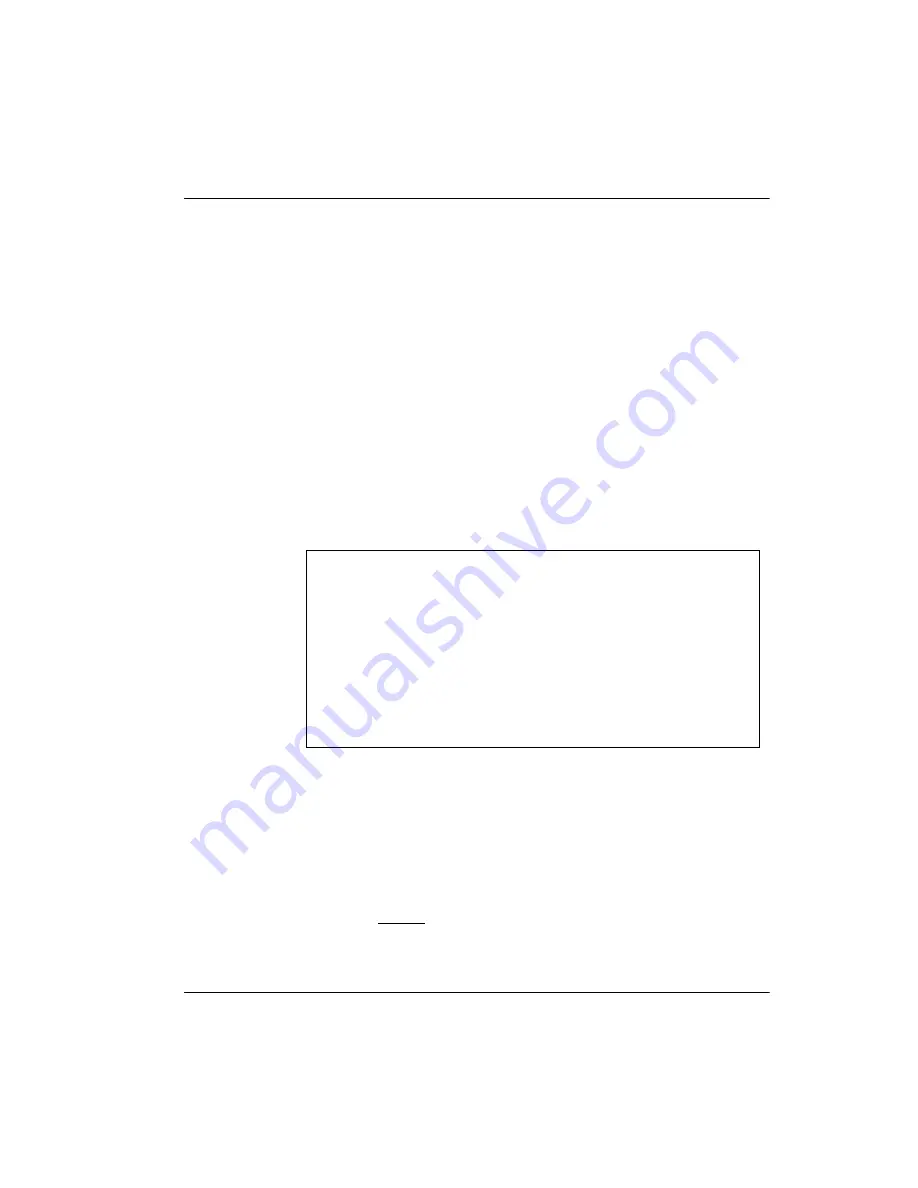
Programming the Meridian Companion system Page 85 of 220
Meridian Companion Installation and Maintenance Guide
Setting the System Access Logical Identifier
The four-digit Logical Identifier (LID) lets the Meridian Companion system
identify itself to portable telephones, and the portables use it to request service
from the system. The LID must be a hexadecimal number (four characters
composed of a combination of the digits 0 to 9 and the letters A to F) between
0500 and FFFE. The default is randomly generated by the system at startup.
The LID generally should not be modified.
There are only two reasons to modify the LID.
•
The site has multiple Meridian Companion systems, and you want users
to be able to move from system to system without changing slots on their
portable telephones. All systems must be set to the same LID.
•
Two systems that are located near each other were accidentally assigned
the same LID; users of one system can access the other system. (This
highly unlikely situation could occur, for example, in an office building
occupied by multiple organizations.)
1.
Press
ƒ••‚
and enter the Installer password.
2.
From
A. Configuration
, press
^
. The display shows
1. Telephony Data
.
3.
Press
*
. The display shows
2. Mobility Data
.
4.
Press
^
then
*
until the display shows
System LID: xxxx
.
5.
Press
CHANGE
to change the LID.
ATTENTION!
Changing the LID disables all portables.
If you change the LID on an existing system that has registered
portables, you will invalidate the registration of all the portables
on the system. Portables must be reregistered before they can be
used with the system, or the LID must be changed back to its
previous value.
Only an installer should change the LID.
Summary of Contents for Meridian 1 PC Console Interface Unit
Page 2: ......
Page 10: ...Page x of x 553 3601 200 Standard 7 00 November 1998 ...
Page 78: ...Page 68 of 220 Installing the hardware 553 3601 200 Standard 7 00 November 1998 ...
Page 82: ...Page 72 of 220 System initialization 553 3601 200 Standard 7 00 November 1998 ...
Page 108: ...Page 98 of 220 Activating wireless communications 553 3601 200 Standard 7 00 November 1998 ...
Page 128: ...Page 118 of 220 Programming user options 553 3601 200 Standard 7 00 November 1998 ...
Page 204: ...Page 194 of 220 Troubleshooting 553 3601 200 Standard 7 00 November 1998 ...
Page 230: ...Page 220 of 220 Index 553 3601 200 Standard 7 00 November 1998 ...
Page 231: ......
















































