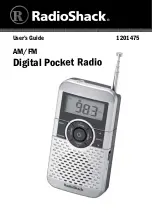Radar/Chart Radar User Guide
Routes
65900010 8-49
4. The Overall, Selected Turn or Waypoint DTG default values may
be changed by clicking in the relevant fields and moving the
trackball left or right to increase or decrease the values. The
Wheelover DTG is changed by adjusting the Waypoint DTG. When
own ship has passed the wheelover DTG the field changes to
displaying
Past
on a red background.
Temp routes are not normally the recommended means to make
urgent manoeuvres, therefore increasing the waypoint DTG is the
preferred option when the temp route is to be used to make a
significant course change.
Monitoring a Temporary Route
The temp route must pass route validation before it can be monitored. If a
temp route is invalid, a temporary prompt appears and validation errors
must be repaired in Create/Edit mode before monitoring.
To monitor a temp route do the following:
1. With a temp route created and validated, click on the
Start
button
in the Monitoring Controls. The temp route now becomes the
monitored route, the colour of the route changes to red and the
Monitor Route window opens on the Route tab folder with
Temporary Route in the monitored route field.
2. Own ship begins sailing along the first leg of the route towards
T1
.
The Monitor Route tab folder displays the same monitoring values
for a temp route as shown for planned routes, see Monitoring
Routes.
3. To clear a non-monitored temp route from the chart window and
Temp Route folder click on the
Clear
button. If there is a planned
route loaded, the monitoring window will revert to displaying the
ship’s status against the planned route.
Summary of Contents for VisionMaster FT
Page 1: ...Radar Chart Radar User Guide Northrop Grumman Sperry Marine B V Part Number 65900010 ...
Page 2: ......
Page 4: ...Radar Chart Radar User Guide 65900010 ii Intentionally Blank ...
Page 24: ...Overview Radar Chart Radar User Guide 1 2 65900010 Single System ...
Page 42: ......
Page 114: ......
Page 212: ......
Page 304: ......
Page 370: ......
Page 450: ......
Page 462: ......
Page 502: ......
Page 516: ......
Page 532: ......
Page 533: ......