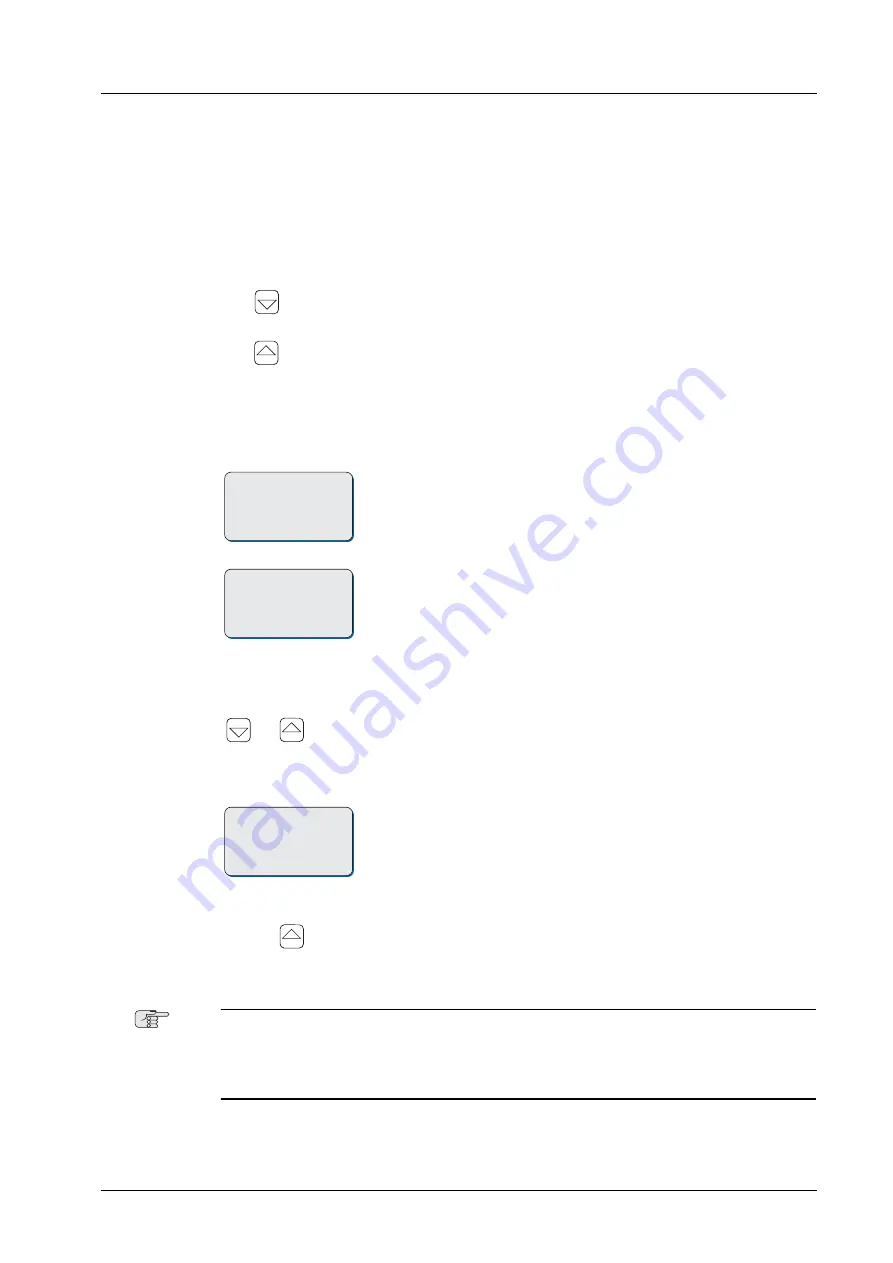
NAVIGUIDE 4000
056336 Rev. AA
3.2: System Alarms
Page 3–3
3.2.1.3
Viewing and Acknowledging Alarms at the SAM
When one or more alarms are pending, the last received (newest) alarm message
is shown. All pending alarms are stored in a list for viewing and acknowledging.
Each pending alarm is presented on two screen pages. An index number serves
to identify the pages for a given alarm in the alarm list.
Fig. 3–2:
SAM screen
pages for a
pending alarm
Fig. 3–3:
SAM alarm
acknowledge
screen
To view pending alarm messages and their alarm codes...
Press the top left or top right key to scroll down (towards newer alarms)
through the list of pending alarms.
Press the top left or top right key to scroll up (towards older alarms)
through the list of pending alarms.
1st page for a pending system alarm:
alarm message text;
index no. of this alarm / total number of alarms
2nd page for a pending system alarm:
originator of the alarm;
alarm code;
index no. of this alarm / total number of alarms
To acknowledge all pending alarms...
or
Press any left or right key repeatedly to scroll past the last or first item
in the alarm list.
The alarm acknowledge screen is shown.
FU / MAIN
STEERING SYS. STATUS
LOST STBD SCU
UNIT 1
ú/û 2/2þ
FU / MAIN
STEERING SYS. STATUS
MAIN
SCU
ALARM ú/û 2/2
160
Press the bottom left key („yes“) to acknowledge all pending alarms.
To quit the acknowledge screen without acknowldedging the alarms,
press the bottom right key (“no„).
FU / MAIN
STEERING SYS. STATUS
ACK. ALL ALARMS
YES NO
Note
The SAM cannot selectively acknowledge individual alarms. When all alarms are
acknowledged, the alarm list is cleared and the SAM returns to the idle state.
Unacknowldeged alarms will be automatically deleted from the list when the alarm
condition is no longer present.
Summary of Contents for naviguide 4000
Page 6: ...056336 Rev AA NAVIGUIDE 4000 iv ...
Page 70: ...056336 Rev AA NAVIGUIDE 4000 Page 2 46 2 3 Operating Procedures ...
Page 76: ...056336 Rev AA NAVIGUIDE 4000 Page 3 6 3 2 System Alarms ...
Page 82: ...056336 Rev AA NAVIGUIDE 4000 Page 4 6 4 4 DC Daughter PCB Jumper Settings ...
Page 128: ...056336 Rev AA NAVIGUIDE 4000 Page 6 40 6 1 SCU Setup Menu ...
Page 174: ...056336 Rev AA NAVIGUIDE 4000 Page 7 46 7 3 Setup of 6 Key Units ...
Page 178: ...056336 Rev AA NAVIGUIDE 4000 Page 8 4 8 2 Solenoid Daughter PCBs ...
Page 180: ......
Page 182: ......
Page 184: ......
Page 186: ......
Page 188: ......
Page 190: ......
Page 192: ......
Page 194: ......
Page 196: ......
Page 198: ......
Page 200: ......
Page 202: ......
Page 204: ......
Page 206: ......
Page 208: ......
Page 210: ......
Page 212: ......
Page 213: ...Page 2 of 2 Setup 610 CAN bus rate 50 kb sec 62 5 kb sec 125 kb sec 250 kb sec 500 kb sec ...
Page 214: ......
Page 216: ......
Page 218: ......
Page 220: ......
Page 221: ......
Page 222: ......
Page 223: ......
Page 224: ......
Page 225: ......
Page 226: ......
Page 227: ......
Page 228: ......
Page 229: ......
Page 230: ......
Page 231: ......
Page 232: ......
Page 233: ......
Page 234: ......
Page 235: ......
Page 236: ......
Page 237: ......
Page 238: ......
Page 239: ......
Page 240: ......
Page 241: ......
Page 242: ......
Page 243: ......
Page 244: ......
Page 245: ......
Page 246: ......
Page 247: ......
Page 248: ......
Page 249: ......
Page 250: ......
Page 251: ......















































