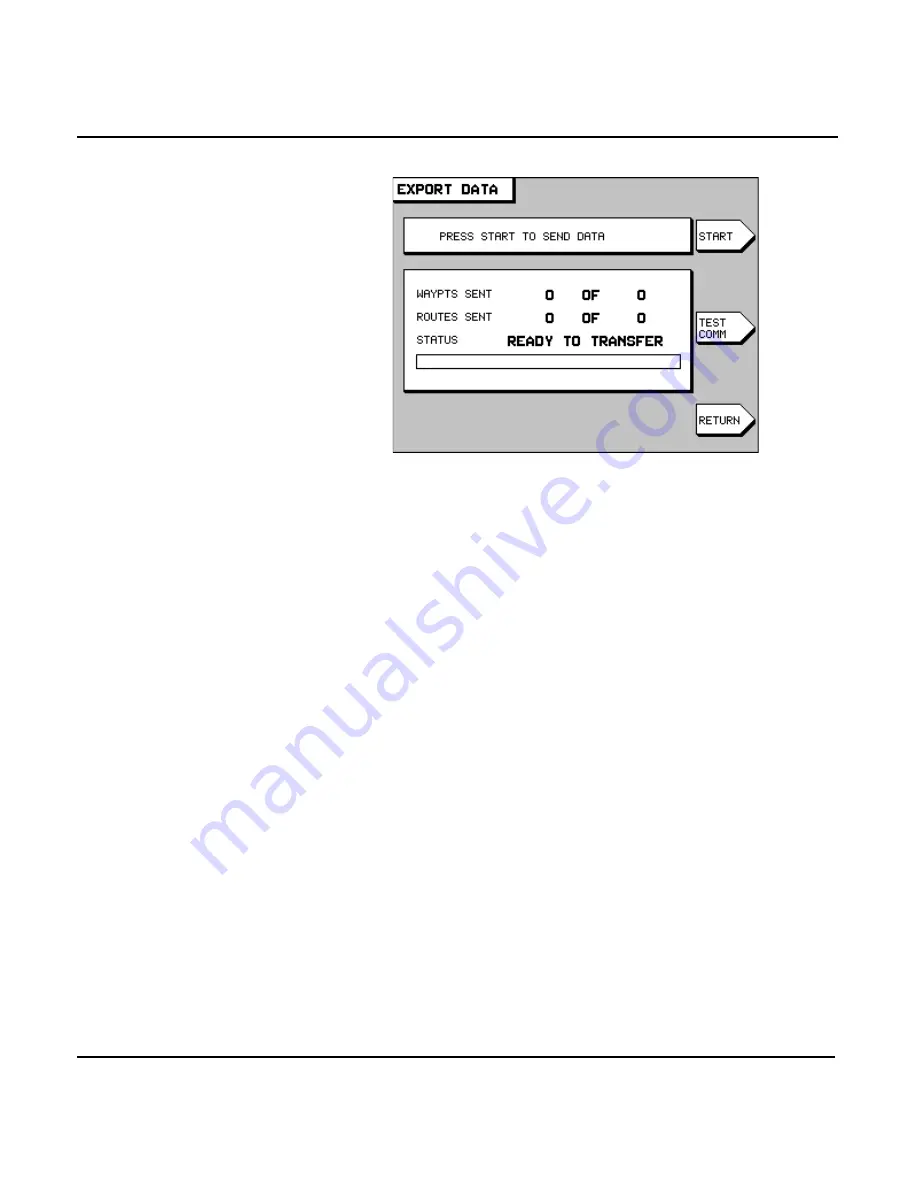
Chapter 6 - Creating Waypoints
951/952 Operator’s Manual Rev. B
Page 95
5. Before transferring, check the communication link
between the two units by pressing the
key. If
the status bar now displays the message
REMOTE LINK
OK
, you may begin to transfer waypoints.
6. To move waypoints and routes from this unit into the
other unit, press the
key. The status bar displays
the message
TRANSFERRING
and updates every second
with the number of waypoints and routes sent compared
to the total quantity to be sent. The progress bar, located
below the status bar, graphically shows the percentage
completed.
If there is a problem with the transfer process, the follow-
ing messages may appear:
•
If the other unit is off-line, the master unit displays the
dialog-box message
TRANSFER ABORTED BY COMMUNI-
CATION TIMEOUT
and the status-bar message
COMMUNI-
CATION ERROR
.
•
If the master unit doesn’t contain any waypoints and
routes, the master unit displays the dialog-box message
NO WAYPTS OR ROUTES TO TRANSFER
and the sta-
tus-bar message
NO TRANSFER DONE
.
•
If the other unit is completely full of waypoints and routes
(no more room available), the master unit displays the
dialog-box message
REMOTE UNIT STATUS ERROR [002]
Summary of Contents for 951
Page 6: ...Page iv 951 952 Operator s Manual Rev B ...
Page 8: ...Page vi 951 952 Operator s Manual Rev B ...
Page 10: ...Page viii 951 952 Operator s Manual Rev B ...
Page 24: ...Page 14 951 952 Operator s Manual Rev B Chapter 1 Quick Start ...
Page 40: ...Page 30 951 952 Operator s Manual Rev B Chapter 2 Introducing the Northstar 951 952 ...
Page 50: ...Page 40 951 952 Operator s Manual Rev B Chapter 3 Using the Controls ...
Page 124: ...Page 114 951 952 Operator s Manual Rev B Chapter 7 Creating Routes ...
Page 136: ...Page 126 951 952 Operator s Manual Rev B Chapter 8 Understanding Waypoint Route Navigation ...
Page 154: ...Page 144 951 952 Operator s Manual Rev B Chapter 10 Using Other Special Functions ...
Page 184: ...Page 174 951 952 Operator s Manual Rev B Chapter 11 Customizing the Unit ...
Page 188: ...Page 178 951 952 Operator s Manual Rev B ...
















































