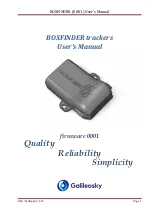Chapter 6 - Creating Waypoints
951/952 Operator’s Manual Rev. B
Page 83
2. Move the cursor arrow to the
ALARM AUDIO
option.
3. Press the
menu key.
4. Press the
to change the setting to
ON
(or
OFF
).
5. Press the
key to make your selection, or
to
leave it unchanged.
NOTE:
If you want to be notified only when you enter an avoidance area, set the
ANCHOR DRAG, CROSS TRACK, ARRIVE RADIUS,
and
DGPS
alarms to
OFF
. The audible alert will now beep only when you enter an
avoidance area (or when you lose GPS or loran navigation signals).
Displaying waypoints
You can display waypoints in any of four ways:
•
A graphic (chart) view of local waypoints
•
A list of up to 30
local
waypoints, sorted by nearest first
•
A list of
all
waypoints, sorted alphabetically
•
A list of the 30 closest
avoidance
waypoints, sorted by
nearest first
First, press the
key, then the
menu key. To view the
LOCAL, ALPHA,
and
AVOID
waypoint
lists, press the
menu key; each press of the
menu key cycles through the waypoint viewing list in
the order shown above. The unit displays the type of list in the
upper right-hand corner of the screen.
Summary of Contents for 951
Page 6: ...Page iv 951 952 Operator s Manual Rev B ...
Page 8: ...Page vi 951 952 Operator s Manual Rev B ...
Page 10: ...Page viii 951 952 Operator s Manual Rev B ...
Page 24: ...Page 14 951 952 Operator s Manual Rev B Chapter 1 Quick Start ...
Page 40: ...Page 30 951 952 Operator s Manual Rev B Chapter 2 Introducing the Northstar 951 952 ...
Page 50: ...Page 40 951 952 Operator s Manual Rev B Chapter 3 Using the Controls ...
Page 124: ...Page 114 951 952 Operator s Manual Rev B Chapter 7 Creating Routes ...
Page 136: ...Page 126 951 952 Operator s Manual Rev B Chapter 8 Understanding Waypoint Route Navigation ...
Page 154: ...Page 144 951 952 Operator s Manual Rev B Chapter 10 Using Other Special Functions ...
Page 184: ...Page 174 951 952 Operator s Manual Rev B Chapter 11 Customizing the Unit ...
Page 188: ...Page 178 951 952 Operator s Manual Rev B ...