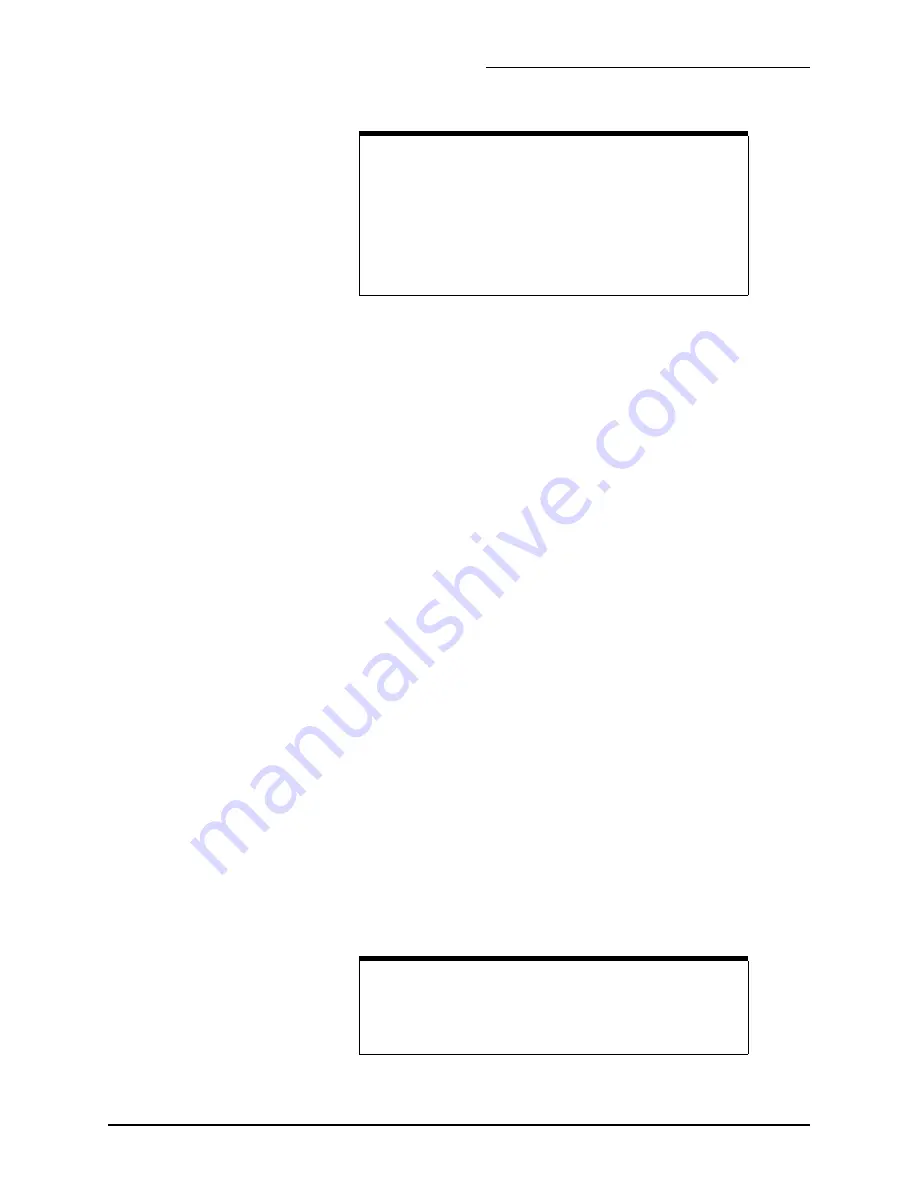
SECTION THREE - Interfacing
951/952 INSTALLATION MANUAL Revision B
Page 47
Changing the
output rate
The unit lets you use a one-second update interval, a rate of 1 Hz, under
limited circumstances, for NMEA and diagnostic data output. Using the
1-Hz output option requires some thought when specifying either NMEA
0183 (NMEA version 2.0) or Raytheon (RAY 0183). Because there isn’t
enough time to transmit all available sentences within one second, you
must select for output only those that are needed. If you select more sen-
tences than can be output in one second, the unit displays the following
error message:
SORRY, CAN’T DO THAT. TOO MANY SENTENCES FOR 1 SEC INTERVAL
If this message is displayed, you must select fewer sentences.
There are some applications that require a longer update period. In that
case, the unit allows you to increase that span to 999 seconds.
1. At the
PORT 1 SETUP
or
PORT 2 SETUP
screen, press the
to highlight the
OUTPUT RATE
option, then press the
menu key.
2. Enter your numerical selection, and press the
key when
done.
Changing the NMEA
0183 waypoint ID
Many marine electronic devices (such as radars and electronic plotters)
can display the waypoint names, if they’re output by the 951/952.
1. At the
PORT 1 SETUP
or
PORT 2 SETUP
screen, press the
to highlight the
NMEA 0183 WAYPOINT ID AS
option, then
press the
menu key.
2. Change the option from
NUMBER
to
NAME
, and press the
key
when done. The listening device will now display the six-character
waypoint names.
NOTE:
Setting the output precision to three or four decimal places
doesn’t mean that the 951/952 will navigate with that accu-
racy. Position information can be output and displayed to four
decimal places, but the user’s ability to actually navigate with
such accuracy is limited by the accuracy of the Loran and GPS
systems (see the
Northstar 951/952 Operator’s Manual)
.
Therefore, specifying more decimal places in the data output
doesn’t necessarily result in greater navigating accuracy.
NOTE:
Be sure to verify this capability in the listening device before
changing the
NMEA WAYPOINT ID AS
option. Most older
equipment won’t understand this identifier, and using it may
cause problems with the display of the waypoint information.
Summary of Contents for 951X
Page 2: ......
Page 4: ......
Page 6: ...Page ii 951 952 INSTALLATION MANUAL Revision B ...
Page 8: ...Page iv 951 952 INSTALLATION MANUAL Revision B ...
Page 10: ...Page vi 951 952 INSTALLATION MANUAL Revision B ...
Page 14: ...SECTION ONE Introduction Page 4 951 952 INSTALLATION MANUAL Revision B ...
Page 74: ...APPENDIX A Technical specifications Page 64 951 952 INSTALLATION MANUAL Revision B ...
Page 79: ...Index 951 952 INSTALLATION MANUAL Revision B Page I 5 ...
Page 80: ......
















































