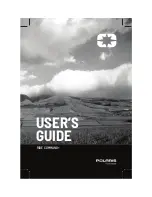Chapter 13 - Customizing Setup Functions
961/962 Operations and Reference Manual, Rev. A
Page 13-27
the
CHART
screen. Turning off waypoint names is useful for
eliminating clutter, especially because names may overlap
when you’re displaying an area with multiple waypoints
grouped closely together.
To set the
CHART
-screen display of waypoint
symbols
:
1. At the
CHART SETUP
screen, press the
WAYPTS
key.
2. At the second
CHART SETUP
screen, press the
CURSOR
PAD
to highlight the
WAYPT DISPLAY
field, then press
the
EDIT
key.
3. Press the
CURSOR PAD
left or right or press the
LEFT
ARROW
or
RIGHT ARROW
keys to select either
SYMBOL
or
OFF
.
4. When done, press the
ACCEPT
key.
5. Press
RETURN
twice to go back to the
SETUP MENU
screen.
To set the
CHART
-screen display of waypoint
names
:
1. At the
CHART
SETUP
screen, press the
WAYPTS
key.
2. At the second
CHART SETUP
screen, press the
CURSOR
PAD
to highlight the
WAYPT DISPLAY
field, then press
the
EDIT
key.
3. Press the
CURSOR PAD
left or right or press the
LEFT
ARROW
or
RIGHT ARROW
keys to select either
NAME/
SYMBOL,
or
SYMBOL
(no names).
4. When done, press the
ACCEPT
key (or
CANCEL
to leave
the option unchanged).
5. Press
RETURN
twice to go back to the
SETUP MENU
screen.
Adjusting the
cursor pad
The
CURSOR PAD
has three stages for controlling the cursor's
speed on the
CHART
screen: stage 1, stage 2, and stage 3. You
can set each of these stages from slow (1) to fast (7). For
example: if you like a slow cursor you'd set these stages to a
slower speed; if you like a fast cursor you'd set these stages to
a faster speed.
Once pressed, the
CURSOR PAD
has two "delay" stages when
switching from stage 1 to 2 and from stage 2 to 3. You can set
Summary of Contents for 961
Page 6: ...Page viii 961 962 Operations and Reference Manual Rev A ...
Page 8: ...Page x 961 962 Operations and Reference Manual Rev A ...
Page 14: ...Page xvi 961 962 Operations and Reference Manual Rev A ...
Page 92: ...Chapter 3 Using the Controls Page 3 34 961 962 Operations and Reference Manual Rev A ...
Page 160: ...Chapter 6 Creating Waypoints Page 6 18 961 962 Operations and Reference Manual Rev A ...
Page 176: ...Chapter 7 Creating Avoidance Points Page 7 16 961 962 Operations and Reference Manual Rev A ...
Page 202: ...Chapter 8 Creating Routes Page 8 26 961 962 Operations and Reference Manual Rev A ...
Page 380: ...Glossary Page G 8 961 962 Operations and Reference Manual Rev A ...