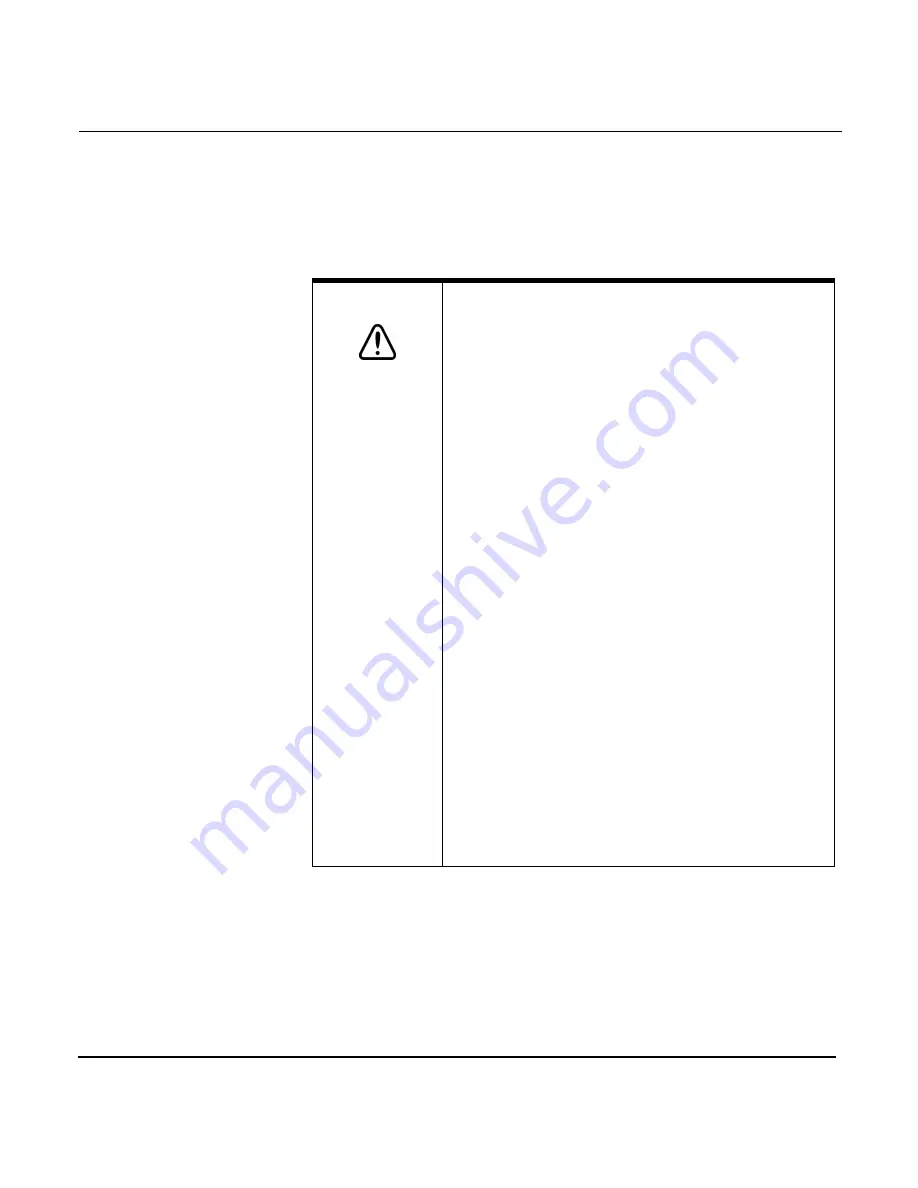
Chapter 13 - Customizing Setup Functions
Page 13-42
961/962 Operations and Reference Manual, Rev. A
available at the time of purchase. The Skipper license doesn’t
include weekly Update CDs for the charts; to obtain a newer
version of a chart, you must re-purchase the chart at an
additional cost (as you do with paper charts). The Skipper
series costs less than the Navigator because it doesn’t include
the weekly updates.
CAUTION!
If you decide to use the Skipper series, it is highly
recommended that you keep a basic log that tracks
which Chart CD and Update CD were used as the
sources for each of your charts. For example, in a
notebook you could create a simple table that lists
all your charts and that “Chart 01 and name” was
loaded from Chart CD “RC1 24 June 1999” and
Update CD “Wk50-99 16 December 1999.” If this
information changes, just make a note of it in your
log.
Another option is to either enclose a list inside the
cases or a sticker on the outside of the the Chart
CD and Update CD cases, where the Chart CDs
would list, for example, “Chart 01 and name” and
the Update CDs would also list “Chart 01 and
name.” With this system, all you have to do is look
at your various CDs to find the correct CD
combination for each chart.
Either of these tracking systems lets you know
exactly which CDs you’d need if you ever had to
re-install a particular chart. Without a tracking
system, to find the correct combination for a
particular chart, you may have to try all of your
CDs, and that could be a very time-consuming
process.
Summary of Contents for 961
Page 6: ...Page viii 961 962 Operations and Reference Manual Rev A ...
Page 8: ...Page x 961 962 Operations and Reference Manual Rev A ...
Page 14: ...Page xvi 961 962 Operations and Reference Manual Rev A ...
Page 92: ...Chapter 3 Using the Controls Page 3 34 961 962 Operations and Reference Manual Rev A ...
Page 160: ...Chapter 6 Creating Waypoints Page 6 18 961 962 Operations and Reference Manual Rev A ...
Page 176: ...Chapter 7 Creating Avoidance Points Page 7 16 961 962 Operations and Reference Manual Rev A ...
Page 202: ...Chapter 8 Creating Routes Page 8 26 961 962 Operations and Reference Manual Rev A ...
Page 380: ...Glossary Page G 8 961 962 Operations and Reference Manual Rev A ...
















































