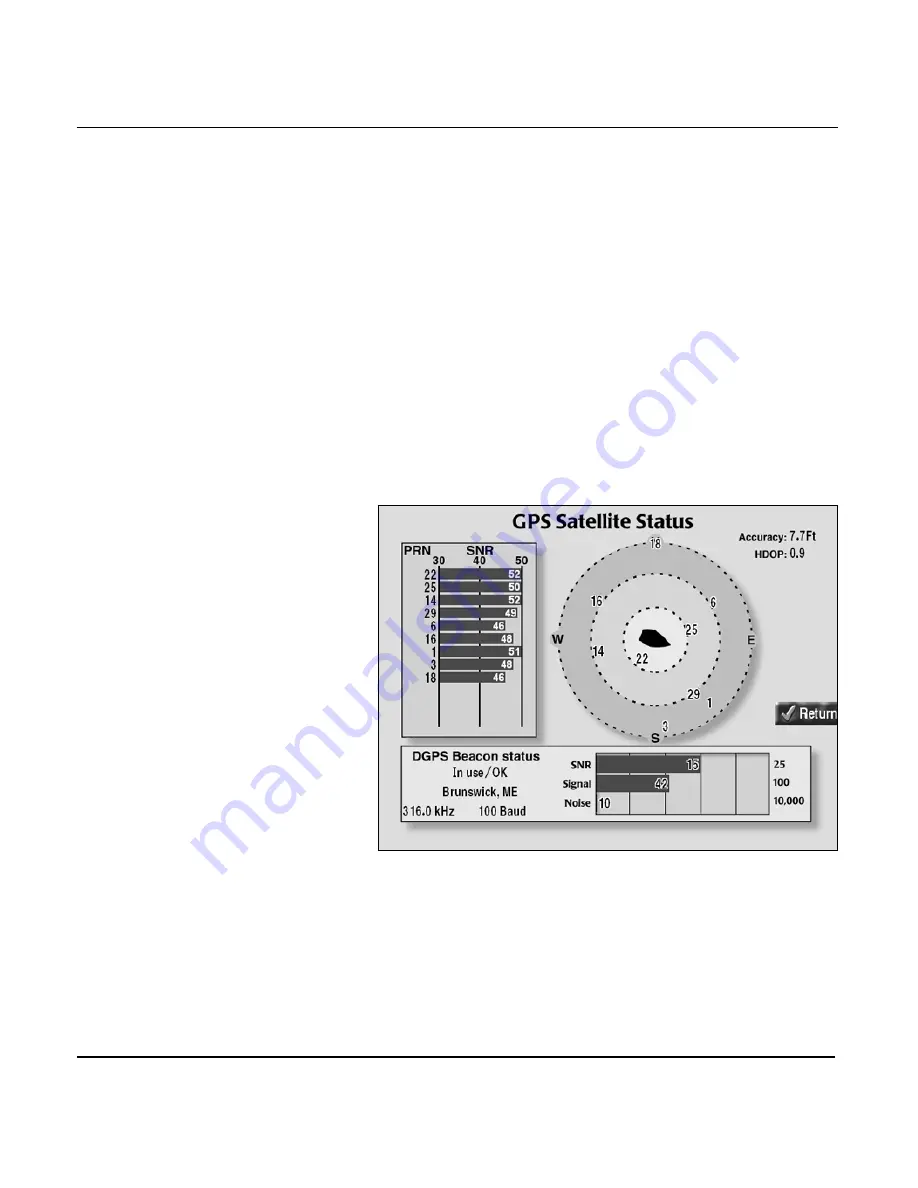
Chapter 14 - Service and Maintenance Functions
961/962 Operations and Reference Manual, Rev. A
Page 14-9
1. At the
RECEIVER INFORMATION
screen, press the
CURSOR PAD
to highlight the
BEACON BAUD
field, then
press the
EDIT
key.
2. Press the
CURSOR PAD
left or right to highlight
200
,
100
,
50
, or
25
bps.
3. When done, press the
ACCEPT
key (or
CANCEL
to leave
the option unchanged).
Viewing GPS status
The
GPS STATUS
screen lets you see a display of all available
satellites, including their signal strength and your expected
accuracy, as well as the frequency, baud rate, and status of
DGPS transmitters (961XD/962XD only). To display this
information, press the
STAR
key until you reach the
SERVICE
MENU
screen, then press the
GPS STATUS
key.
GPS satellite status screen
To go back to an overview of GPS and DGPS, see “Introducing
GPS and DGPS” starting on page 2-11. For details about the
GPS satellite status screen, see “Understanding Position
Coordinates” starting on page 5-1.
Summary of Contents for 961
Page 6: ...Page viii 961 962 Operations and Reference Manual Rev A ...
Page 8: ...Page x 961 962 Operations and Reference Manual Rev A ...
Page 14: ...Page xvi 961 962 Operations and Reference Manual Rev A ...
Page 92: ...Chapter 3 Using the Controls Page 3 34 961 962 Operations and Reference Manual Rev A ...
Page 160: ...Chapter 6 Creating Waypoints Page 6 18 961 962 Operations and Reference Manual Rev A ...
Page 176: ...Chapter 7 Creating Avoidance Points Page 7 16 961 962 Operations and Reference Manual Rev A ...
Page 202: ...Chapter 8 Creating Routes Page 8 26 961 962 Operations and Reference Manual Rev A ...
Page 380: ...Glossary Page G 8 961 962 Operations and Reference Manual Rev A ...
















































