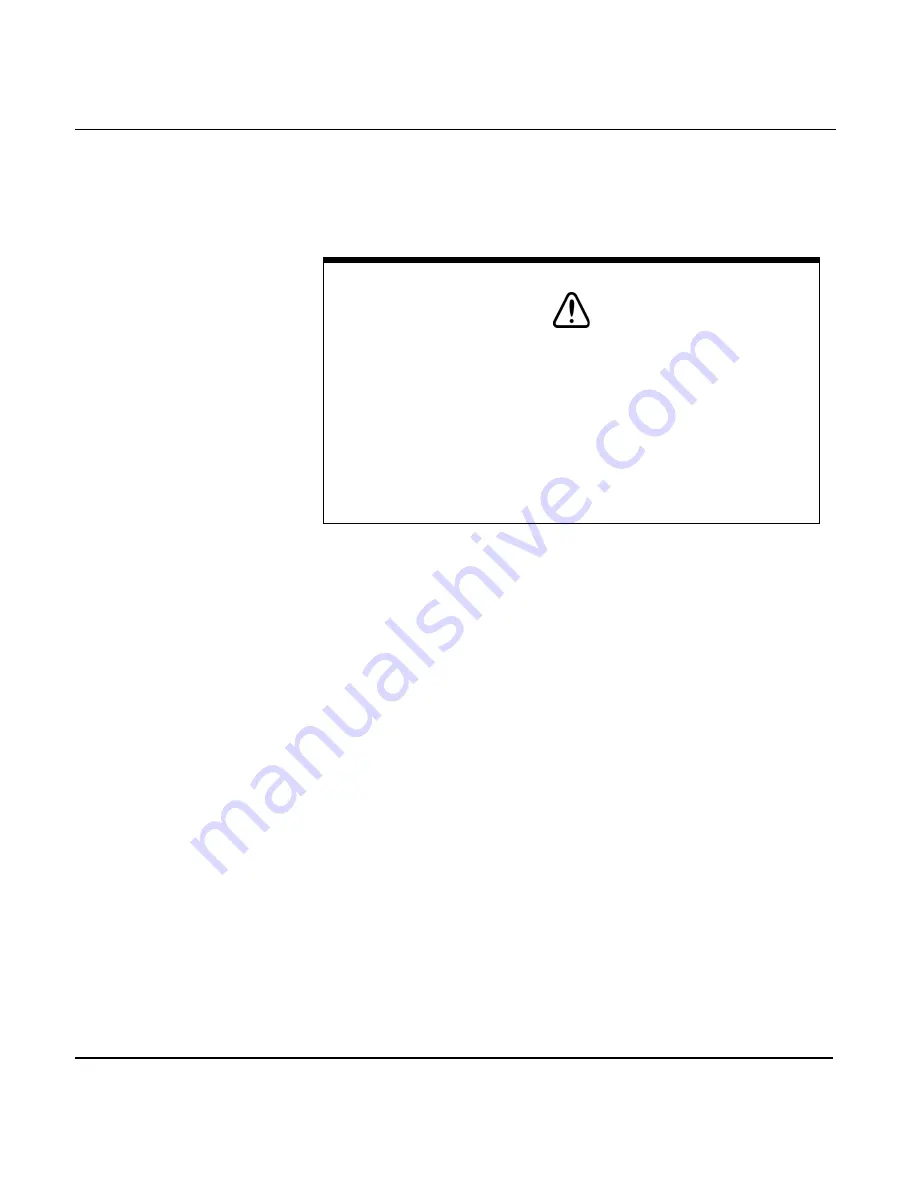
Chapter 13 - Customizing Setup Functions
961 Operations and Reference Manual Rev. D
Page 13-37
Important considerations
Please review and keep in mind the following considerations
whenever loading or updating HCRF charts.
•
“Loading” charts includes the procedure of
loading and
updating
charts. “Updating” charts means only the proce-
dure for
updating
charts, as with the Navigator series,
when you receive a weekly Update CD for a chart.
•
All HCRF chart loading and updating always begins with
an Update CD, not a Chart CD, because the Update CD
always contains the most up-to-date information.
•
You’ll only need the Permit Disk when you’re loading
charts, not when you’re updating charts.
•
There are 11 ARCS Chart CDs covering the world. Each
Chart CD is named RC#, where the # represents the
actual region number, and each Chart CD contains
approximately 300 charts. For regional coverage of ARCS,
visit the UKHO’s website at www.ukho.gov.uk (Navigator
users can reference their
ARCS Navigator User Guide
).
•
On the 961’s various charts lists (for example, the
CHARTS IN DATABASE
screen), one chart may appear as
if it’s several charts—even though you know you’ve
installed only one chart. This occurs because a single
chart may include the base chart as well as its insets (also
known as plans), each of which count as a chart on the
CAUTION!
It is recommended that you write-protect your Permit Disk by
sliding the tab in the corner of the floppy so that you can see
through the hole created after sliding the tab. It is a good
idea to make a copy of your Permit Disk just in case the disk
is misplaced or damaged. Also, it is highly recommended
that you keep
all
your HCRF-related media together, includ-
ing all CDs and floppy diskettes, in a safe and clean environ-
ment (you may want to write down and store your user
permit in the same place).
Summary of Contents for 961X
Page 1: ...961 961 GPS Chart Navigator Operations and Reference Manual P N GM1700 Revision D X XD ...
Page 8: ...Page viii 961 Operations and Reference Manual Rev D ...
Page 10: ...Page x 961 Operations and Reference Manual Rev D ...
Page 58: ...Chapter 2 Introducing the 961 Page 2 16 961 Operations and Reference Manual Rev D ...
Page 172: ...Chapter 7 Creating Avoidance Points Page 7 16 961 Operations and Reference Manual Rev D ...
Page 198: ...Chapter 8 Creating Routes Page 8 26 961 Operations and Reference Manual Rev D ...
Page 262: ...Chapter 12 Alarms TideTrack and Currents Page 12 16 961 Operations and Reference Manual Rev D ...
Page 374: ...Index Page I 12 961 Operations and Reference Manual Rev D ...
















































