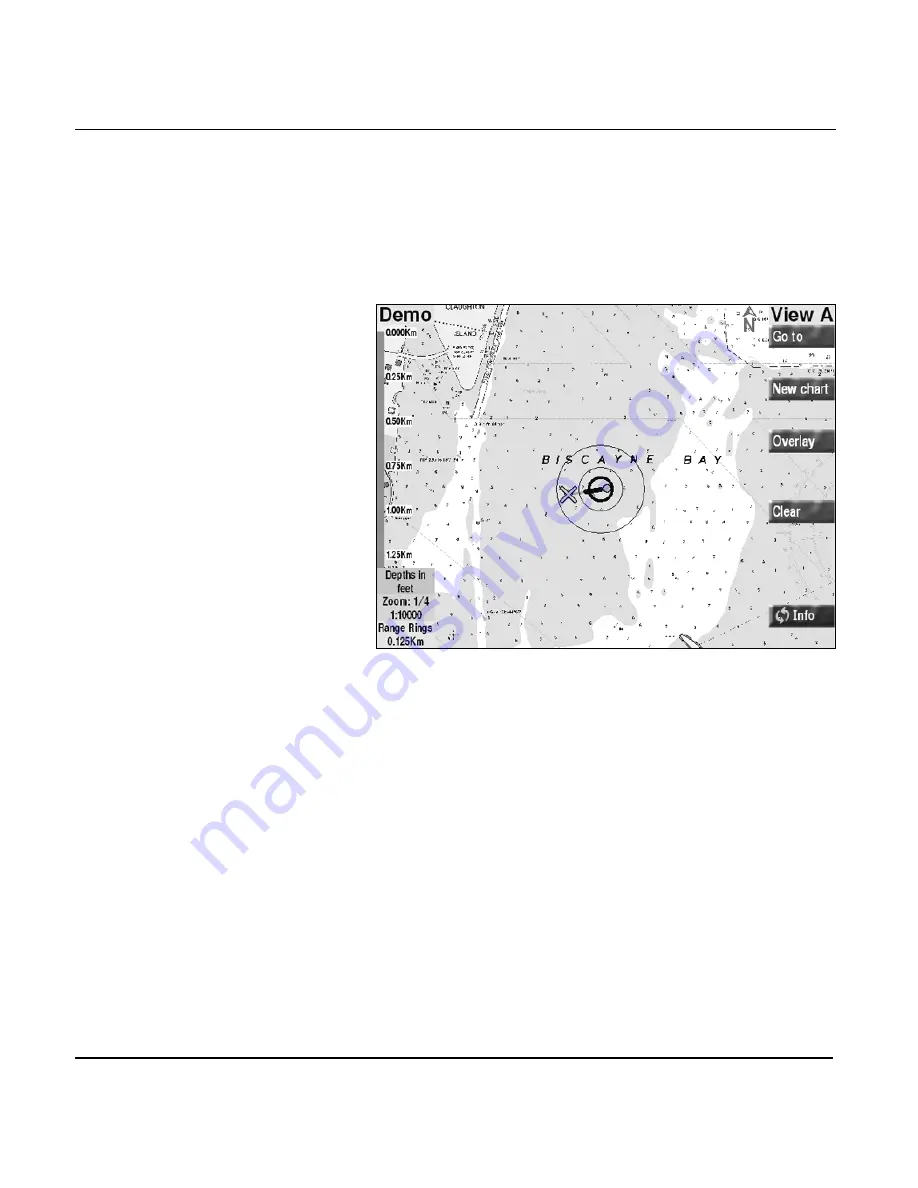
Chapter 1 - Quick Start
961 Operations and Reference Manual Rev. D
Page 1-27
3. To navigate directly to the new coordinates, press the
GO
NOW
key (or press the
CANCEL
key to cancel).
The 961 returns to the
CHART
screen, and displays a
green line—the “desired track”—to the new waypoint,
automatically named
COORD
. This waypoint is repre-
sented by a green
X
on the
CHART
screen.
Chart screen with coord waypoint
To display an
INFO BAR
showing your SOG and COG, lat/
lon coordinates, GRI and TDs, distance and bearing to the
active waypoint, or the name of the chart-in-use, press
either of the
INFO
keys. (Reminder: A second
INFO
key
will be present only after you press the
INFO
key at the
bottom of the screen.) To clear an
INFO BAR
from the
CHART
screen, press and hold its
INFO
key until the
INFO
BAR
disappears. The top
INFO BAR
can’t be cleared with-
out first clearing the bottom
INFO BAR.
Reading and clearing alarm messages
To show the
ALARMS
screen, and read and clear an alarm
message:
Summary of Contents for 961X
Page 1: ...961 961 GPS Chart Navigator Operations and Reference Manual P N GM1700 Revision D X XD ...
Page 8: ...Page viii 961 Operations and Reference Manual Rev D ...
Page 10: ...Page x 961 Operations and Reference Manual Rev D ...
Page 58: ...Chapter 2 Introducing the 961 Page 2 16 961 Operations and Reference Manual Rev D ...
Page 172: ...Chapter 7 Creating Avoidance Points Page 7 16 961 Operations and Reference Manual Rev D ...
Page 198: ...Chapter 8 Creating Routes Page 8 26 961 Operations and Reference Manual Rev D ...
Page 262: ...Chapter 12 Alarms TideTrack and Currents Page 12 16 961 Operations and Reference Manual Rev D ...
Page 374: ...Index Page I 12 961 Operations and Reference Manual Rev D ...
















































