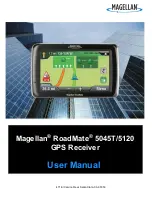SECTION SEVEN: Troubleshooting and servicing the 972 system
Page 36
972 Installation Manual, Rev. B
Getting technical support
Contacting Northstar
After you’ve followed the instructions in this manual, if you need technical assistance or have any
other service-related questions, you can contact the Northstar Service Department. Please be as
complete and accurate as possible when describing the problem so that a service technician can
research the problem and provide the quickest response. You can reach Northstar’s Service
Department by e-mail, fax, U.S. mail, or phone as described in Table 14 below. Northstar’s Service
Department is available between 9:00 AM and 5:00 PM Eastern Time, Monday through Friday,
excluding major holidays. To buy spare, replacement, or missing parts, and to get brochures and
product information, contact the Northstar Sales Department.
If . . .
Then . . .
Satellite signals are often lost, or the
unit works while you’re travelling in
one direction, but not the opposite
one.
The antenna may be partially shaded by metallic objects
around it. Re-position or raise the antenna away from the
object for a better satellite view.
Signals may be lost when the antenna is under a bridge or
when shielded by buildings.
Poor SNR readings are obtained
even after running the 972 for
several minutes
Check the quality of the antenna location—the antenna
should have a clear view of the sky. For the correct antenna
placement, see Figure 7 on page 14.
Make sure the antenna is clean, and not covered with ice,
snow, or exhaust soot.
You’re having difficulty obtaining
WAAS satellites
Check that WAAS is available in your operating area.
Reset the 972
’s
satellite elevation setting to its default (5
degrees).
NOTE:
Please have the 972’s serial number — available on the back of
the unit or on the
Options/Service Info
screen — ready before
contacting Northstar’s Service Department. For help with
software questions, please have your software version number
available (press the
STAR
key several times to display the
Options/Service Info screen).
Summary of Contents for 972
Page 2: ......
Page 4: ......
Page 8: ...SECTION ONE Introducing the 972 Page 4 972 Installation Manual Rev B ...
Page 24: ...SECTION FOUR Networking the Northstar 972 Page 20 972 Installation Manual Rev B ...
Page 38: ...SECTION SIX Interfacing the 972 system Page 34 972 Installation Manual Rev B ...
Page 46: ...APPENDIX A 972 technical specifications Page 42 972 Installation Manual Rev B ...