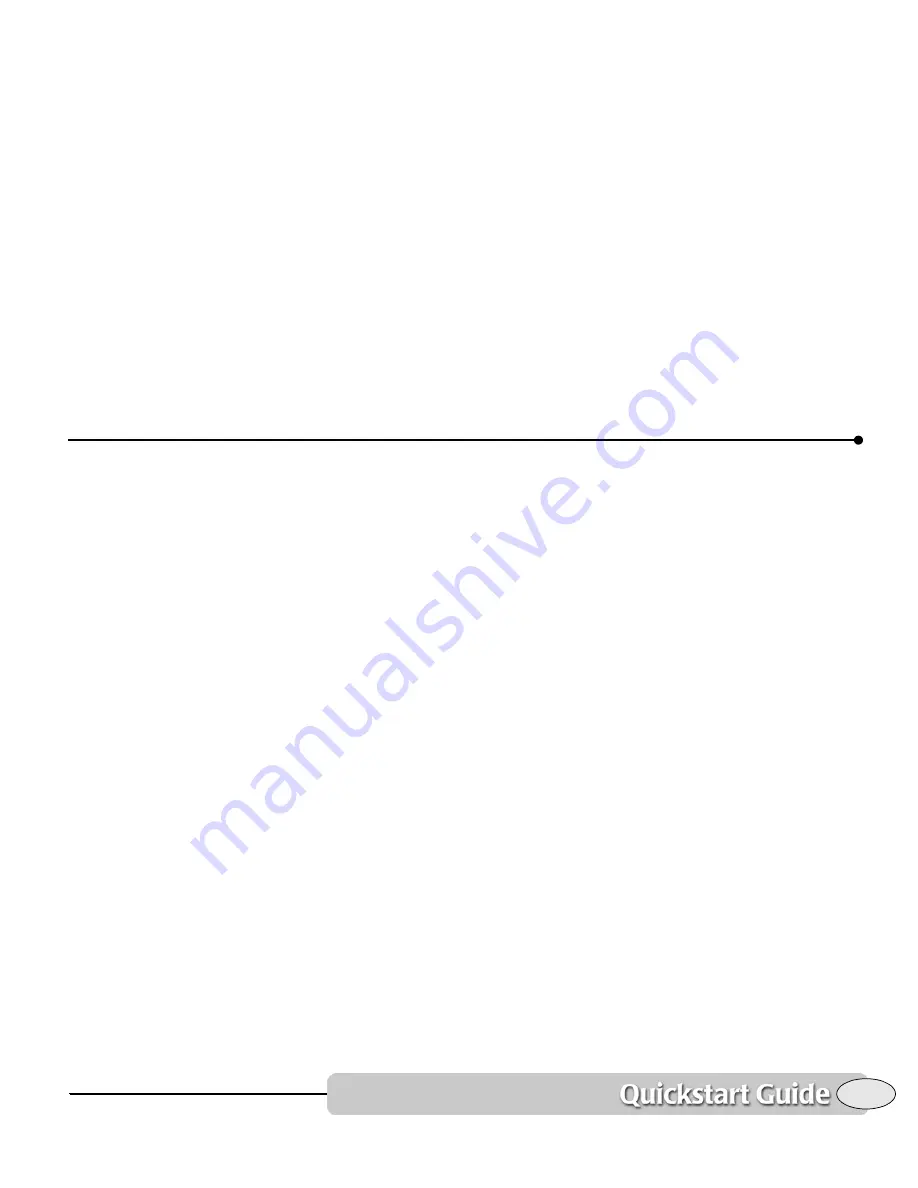
25
SAVE and Man Overboard (MOB)
Quickstart Guide Revision B
SAVE and Man Overboard (MOB)
Pressing
SAVE/MOB
always saves your
present position as a waypoint.
Saving waypoints
Press
SAVE
briefly to save a waypoint. The
new waypoint is given a name such as
-S002-
, where the letter
S
indicates a saved
waypoint, and the three-digit number
increases by one every time you save a
waypoint.
You can limit the number of saved
waypoints that will be stored. Use the
Max
Saved waypoints
function in the
Navigation
Options
menu (see
The maximum number of
saved waypoints,
on page 148).
When the three-digit number reaches the
specified maximum, it wraps back to
001
and overwrites the older waypoint that has
the same number.
Any saved waypoints that you want to
keep or use in a route should be renamed
before they are overwritten (see
Editing
waypoints,
starting on page 69).
Saving routes
You can set the 972 to automatically save a
sequence of waypoints as a route. Each
time you press
SAVE
, your position will be
recorded as an additional waypoint in the
route. See
Saving a route as you travel,
starting on page 74 for details.
Man Overboard
Press and hold the
SAVE/MOB
for at least
four seconds (until you see the “Man Over-
board” window) to save your position as a
waypoint named
–MOB–
. The 972 immedi-
ately and automatically does the following:
•
switches to a zoomed-in chart screen
showing your vessel and the MOB
waypoint
•
enables the wake line
•
switches to vessel mode
•
starts navigating to the MOB point
You can use any of the unit’s functions to
return to the location of the waypoint. The
972 never shows the “Arrive” indication —
it continues guiding you to the MOB
waypoint until you instruct it otherwise.
When you’re finished using the MOB func-
tion, just continue using the 972 in
whatever way you wish.
Summary of Contents for 972
Page 1: ...Northstar 972 Quickstart Guide and Reference Manual Revision B ...
Page 12: ...8 Getting Started Purchasing charts Northstar 972 ...
Page 19: ...15 Displaying the chart screen Quickstart Guide Revision B Chart screen ...
Page 30: ...26 SAVE and Man Overboard MOB Northstar 972 ...
Page 54: ...50 Reference section 3 Position coordinates Using Phantom Loran Northstar 972 ...
Page 90: ...86 Reference section 6 Radar Transferring waypoints to and from a PC Northstar 972 ...
Page 106: ...102 Reference section 7 Echo sounding MARPA targets Northstar 972 ...
Page 130: ...126 Reference section 7 Echo sounding Troubleshooting the echo sounder Northstar 972 ...
Page 134: ...130 Reference section 8 Video Displaying video Northstar 972 ...
Page 148: ...144 Reference section 10 Networking Restrictions Northstar 972 ...
Page 158: ...154 Reference section 11 Setup Changing the time zone Northstar 972 ...
Page 164: ...160 Reference section 11 Appendix A Datum list Changing the time zone Northstar 972 ...
Page 168: ...164 Northstar 972 Notes ...
Page 169: ...Notes 165 Operator s Manual Revision B ...
Page 170: ...166 Northstar 972 Notes ...
Page 171: ...Notes 167 Operator s Manual Revision B ...
Page 172: ...168 Northstar 972 Notes ...
Page 173: ...Notes 169 Operator s Manual Revision B ...
Page 174: ...170 Northstar 972 Notes ...
Page 175: ...Notes 171 Operator s Manual Revision B ...
Page 176: ...172 Northstar 972 Notes ...
Page 177: ...Notes 173 Operator s Manual Revision B ...
Page 178: ...174 Northstar 972 Notes ...
Page 179: ...Notes 175 Operator s Manual Revision B ...
Page 180: ...176 Northstar 972 Notes ...
Page 181: ...Notes 177 Operator s Manual Revision B ...
Page 182: ...178 Northstar 972 Notes ...
Page 183: ...Notes 179 Operator s Manual Revision B ...
Page 184: ...180 Northstar 972 Notes ...
















































