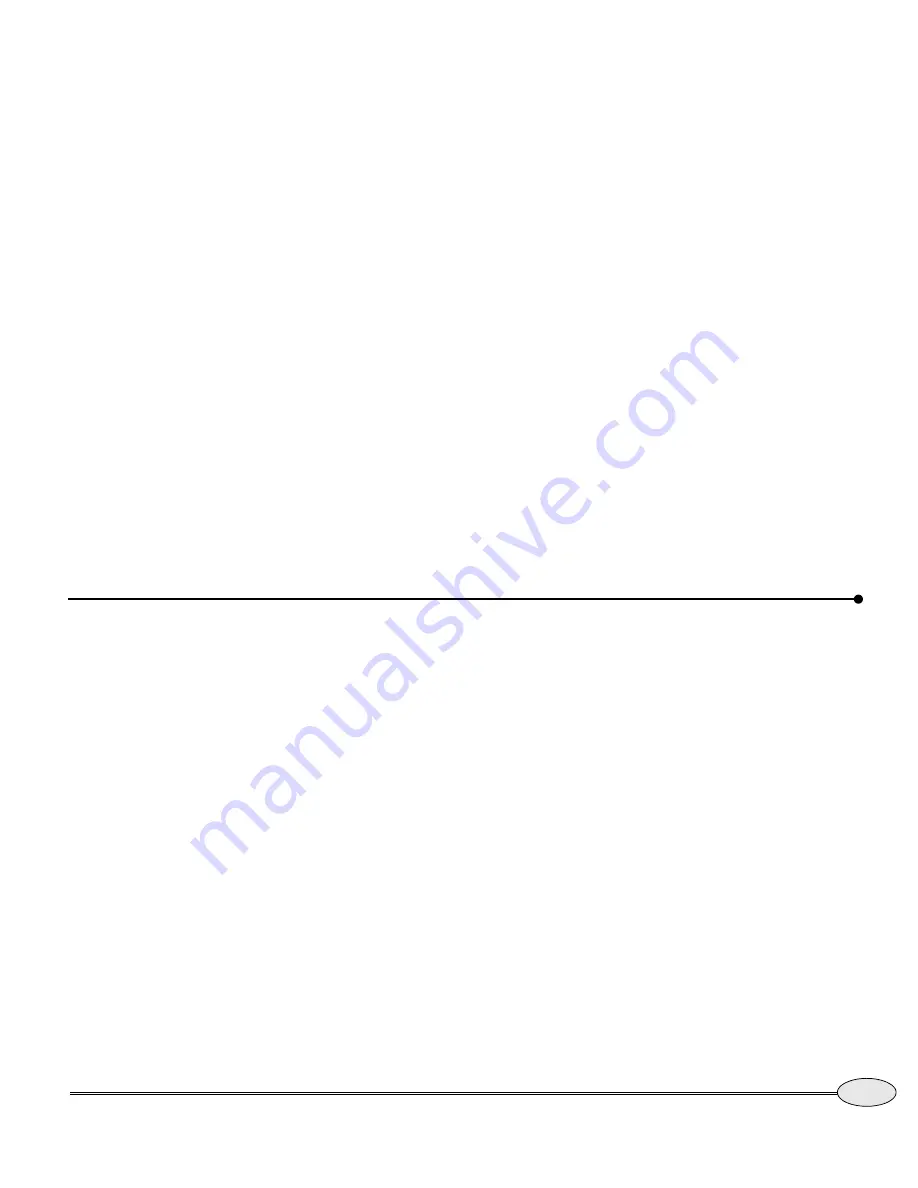
91
Reference section 6 — Radar
Using the Adjustment keys
Reference Manual Revision B
rotating the radar; if it indicates
Chart
,
you’re rotating the chart.
Range rings
Range rings are concentric circles around
your vessel that can be used to measure
distance from your vessel. The spacing of
the range rings is shown in the upper
left-hand corner of the radar image (identi-
fied by “
RR
.”
Range rings can be turned off when they
are not needed.
Using the Adjustment keys
Press
Adjust radar…
to display a menu
accessing several pages of radar adjust-
ments. Most of these adjustments
correspond to conventional radar adjust-
ments and are used in the same way. All
settings are retained while the system is
turned off.
The adjustment pages are:
•
Image
•
Advanced settings
•
Presets
•
Setup
Using the keys
A radar menu key on these screens must
be activated by pressing it once to change
the key from blue to red. (Any key that is
red is active and will respond immediately.
A blue key must first be pressed to activate
it.)
For keys with an
Auto
and
Manual
setting,
press the menu a second time to change
this setting.
To enter a number, use the keypad to enter
the digits or use the cursor pad to step the
digits up or down.
To make an adjustment to the radar (such
as rain clutter, or gain, etc.), use the
following procedure:
1. Press the key (such as
Gain
) to activate it
(the key changes from blue to red).
2. Press the key again, if necessary to select
Auto
or
Manual
.
3. If a numerical value appears, you can change
it by:
•
pressing the cursor pad up and
down (changes affect the display
Summary of Contents for 972
Page 1: ...Northstar 972 Quickstart Guide and Reference Manual Revision B ...
Page 12: ...8 Getting Started Purchasing charts Northstar 972 ...
Page 19: ...15 Displaying the chart screen Quickstart Guide Revision B Chart screen ...
Page 30: ...26 SAVE and Man Overboard MOB Northstar 972 ...
Page 54: ...50 Reference section 3 Position coordinates Using Phantom Loran Northstar 972 ...
Page 90: ...86 Reference section 6 Radar Transferring waypoints to and from a PC Northstar 972 ...
Page 106: ...102 Reference section 7 Echo sounding MARPA targets Northstar 972 ...
Page 130: ...126 Reference section 7 Echo sounding Troubleshooting the echo sounder Northstar 972 ...
Page 134: ...130 Reference section 8 Video Displaying video Northstar 972 ...
Page 148: ...144 Reference section 10 Networking Restrictions Northstar 972 ...
Page 158: ...154 Reference section 11 Setup Changing the time zone Northstar 972 ...
Page 164: ...160 Reference section 11 Appendix A Datum list Changing the time zone Northstar 972 ...
Page 168: ...164 Northstar 972 Notes ...
Page 169: ...Notes 165 Operator s Manual Revision B ...
Page 170: ...166 Northstar 972 Notes ...
Page 171: ...Notes 167 Operator s Manual Revision B ...
Page 172: ...168 Northstar 972 Notes ...
Page 173: ...Notes 169 Operator s Manual Revision B ...
Page 174: ...170 Northstar 972 Notes ...
Page 175: ...Notes 171 Operator s Manual Revision B ...
Page 176: ...172 Northstar 972 Notes ...
Page 177: ...Notes 173 Operator s Manual Revision B ...
Page 178: ...174 Northstar 972 Notes ...
Page 179: ...Notes 175 Operator s Manual Revision B ...
Page 180: ...176 Northstar 972 Notes ...
Page 181: ...Notes 177 Operator s Manual Revision B ...
Page 182: ...178 Northstar 972 Notes ...
Page 183: ...Notes 179 Operator s Manual Revision B ...
Page 184: ...180 Northstar 972 Notes ...
















































