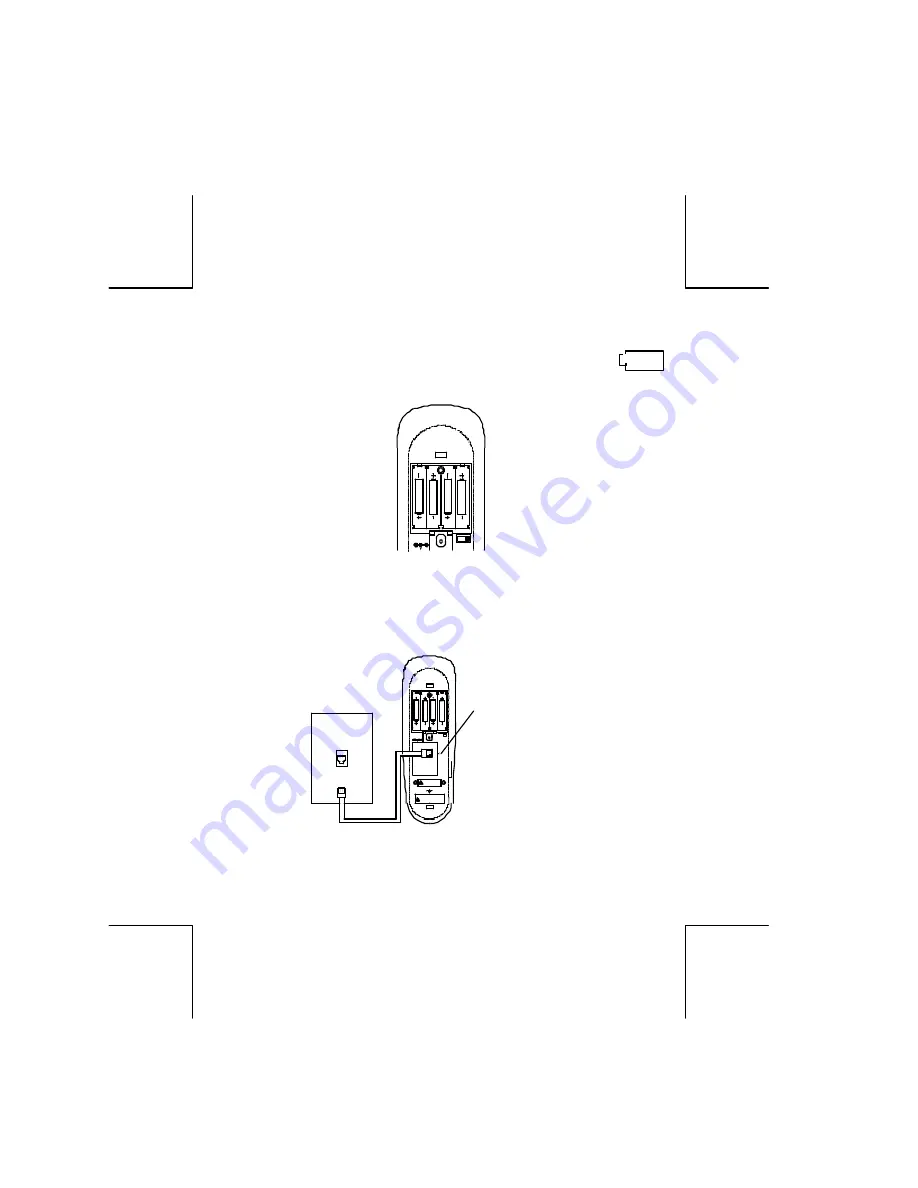
06089B-2
10
OWNER’S MANUAL
#
77519
ver.
06089B-2
Page: 10 ENGLISH CANADIAN VERSION
77519 English Canadian Version 06089B-2 ( For
Use With The EC96601 New CPU Only)
2.
Insert four new “AAA” alkaline batteries (not included) into the battery compartment
of the base unit. Ensure that the polarities as shown on figure 3 are followed.
3.
Replace the battery compartment cover.
NOTE:
Replace the batteries as soon as possible when the LOW Battery symbol
appears on the LCD panel.
Desktop Connection
Select a location near a telephone modular wall jack.
1.
Plug one end of the telephone line cord into the LINE jack on the rear of the 77519.
2.
Connect the other end of the telephone line cord into the telephone modular jack
located on your wall. See figure 4.
LOW
DC 6V
SIZE"AAA"
SIZE"AAA"
SIZE"AAA"
RINGER
OFF
ON
SIZE"AAA"
Figure 3
R e f e r s e r v i c e t o a q u a l i f i e d
r e p l a c i n g b a t t e r i e s .
a l l p h o n e l i n e s b e f o r e
C A U T I O N - D i s c o n n e c t
N o u s e r s e v i c e a b l e p a r t s i n s i d e
D A N G E R - R I S K O F E L E C T R I C S H O C K .
t e c h n i c i a n .
D C 6 V
SIZE"AAA"
SIZE"AAA"
SIZE"AAA"
I
E
N
R I N G E R
L
O F F O N
SIZE"AAA"
Figure 4
Line Jack









































