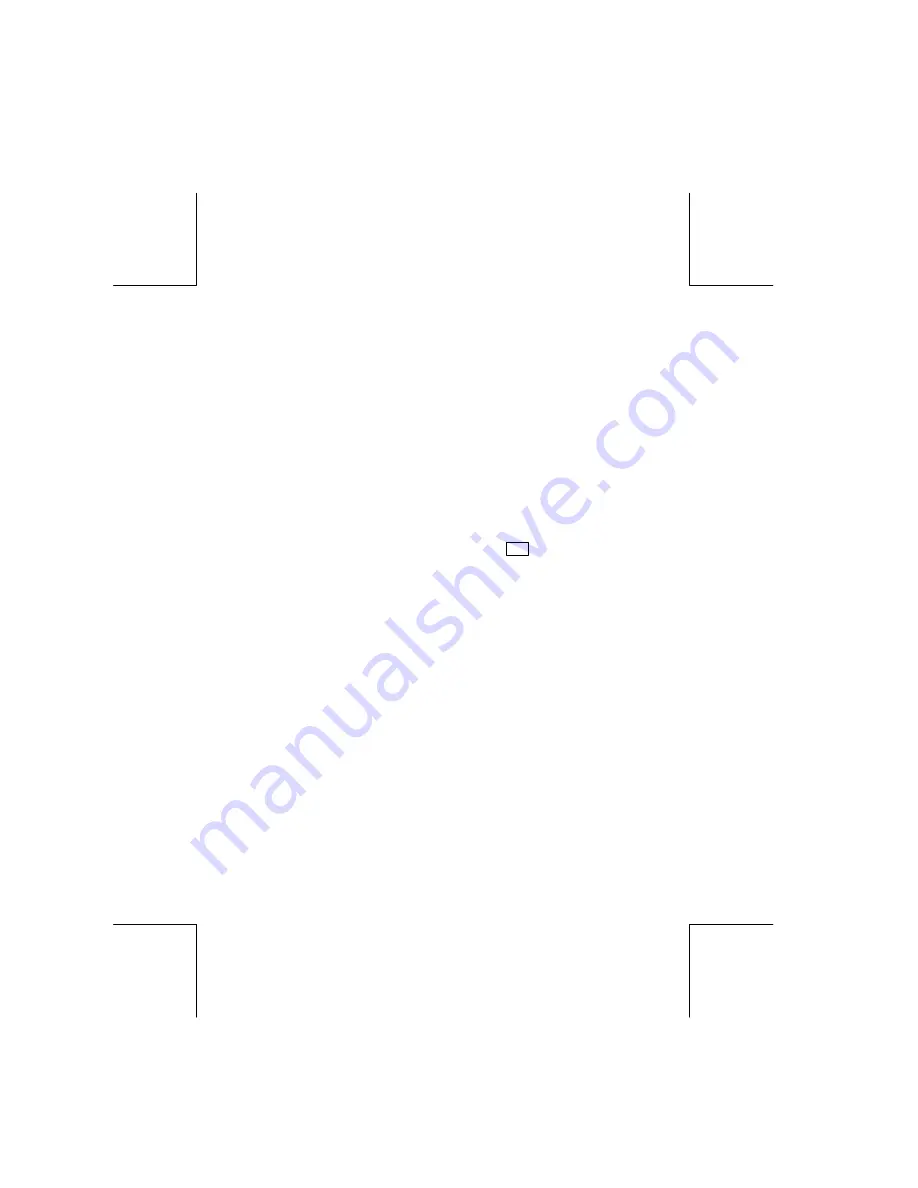
15
06089B-2
OWNER’S MANUAL
#
77519
ver.
06089B-2
Page: 15 ENGLISH CANADIAN VERSION
77519 English Canadian Version 06089B-2 ( For
Use With The EC96601 New CPU Only)
Erasing Call Records
The ERASE button can be used to remove previously reviewed call records.
To Erase a Single Call Record:
1.
Press either one of the UP or DOWN buttons to display the call record to be erased.
2.
Quickly tap the ERASE button twice.
3.
After you have erased the call record, the display will show the next Caller ID record.
To Erase All Call Records
:
1.
Press either the Review Up or Down button once to enter the call history list.
2.
Press and hold the ERASE button for five seconds.
3.
When the message “
NO
CALL
” appears on the LCD panel, it indicates that all call
records have been erased from the call record memory.
NOTE:
The ERASE button is disabled temporarily when the LCD panel shows “
END OF
LIST
”.
Low Battery Warning
•
The LCD panel will display the Low Battery icon on the first line indicate
that the battery is below operating voltage.
•
When the low battery icon is displayed, it is important to immediately replace the
battery as soon as possible. This will assure that your Caller ID unit will continue to
function correctly
•
Even though the unit will temporarily retain all call record information for a few
seconds after battery removal, if the power adaptor is not connect ed to the unit, it is
recommended to review all call records before removing battery.
•
TOTAL XX NEW XX
- While the Caller ID is in standby mode, it shows the
count for the total number of calls and new calls received.
•
SSTOL
-Appears on the upper left side of the LCD screen when the incoming call is a
long distance call and the service is provided by your local phone company.
•
CALL# -
Shows the current call record number that is displayed on-screen. The
77519 can store up to 70 call records.
•
NEW -
Indicates that new calls have been received, but has not been reviewed yet.
The Caller ID “New Call” LED indicator will also flash to indicate new calls received.
•
END OF LIST-
Indicates that the end of the call history list is reached while using
the Review Up and or Down buttons.
•
BLOCKED CALL
- In some areas, callers may be able to block their name or
phone number from appearing on the Caller ID of the receiving party.
•
OUT OF AREA -
This is a call from an area where Caller ID service is not yet
offered or an area that is not yet providing Caller ID delivery via the long distance
network.
LOW









































